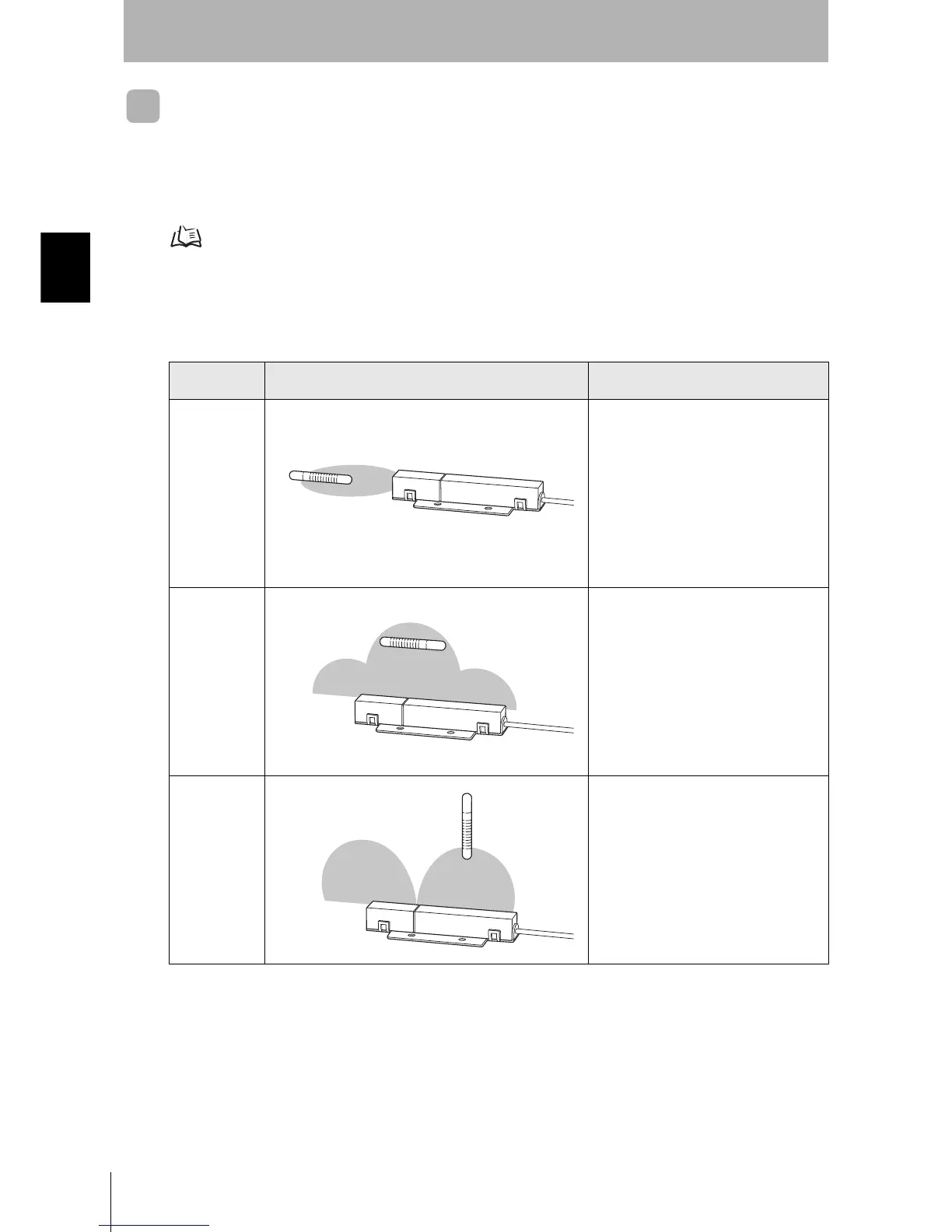24
SECTION 2
Installation
CIDRW System
User’s Manual
SECTION 2
Installation and Connections/Wiring
CIDRW Head
The communications area varies substantially with the installation orientation, background conditions
(such as metals and noise), and the type of ID Tag being used. Check the communications area before
finalizing the installation location.
Refer to the communications area diagrams in Characteristic Data depending on Conditions of Use.
Refer to page 105.
■ Positional Relationship between the CIDRW Head and the ID Tag
The communications area differs according to the positional relationship during communications.
■ Data Reading and Writing
The communications distances for reading and writing are not the same; the distance is shorter for
writing. Therefore, when data is to be both read and written, take the distance for writing as the refer-
ence distance when installing the CIDRW Head and the ID Tag.
Mounting
orientation
Communications area (purely illustrative) Explanation
Coaxial The maximum communications area is
obtained when the center lines of the CIDRW
Head and the ID Tag coincide.
Parallel The maximum communications area is
obtained when the center point of the
antenna on the CIDRW Controller is aligned
with the center line of the ID Tag.
Vertical When the center point of the antenna on the
CIDRW Head is aligned with the center line
of the ID Tag, the communications area is
substantially reduced.