INDEX
126
ZX2 User’s Manual
INTRODUCTION
MAIN
APPLICATIONS
& SETTING
METHODS
SPECIFI-
CATIONS
INDEX
SETTING
TRANSITION
CHARTS
DETAILED
SETTINGS
FLOW OF
OPERATION
CONTENTS
PREPARATION
FOR
MEASUREMENT
BASIC
SETUP
TROUBLE-
SHOOTING
Height
Double
Sheet
Detection
Positioning
Eccentricity
and Surface
Deflection
Steps
and
Warpage
Thickness
(hysteresis width) 78
Hysteresis 77
I
I/O Circuit Diagrams
PNP Amplifier Unit 31
(initialization) 107
Initialization 106
Installing
Amplifier Unit 24
Sensor Head 23
K
(output for non-measurement
keep)
98
Key Lock Function 105
(key lock enabled) 105
L
LD-OFF input 29
Linearity Characteristic for
Different Materials 123
M
Main Display 19, 20
(clamp level MAX) 98
Measuring Eccentricity and
Surface Deflection 66
Measuring Height 40
Measuring Thickness 54
Multi Smart Tuning 75
Mutual Interference Prevention
47, 59, 103
N
I/O Circuit Diagrams
NPN Amplifier Unit 30
O
OFF-delay timer 99
(OFF-delay timer) 99
ON-delay timer 99
(ON-delay timer) 99
Output for Non-measurement 97
P
Part Names and Functions 18
Amplifier Unit 19
Calculating Unit 22
Sensor Head 22
(hold peak)
42, 51, 57, 70, 80
Positioning 61
PREPARATION FOR
MEASUREMENT 17
(hold peak-to-peak)
42, 51, 57, 70, 80
R
Reset Input 102
Reset input 29
Response time
46, 50, 55, 62, 67, 74
(output for non-measurement)
97
S
(scaling S1-Aft)
63, 68, 92, 93
(scaling S1-Bef)
63, 68, 92, 93
(scaling S2-Aft)
64, 69, 93
(scaling S2-Bef)
64, 69, 93
(hold sample)
42, 51, 57, 70, 80
(scaling) 63, 68, 91
Scaling 63, 68, 91
(self-trigger self-d)
43, 52, 58, 71, 82
(self-trigger level)
43, 52, 58, 71, 83
(self-trigger self-u)
43, 52, 58, 71, 82
Sensor Head
Part Names and Functions 22
Specifications and
Dimensions 116
Sensor Head extension cable
116
Sensor Heads: Installing 23
Setting Transition Charts 130
Simplest Setting 38
Single Smart Tuning
38, 41, 46, 50, 55, 62, 67, 75
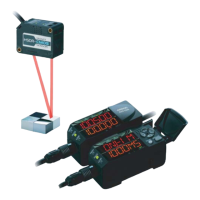
