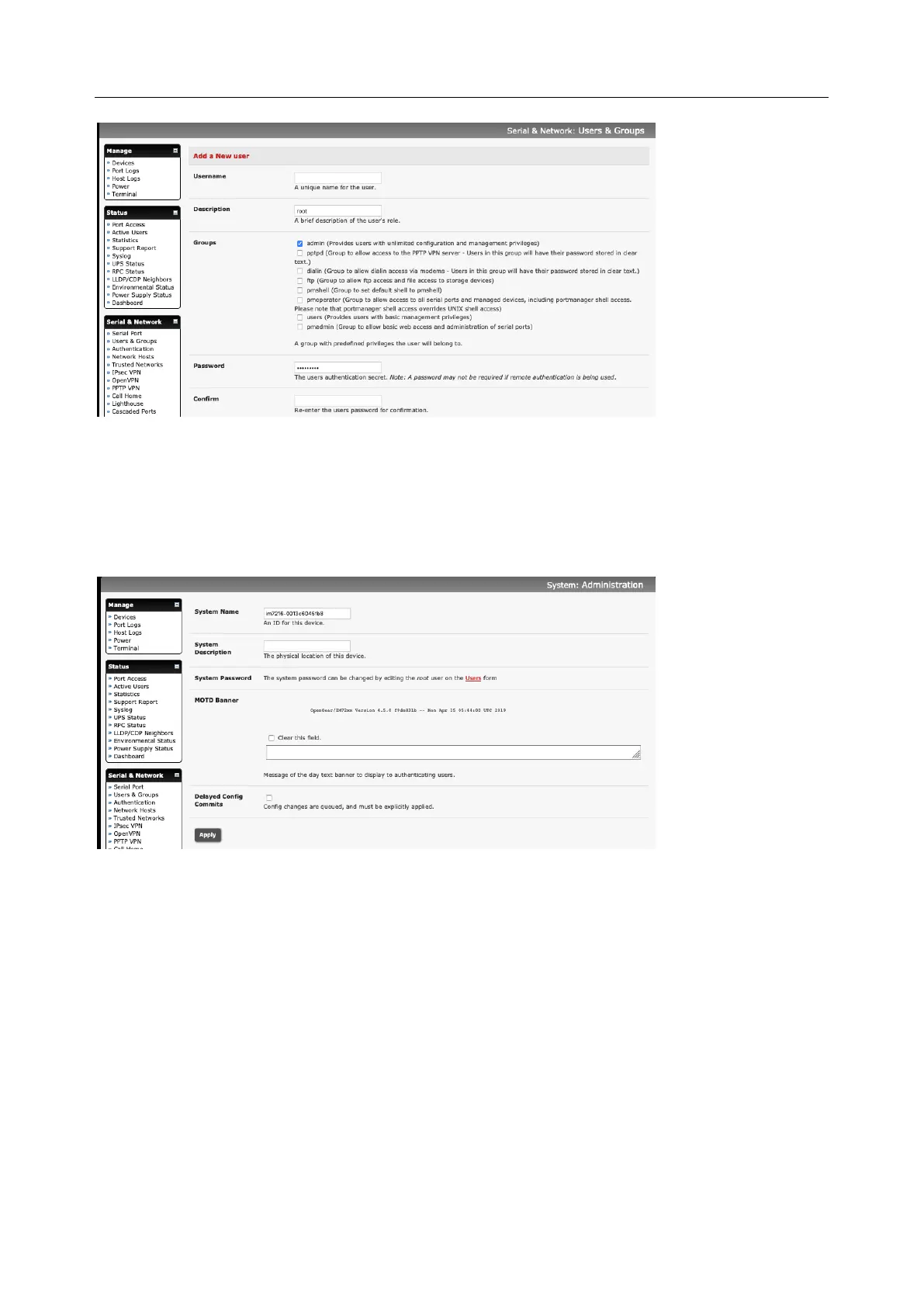User Manual
2.2.3 Add System Name, System Description, and MOTD
1. Select System > Administration
2. Enter a System Name and System Description for the console server to give it a unique ID and
make it easier to identify. System Name can contain from 1 to 64 alphanumeric characters and
the special characters underscore (_), minus (-), and period (.). System Description can contain
up to 254 characters.
3. The MOTD Banner can be used to display a message of the day text to users. It appears on the
upper left of the screen below the Opengear logo.
4. Click Apply.
2.3 Network Configuration
Enter an IP address for the principal Ethernet (LAN/Network/Network1) port on the console server or
enable its DHCP client to automatically obtain an IP address from a DHCP server. By default, the console
server has its DHCP client enabled and automatically accepts any network IP address assigned by a
DHCP server on your network. In this initial state, the console server will respond to both its default Static
address 192.168.0.1 and its DHCP address.
