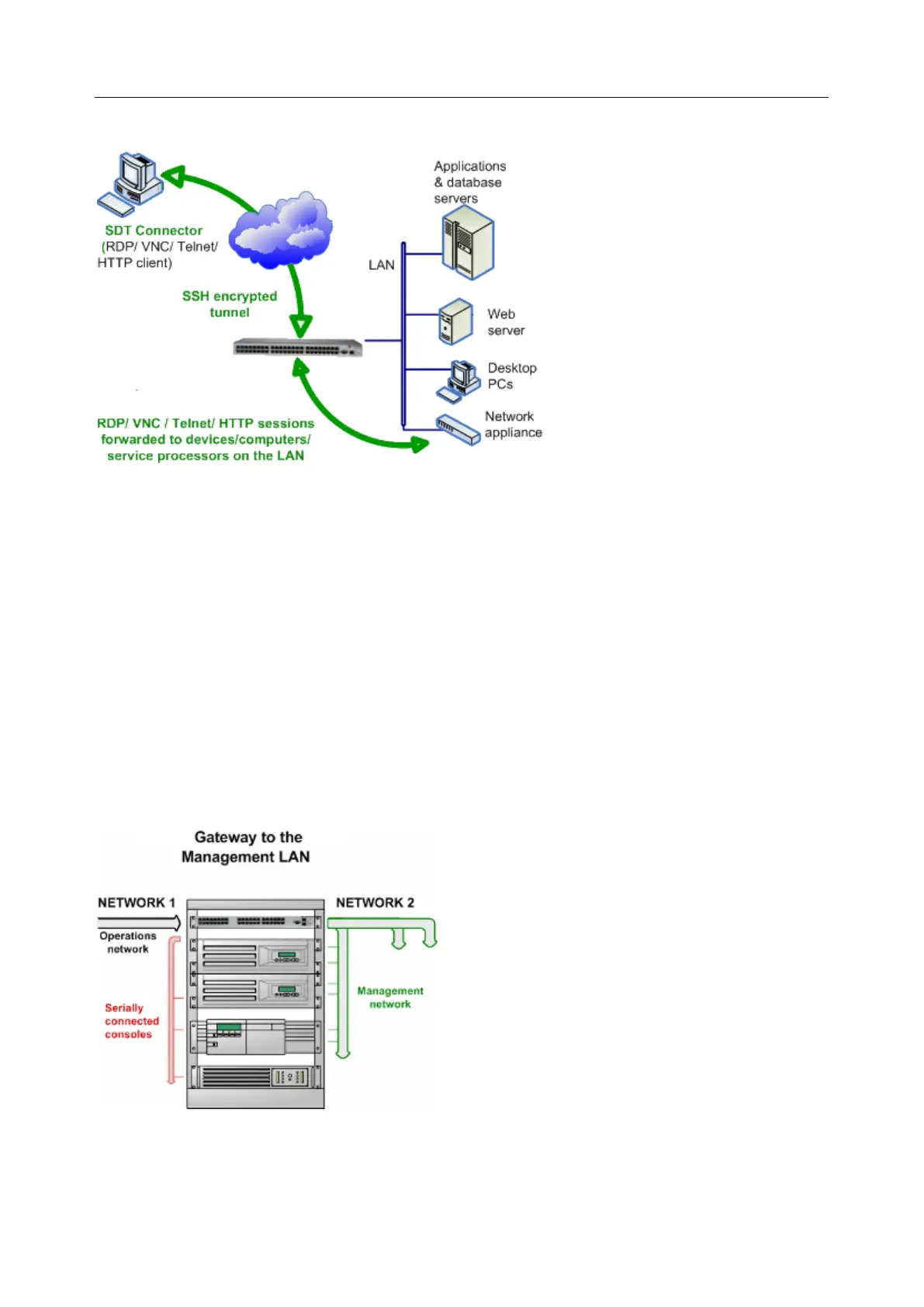User Manual
SDT Connector is a Java client program that couples the trusted SSH tunneling protocol with popular
access tools such as Telnet, SSH, HTTP, HTTPS, VNC, RDP to provide point-and-click secure remote
management access to all the systems and devices being managed.
Information on using SDT Connector for browser access to the console server’s Management Console,
Telnet/SSH access to the console server command line, and TCP/UDP connecting to hosts that are
network connected to the console server can be found in Chapter 5.
SDT Connector can be installed on Windows PCs, Mac OS X and on most Linux, UNIX and Solaris systems.
2.6 Management Network Configuration
Console servers have additional network ports that can be configured to provide management LAN
access and/or failover or out-of-band access.
2.6.1 Enable the Management LAN
Console servers can be configured so the second Ethernet port provides a management LAN gateway.
The gateway has firewall, router and DHCP server features. You need to connect an external LAN switch
to Network/LAN 2 to attach hosts to this management LAN:
