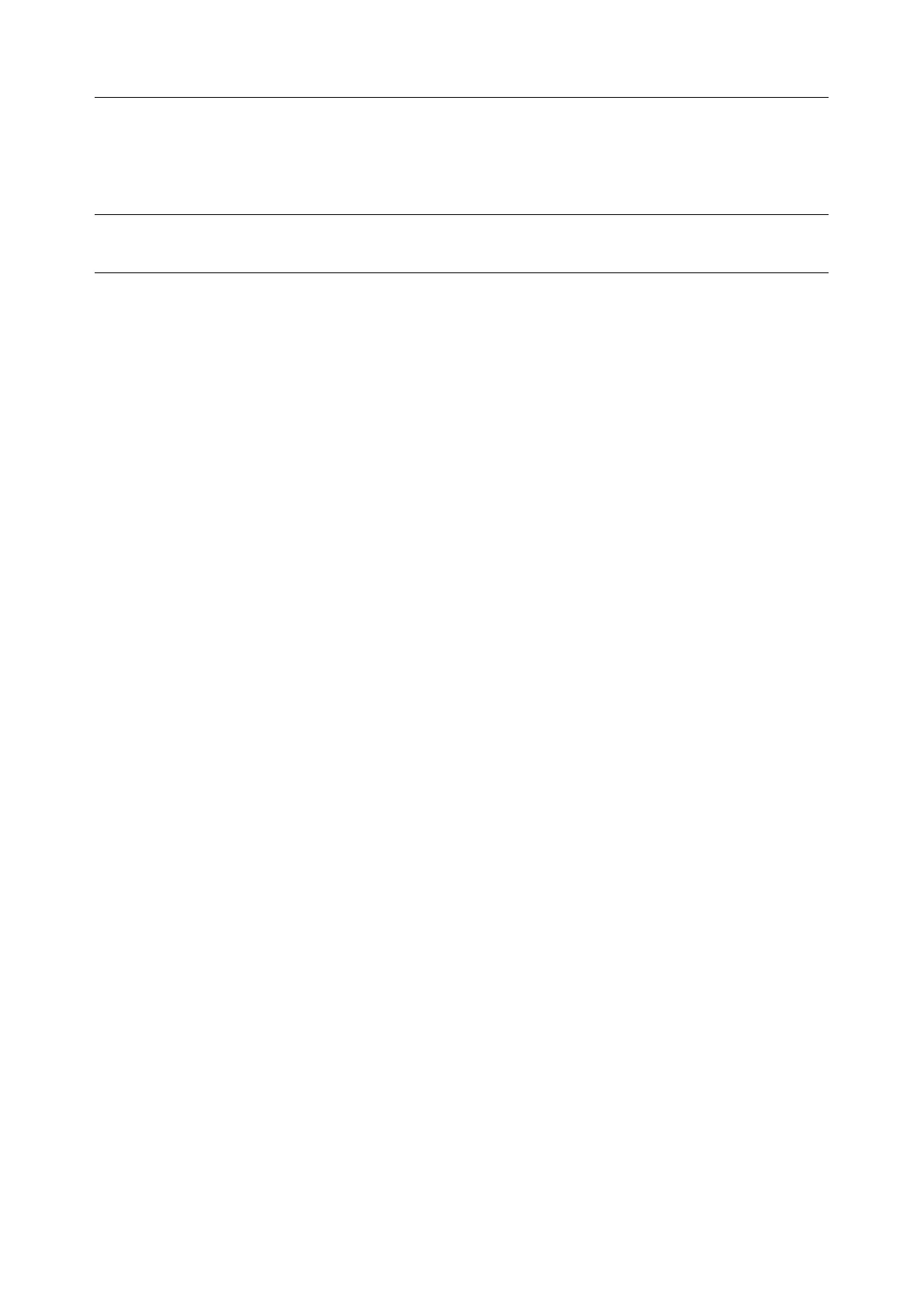User Manual
13. Select the Required Encryption Level. Access is denied to remote users attempting to connect not
using this encryption level.
NOTE The firmware supports multiple dial-in users, who are setup with dialin group membership. The
username and password to be used for the dial-in PPP link and any dial-back phone numbers are
configured when the user is set up.
4.2.2 Using SDT Connector client
Administrators can use their SDT Connector client to set up secure OOB dial-in access to remote console
servers. The SDT Connector Java client software provides point-and-click secure remote access. OOB
access uses an alternate path for connecting to the console server to that used for regular data traffic.
Starting an OOB connection in SDT Connector may be achieved by initiating a dial up connection or adding
an alternate route to the console server. SDT Connector allows for maximum flexibility is this regard, by
allowing you to provide your own scripts or commands for starting and stopping the OOB connection.
4.2.3 Set up Windows XP or later client
1. Open Network Connections in Control Panel and click the New Connection Wizard
2. Select Connect to the Internet and click Next
3. On the Getting Ready screen select Set up my connection manually and click Next
4. On the Internet Connection screen select Connect using a dial-up modem and click Next
5. Enter a Connection Name (any name you choose) and the dial-up Phone number that will
connect thru to the console server modem
6. Enter the PPP Username and Password for have set up for the console server
4.2.4 Set up earlier Windows clients
For Windows 2000, the PPP client set up procedure is the same as above, except you get to the Dial-
Up Networking Folder by clicking the Start button and selecting Settings. Click Network and Dial-up
Connections and click Make New Connection
For Windows 98, double click My Computer on the Desktop, open Dial-Up Networking and double
click Make New Connection and proceed as above
4.2.5 Set up Linux clients
The online tutorial http://www.yolinux.com/TUTORIALS/LinuxTutorialPPP.html presents a selection of
methods for establishing a dial up PPP connection.
For all PPP clients:
§
Set the PPP link up with TCP/IP as the only protocol enabled
§
Specify that the Server will assign IP address and do DNS
§
Do not set up the console server PPP link as the default for Internet connection
4.3 Dial-Out Access
The internal or externally attached modem on the console server can be set up in Failover mode where a
dial-out connection is only established in event of a ping failure, or with the dial-out connection always on,
or network control via RFC2217 Port.
