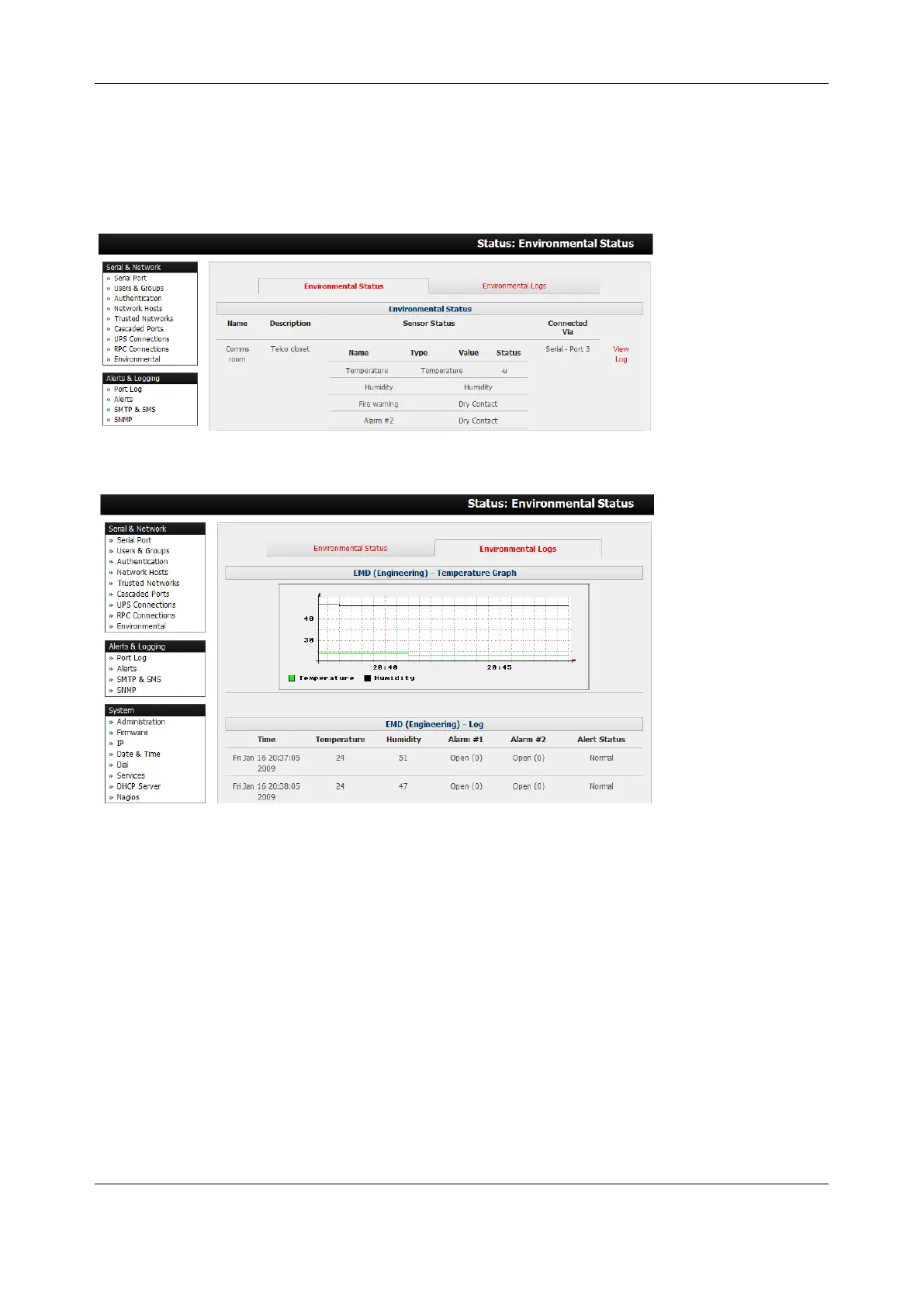Chapter 7: Power, Environmental & Digital I/O
172
7.3.5 Environmental status
You can monitor the current status of all any configured external EMDs and their sensors, and any internal
or directly attached sensors
1. Select the Status > Environmental Status menu and a table with the summary status of all
connected EMD hardware will be displayed
2. Click on View Log or select the Environmental Logs menu. A table and graphical plot of the log
history of the select EMD appears.
7.4 Digital I/O Ports
ACM7000 models ship with an in-built, black, spring cage I/O connector block for attaching environmental
sensors and digital I/O devices.
