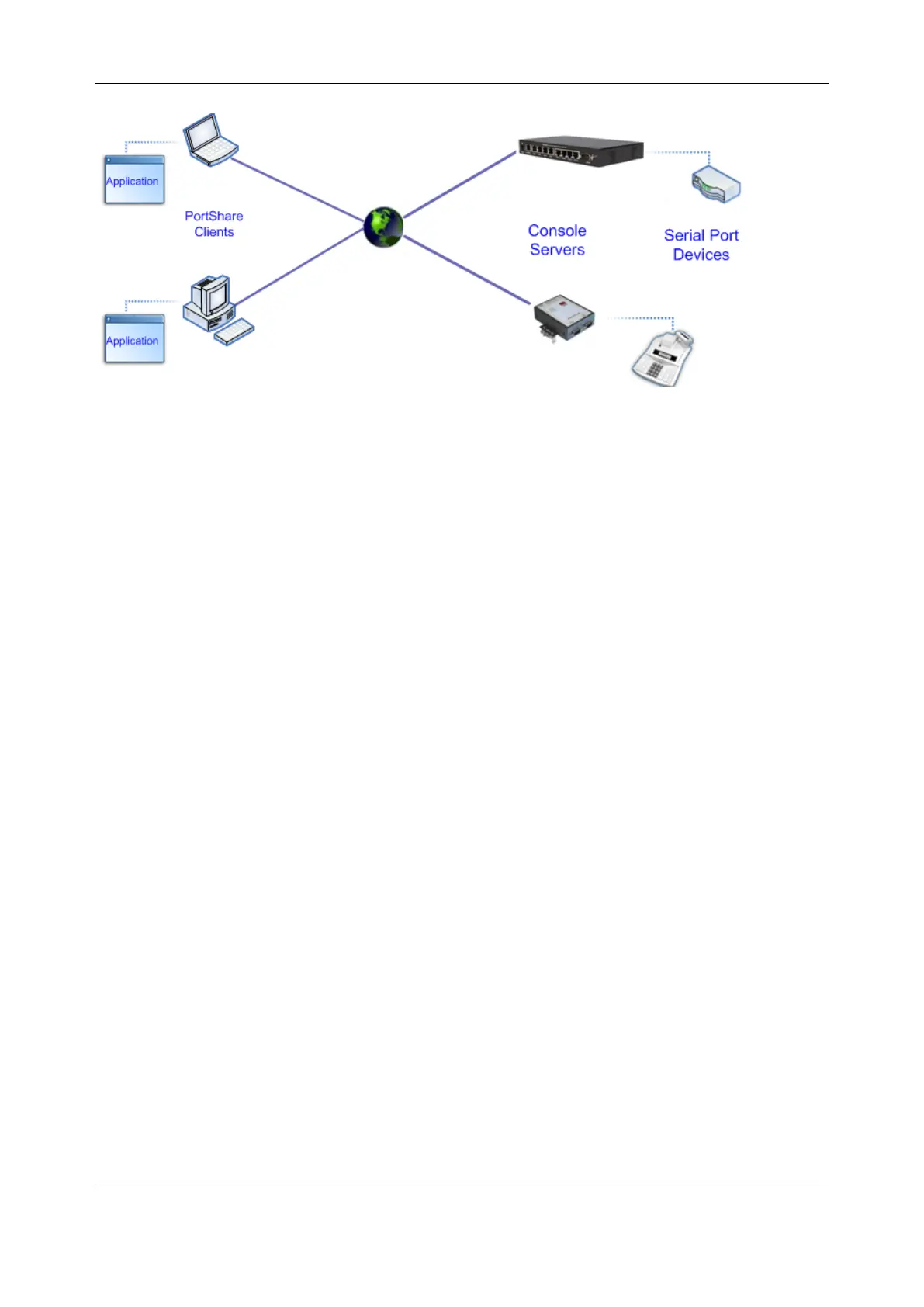Chapter 3: Serial Port, Device and User Configuration
50
PortShare is supplied free with each console server and you are licensed to install PortShare on one
or more computers for accessing any serial device connected to a console server port.
PortShare for Windows
The portshare_setup.exe can be downloaded from the ftp site. See the PortShare User Manual and
Quick Start for details on installation and operation.
PortShare for Linux
The PortShare driver for Linux maps the console server serial port to a host try port. Opengear has
released the portshare-serial-client as an open source utility for Linux, AIX, HPUX, SCO, Solaris and
UnixWare. This utility can be downloaded from the ftp site.
This PortShare serial port redirector allows you to use a serial device connected to the remote
console server as if it were connected to your local serial port. The portshare-serial-client creates a
pseudo tty port, connects the serial application to the pseudo tty port, receives data from the
pseudo tty port, transmits it to the console server through network and receives data from the
console server through network and transmits it to the pseudo-tty port.
The .tar file can be downloaded from the ftp site. See the PortShare User Manual and Quick Start for
details on installation and operation.
3.8 Managed Devices
The Managed Devices page presents a consolidated view of all the connections to a device that can be
accessed and monitored through the console server. To view the connections to the devices, select Serial
& Network > Managed Devices
