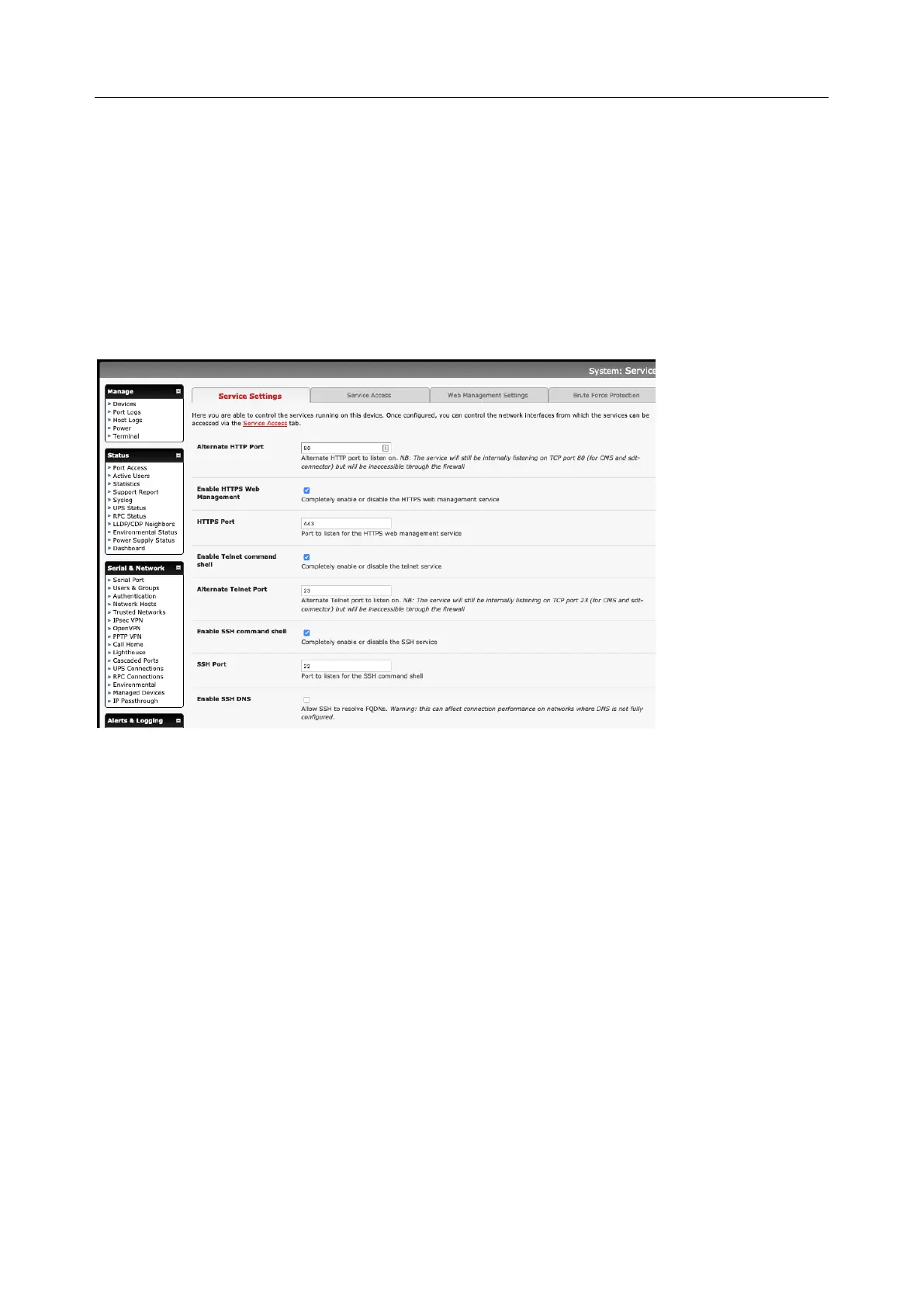User Manual
7. Click Apply.
2.4 Service Access and Brute Force Protection
The administrator can access the console server and connected serial ports and managed devices using
a range of access protocols/services. For each access:
• The service must first be configured and enabled to run on the console server.
• Access through the firewall must be enabled for each network connection.
To enable and configure a service:
1. Click System > Services and click the Service Settings tab.
2. Enable and configure basic services:
HTTP By default, HTTP service is running and cannot be fully disabled. By default, HTTP
access is disabled on all interfaces. We recommend this access remain disabled if the
console server is accessed remotely over the Internet.
Alternate HTTP lets you to configure an alternate HTTP port to listen on. The HTTP
service will continue listening on TCP port 80 for CMS and SDT Connector
communications but will be inaccessible through the firewall.
HTTPS By default, HTTPS service is running and enabled on all network interfaces. It is
recommended that only HTTPS access be used if the console server is to be managed
over any public network. This ensures administrators have secure browser access to
all the menus on the console server. It also allows appropriately configured users
secure browser access to selected Manage menus.
The HTTPS service can be disabled or reenabled by checking HTTPS Web
Management and an alternate port specified (default port is 443).
Telnet By default the Telnet service is running but disabled on all network interfaces.
