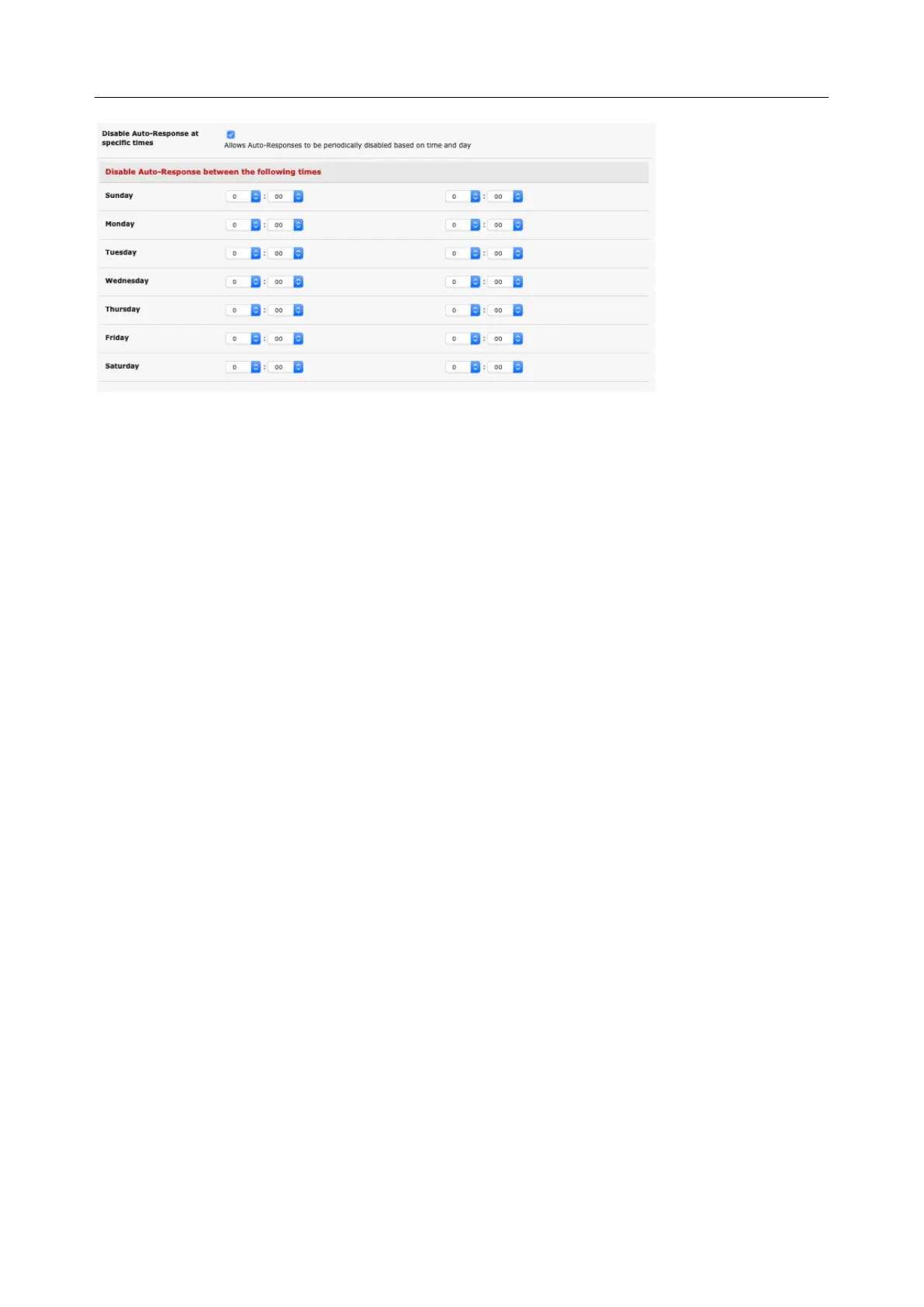User Manual
6.2 Check Conditions
To configure the condition that triggers the Auto-Response:
Click on the Check Condition type (e.g. Environmental, UPS Status or ICMP ping) to be configured as
the trigger for this new Auto-Response in the Auto-Response Settings menu
6.2.1 Environmental
Before configuring Environmental Checks as the trigger in Auto-Response, configure the Temp and/or
Humidity sensors on your attached EMD.
To configure Humidity or Temperature levels as the trigger event:
1. Click on the Environmental as the Check Condition
