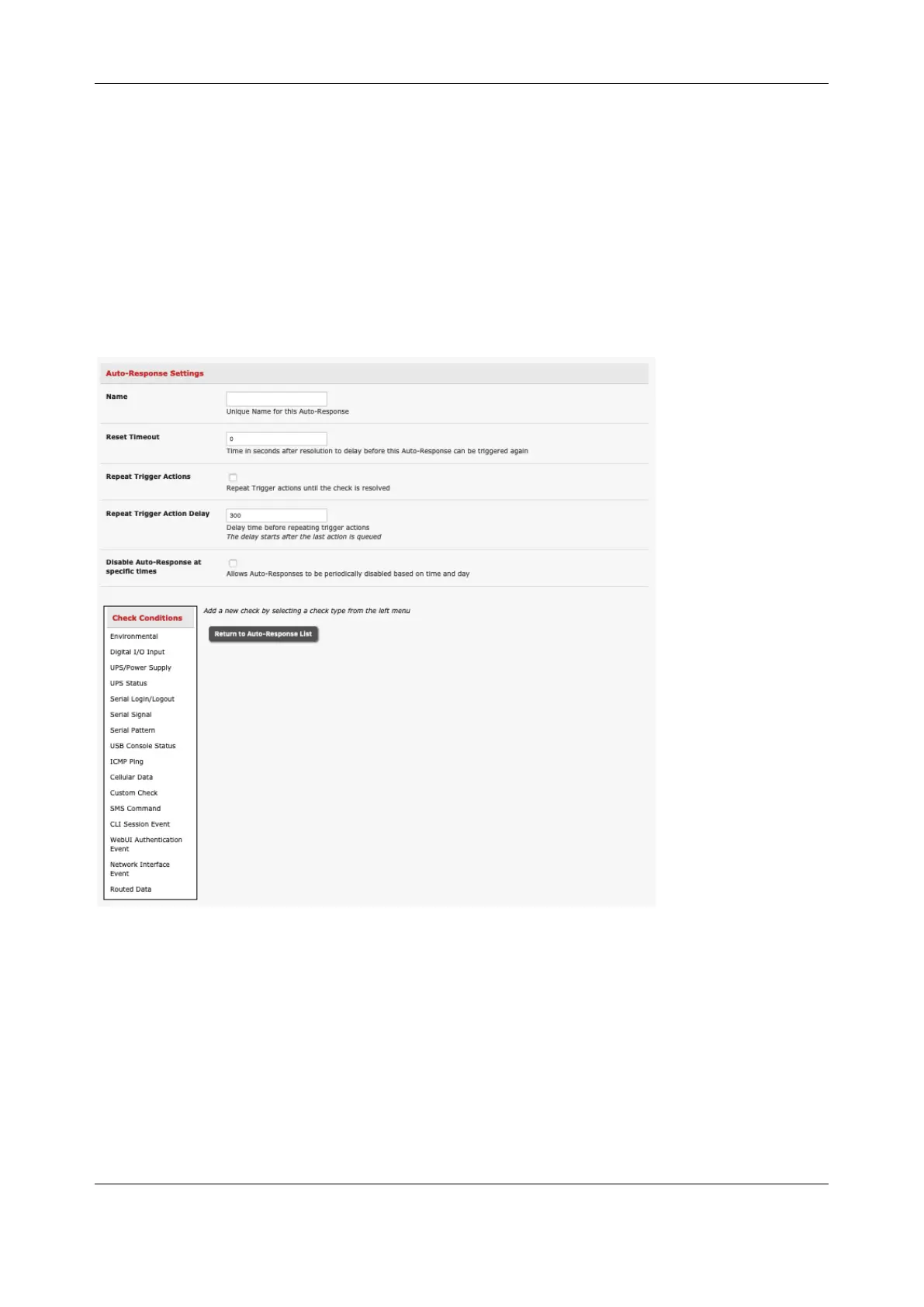Chapter 6: Alerts, Auto-Response & Logging
130
To configure a new Auto-Response:
1. Select New Auto-Response in the Configured Auto-Response field. The Auto-Response Settings
menu appears
2. Enter a descriptive Name for the new Auto-Response
3. Specify the Reset Timeout for the time in seconds after resolution to delay before this Auto-
Response can be triggered again
4. Check Repeat Trigger Actions to continue to repeat trigger action sequences until the check is
resolved
5. Enter any required delay time before repeating trigger actions in Repeat Trigger Action Delay. This
delay starts after the last action is queued
Check Disable Auto-Response at specific times to periodically disable auto-Responses between specified
times of day
