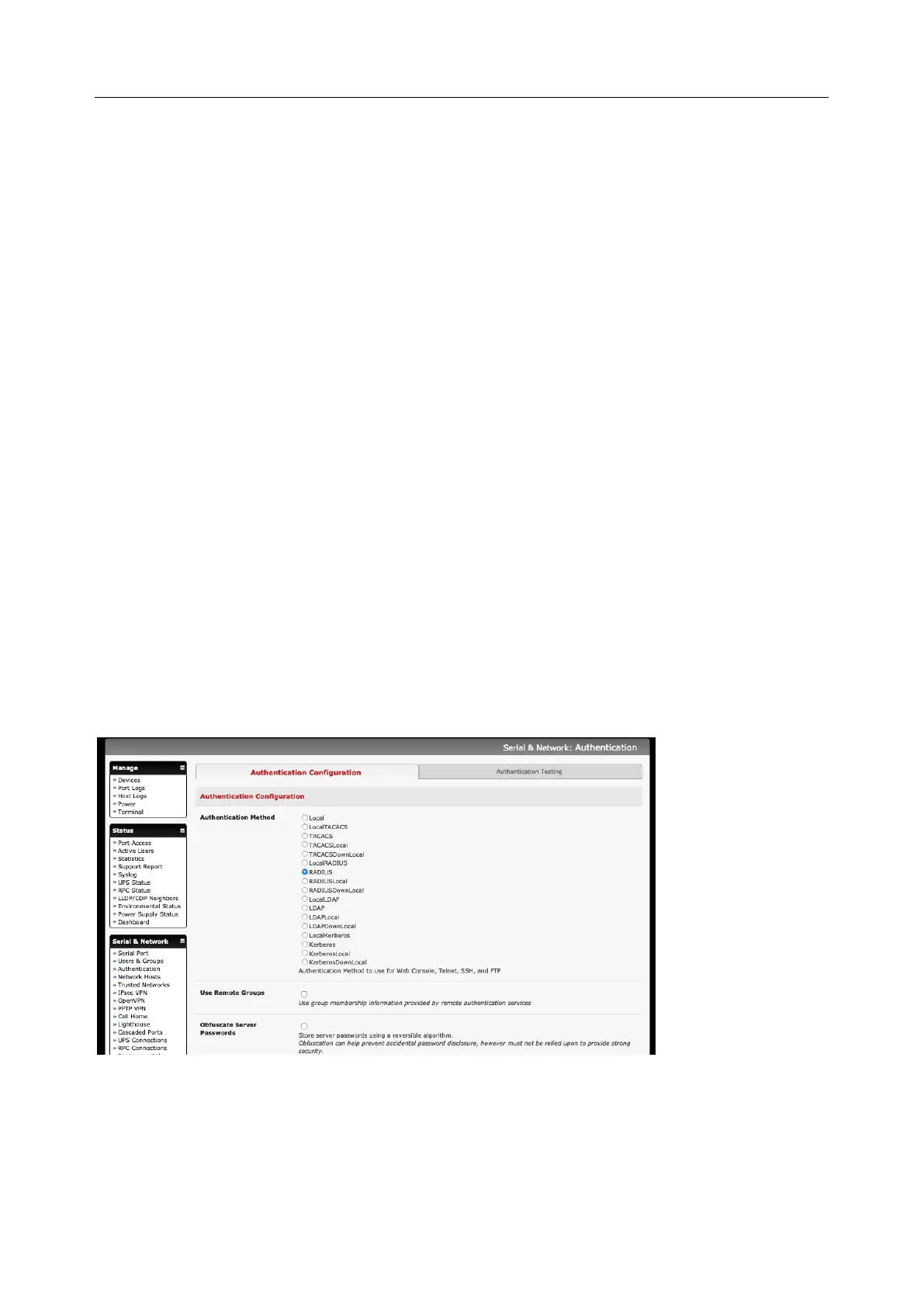User Manual
OG-STATUS-MIB::ogDioStatusDirection.4 = INTEGER: input(1)
OG-STATUS-MIB::ogDioStatusState.1 = INTEGER: low(0)
OG-STATUS-MIB::ogDioStatusState.2 = INTEGER: high(1)
OG-STATUS-MIB::ogDioStatusState.3 = INTEGER: high(1)
OG-STATUS-MIB::ogDioStatusState.4 = INTEGER: high(1)
OG-STATUS-MIB::ogDioStatusCounter.1 = Counter64: 0
OG-STATUS-MIB::ogDioStatusCounter.2 = Counter64: 0
OG-STATUS-MIB::ogDioStatusCounter.3 = Counter64: 0
OG-STATUS-MIB::ogDioStatusCounter.4 = Counter64: 0
OG-STATUS-MIB::ogDioStatusTriggerMode.1 = INTEGER: risingFallingEdge(3)
OG-STATUS-MIB::ogDioStatusTriggerMode.2 = INTEGER: risingFallingEdge(3)
OG-STATUS-MIB::ogDioStatusTriggerMode.3 = INTEGER: risingFallingEdge(3)
OG-STATUS-MIB::ogDioStatusTriggerMode.4 = INTEGER: risingFallingEdge(3)
8 AUTHENTICATION
The console server platform is a dedicated Linux computer, and it embodies a myriad of popular and
proven Linux software modules for networking, secure access (OpenSSH) and communications
(OpenSSL) and sophisticated user authentication (PAM, RADIUS, TACACS+, Kerberos and LDAP).
§ This chapter details how an administrator uses the Management Console to establish remote
AAA authentication for all connections to the console server and attached serial and network host
devices
§ This chapter also covers establishing a secure link to the Management Console using HTTPS and
using OpenSSL and OpenSSH for establishing secure Administration connection to the console
server
More details on RSA SecurID and working with Windows IAS can be found on the online FAQs.
8.1 Authentication Configuration
Authentication can be performed locally, or remotely using an LDAP, Radius, Kerberos or TACACS+
authentication server. The default authentication method for the console server is Local.
