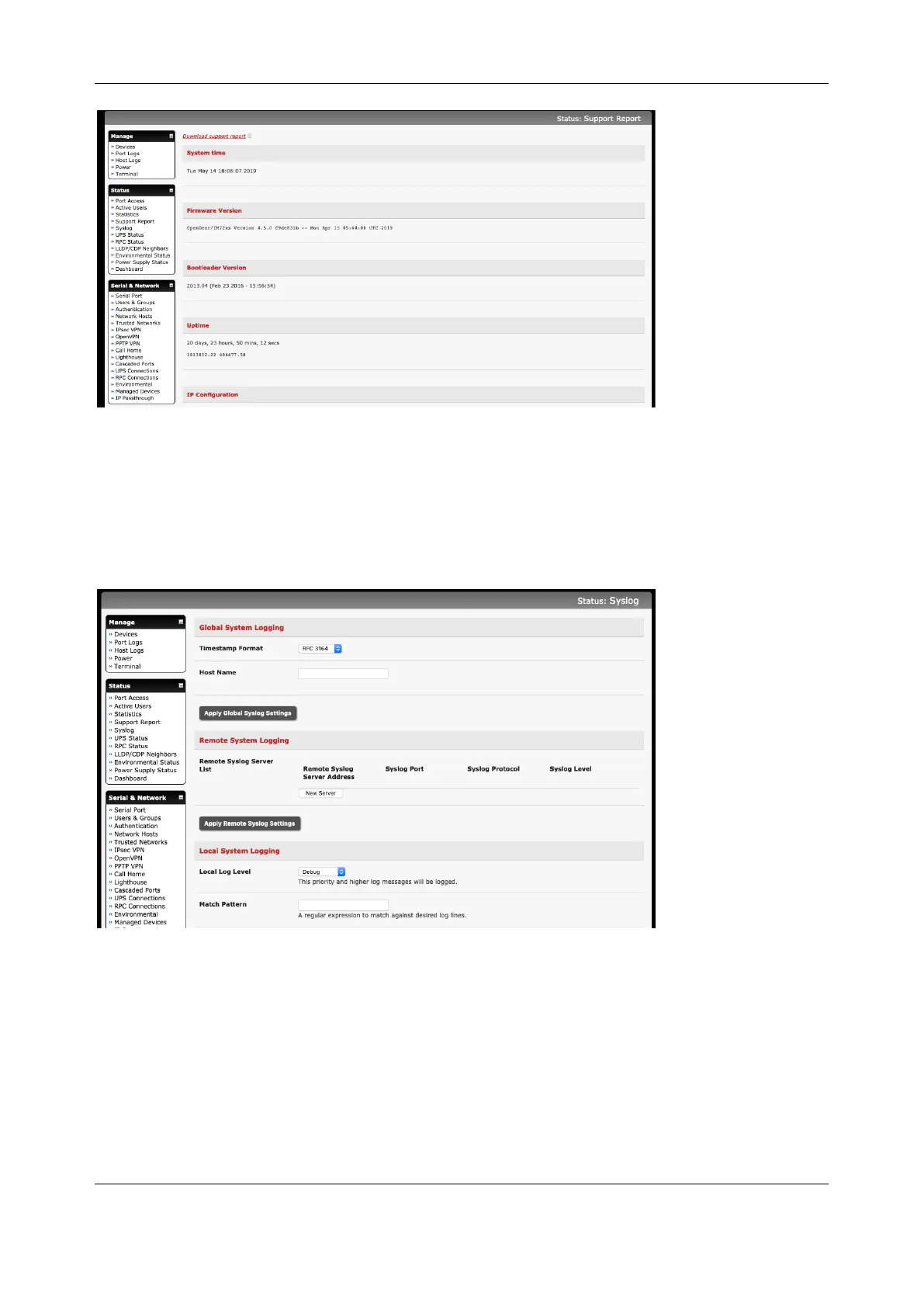Chapter 12: Management
216
1. Select Status > Support Report. A status snapshot appears
2. Save the file as a text file and attach it to your support email
11.4 Syslog
The Linux System Logger in the console server maintains a record of all system messages and errors,
select Status > Syslog
11.4.1 Global System Logging
The Global System Logging setting lets you specify the level of detail of the timestamp and domain name
in the syslog. The options are:
• RFC 3164 This option displays a timestamp in seconds and IP addresses, for example:
<14>Jun 5 23:22:01 cgi[3176]: INFO /home/httpd/cgi-bin/index.cgi -
WebUI User: root - LOGIN from 192.168.100.1:51380
