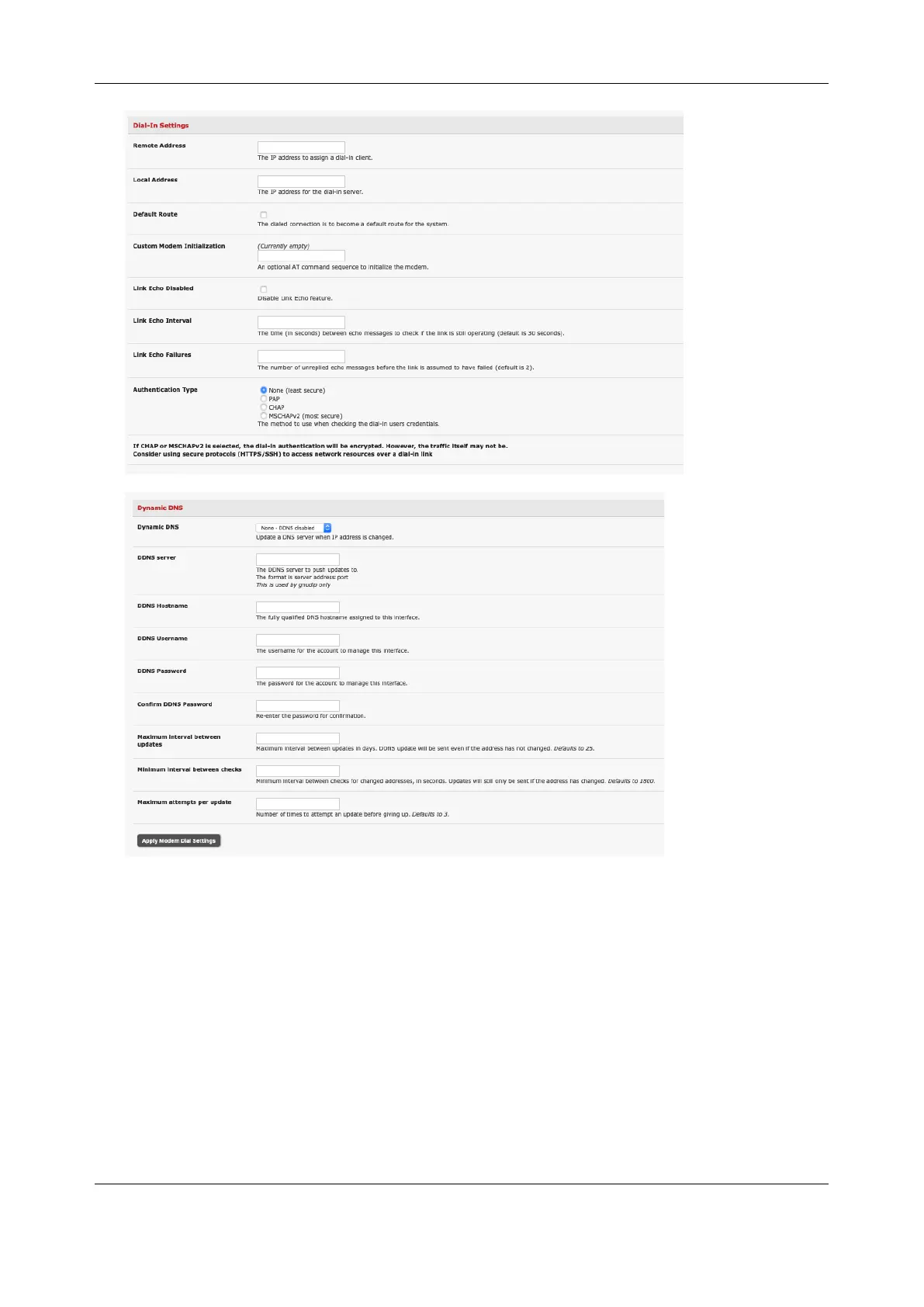Chapter 4: Firewall, Failover & OOB Access
78
12. Select the Authentication Type required. Access is denied to remote users attempting to connect
using an authentication scheme weaker than the selected scheme. The schemes are described
below, from strongest to weakest.
• Encrypted Authentication (MS-CHAP v2): The strongest type of authentication to use; this is
the recommended option
• Weakly Encrypted Authentication (CHAP): This is the weakest type of encrypted password
authentication to use. It is not recommended that clients connect using this as it provides
very little password protection. Also note that clients connecting using CHAP are unable to
encrypt traffic
• Unencrypted Authentication (PAP): This is plain text password authentication. When using
this type of authentication, the client password is transmitted unencrypted.
• None
