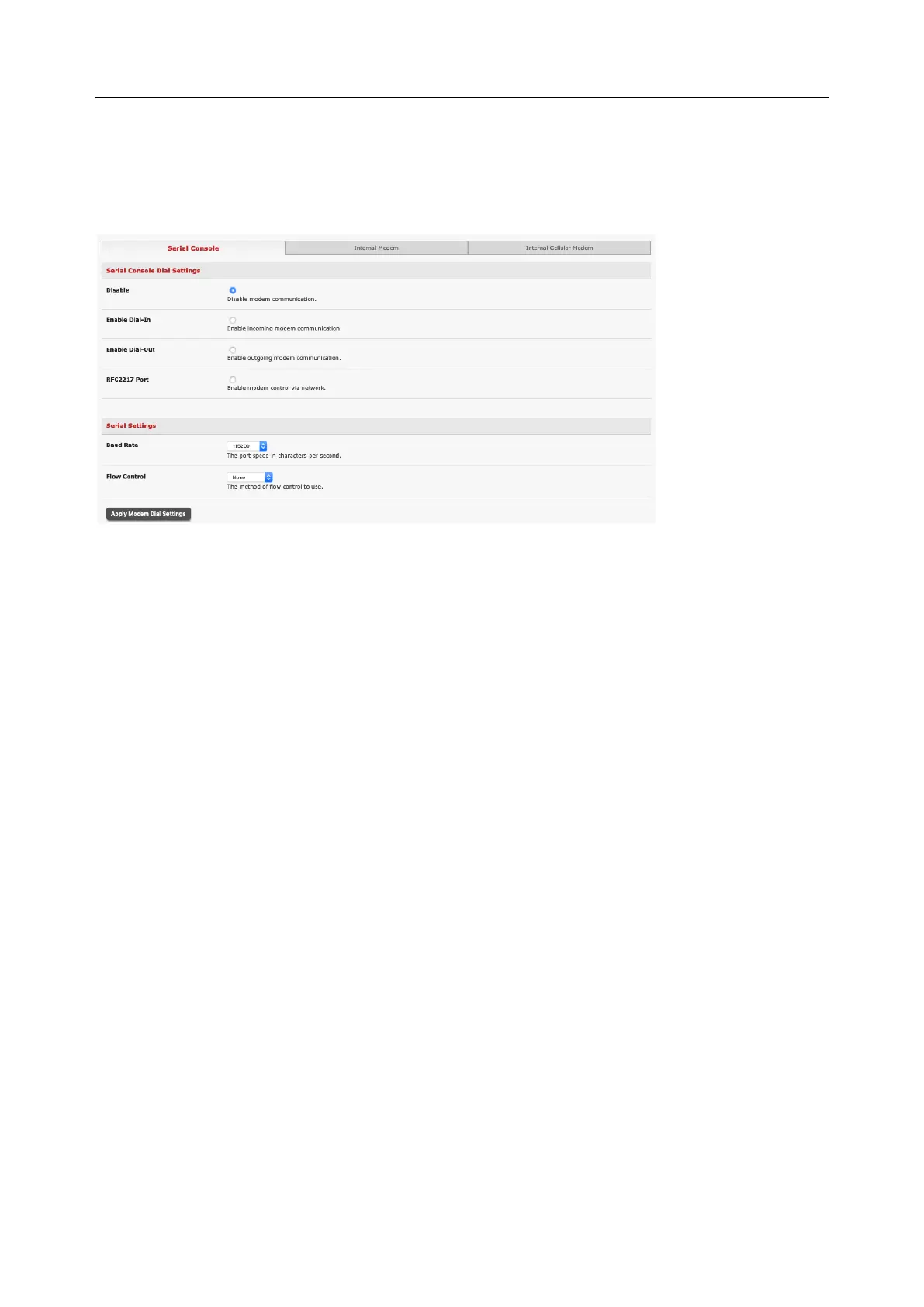User Manual
- 9600 baud for the internal modem or external USB modem and for external modems
connected to the Console serial ports which have been reassigned for dial-in access (on
ACM7000)
We recommend Serial Settings of 38400 baud with Hardware Flow Control for OOB dial-in.
3. Check the Enable Dial-In radio button
4. In the Remote Address field, enter the IP address to be assigned to the dial-in client. You can
select any address for the Remote IP Address. It must be in the same network range as the Local
IP Address (e.g. 200.100.1.12 and 200.100.1.67)
5. In the Local Address field enter the IP address for the Dial-In PPP Server. This is the IP address
used by the remote client to access console server once the modem connection is established.
You can select any address for the Local IP Address but it must be in the same network range as
the Remote IP Address
6. The Default Route option enables the dialed PPP connection to become the default route for the
console server
7. The Custom Modem Initialization option allows a custom AT string modem initialization string to
be entered (e.g. AT&C1&D3&K3)
