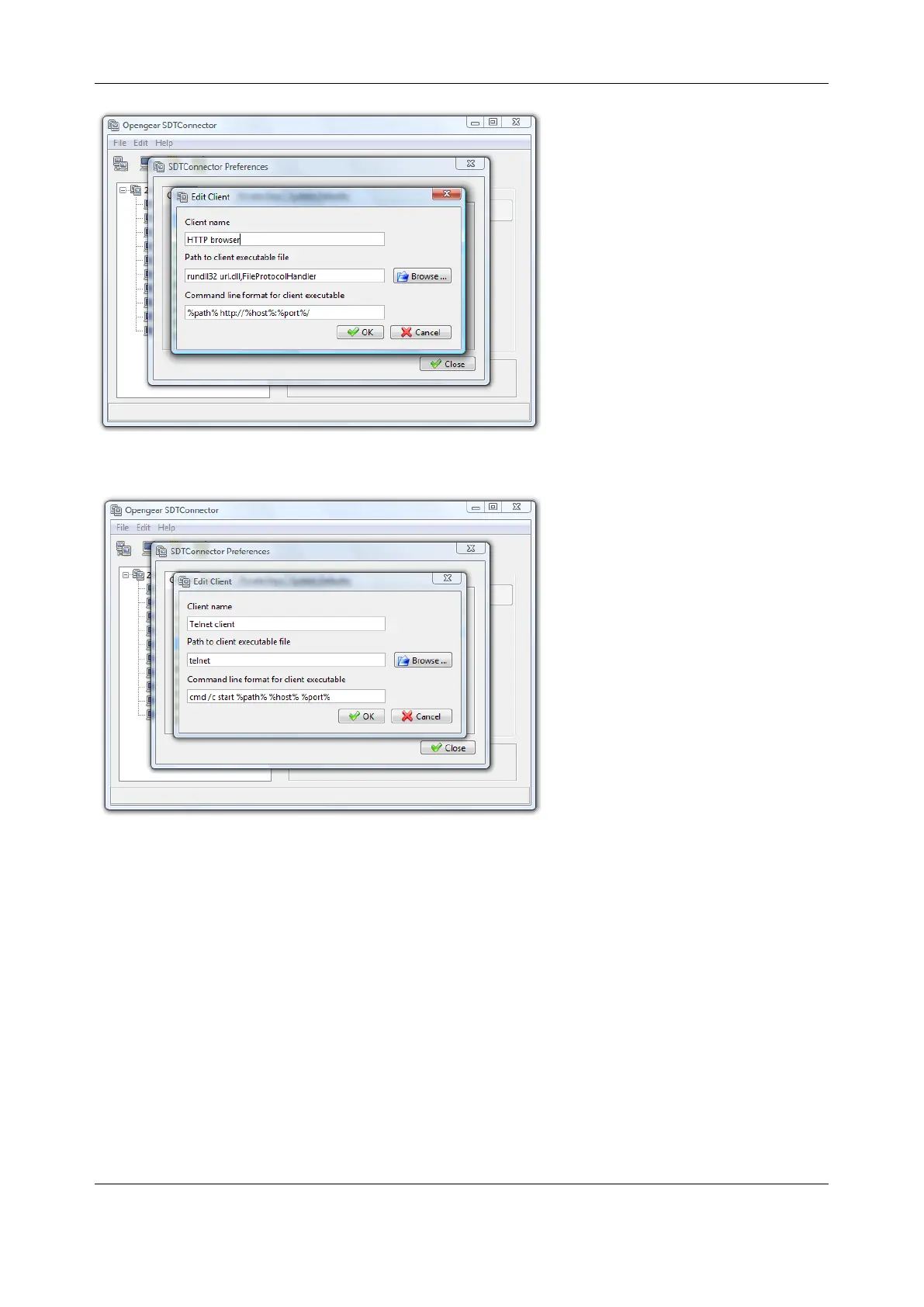Chapter 6: Alerts, Auto-Response & Logging
114
Some clients are launched in a command line or terminal window. The Telnet client is an example of this
so the Path to client executable file is telnet and the Command line format for client executable is cmd /c
start %path% %host% %port% :
4. Click OK
5.2.7 Dial-in configuration
If the client PC is dialing into Local/Console port on the console server, here is how to set up a dial-in PPP
link:
1. Configure the console server for dial-in access following the steps in the Configuring for Dial-In
PPP Access section in Chapter 4.
2. Set up the PPP client software at the remote user PC following the Set up the remote Client
section in Chapter 4.
Once you have a dial-in PPP connection established, you can set up the secure SSH tunnel from the
remote Client PC to the console server.
