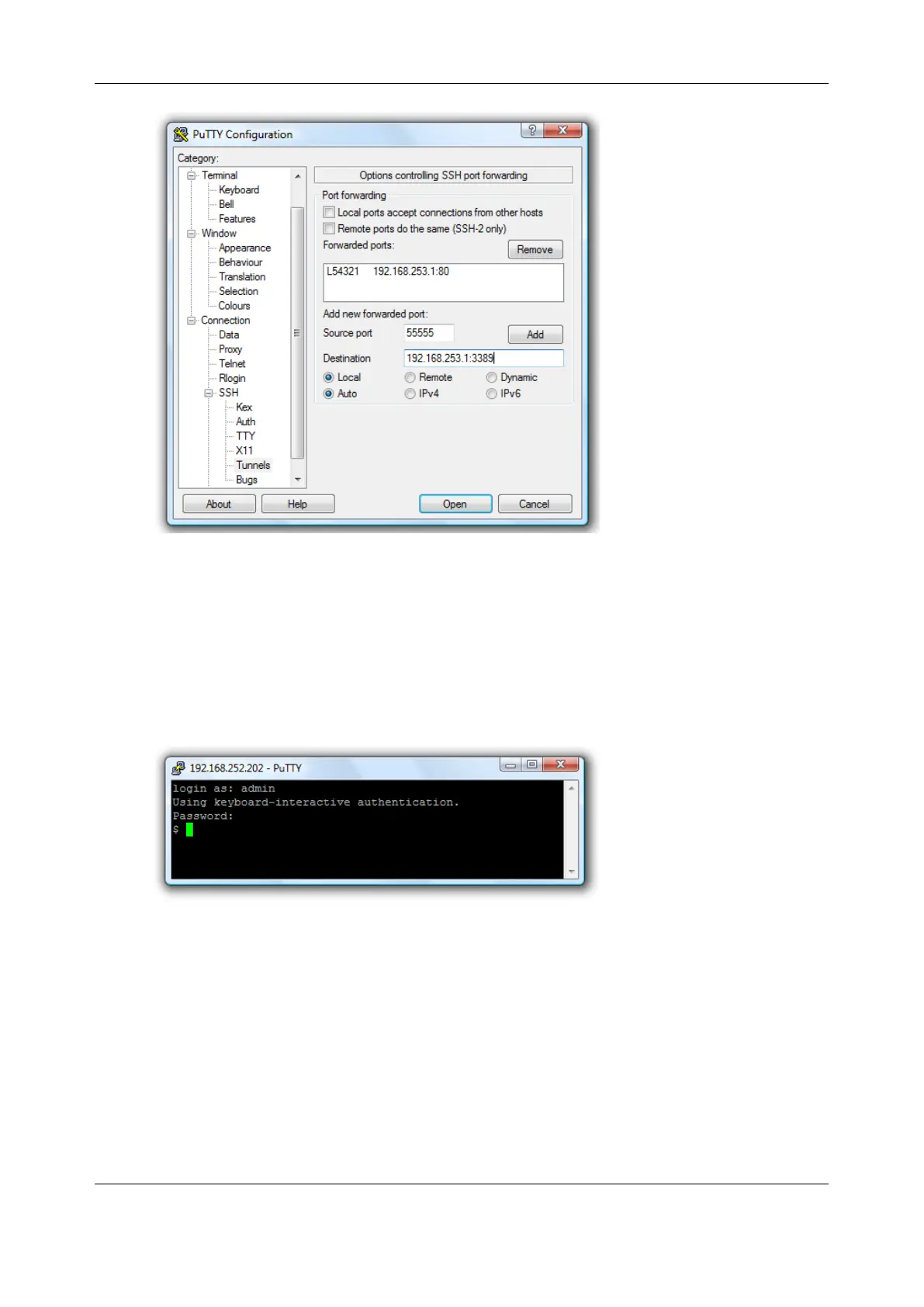Chapter 6: Alerts, Auto-Response & Logging
128
• If your destination computer is serially connected to the console server, set the
Destination as <port label>:3389 e.g. if the Label you specified on the serial port on the
console server is win2k3, specify the remote host as win2k3:3389 . Alternative you can
set the Destination as portXX:3389 where XX is the SDT enabled serial port number e.g. if
port 4 is on the console server is to carry the RDP traffic, specify port04:3389
5. Select Local and click the Add button
6. Click Open to SSH connect the Client PC to the console server. You are prompted for the
Username/Password for the console server user
§ If you are connecting as a user in the users group, you can only SSH tunnel to Hosts and
Serial Ports where you have access permissions
§ If you are connecting as an administrator, you can connect to any configured Host or Serial
Ports (which has SDT enabled)
To set up the secure SSH tunnel for a HTTP browser connection to the managed device specify port 80
(rather than port 3389 as used for RDP) in the Destination IP address.
To set up the secure SSH tunnel from the Client (Viewer) PC to the console server for VNC follow the
steps above. When configuring the VNC port redirection, specify port 5900 in the Destination IP address.
