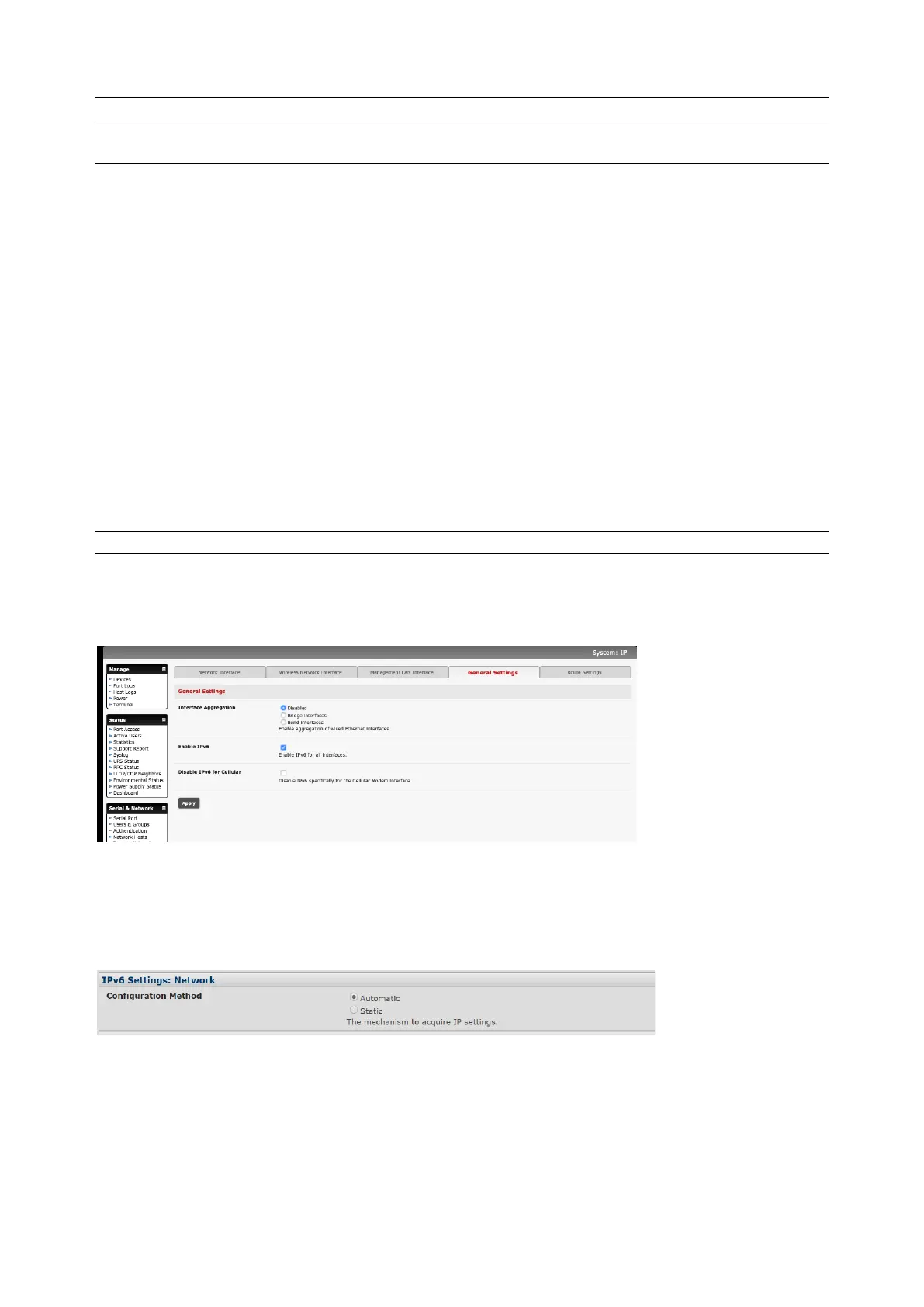User Manual
NOTE In some cases, the user specified MTU may not take effect. Some NIC drivers may round oversized
MTUs to the maximum allowed value and others will return an error code.
You can also use a CLI command to manage MTU Size:
configure
# config -s config.interfaces.wan.mtu=1380
check
# config -g config.interfaces.wan
config.interfaces.wan.address 192.168.2.24
config.interfaces.wan.ddns.provider none
config.interfaces.wan.gateway 192.168.2.1
config.interfaces.wan.ipv6.mode stateless
config.interfaces.wan.media Auto
config.interfaces.wan.mode static
config.interfaces.wan.mtu 1380
config.interfaces.wan.netmask 255.255.255.0
2.3.1 IPv6 configuration
NOTE IPv6 passthrough is not supported with this release but will be in the near future.
The console server Ethernet interfaces support IPv4 by default. They can be configured for IPv6 operation:
1. Click System > IP. Click the General Settings tab and check Enable IPv6. If desired, click the
Disable IPv6 for Cellular checkbox.
2. Configure the IPv6 parameters on each interface page.
IPv6 can be configured for either Automatic mode, which will use SLAAC or DHCPv6 to configure
addresses, routes, and DNS, or Static mode, which allows the address information to be manually
entered.
