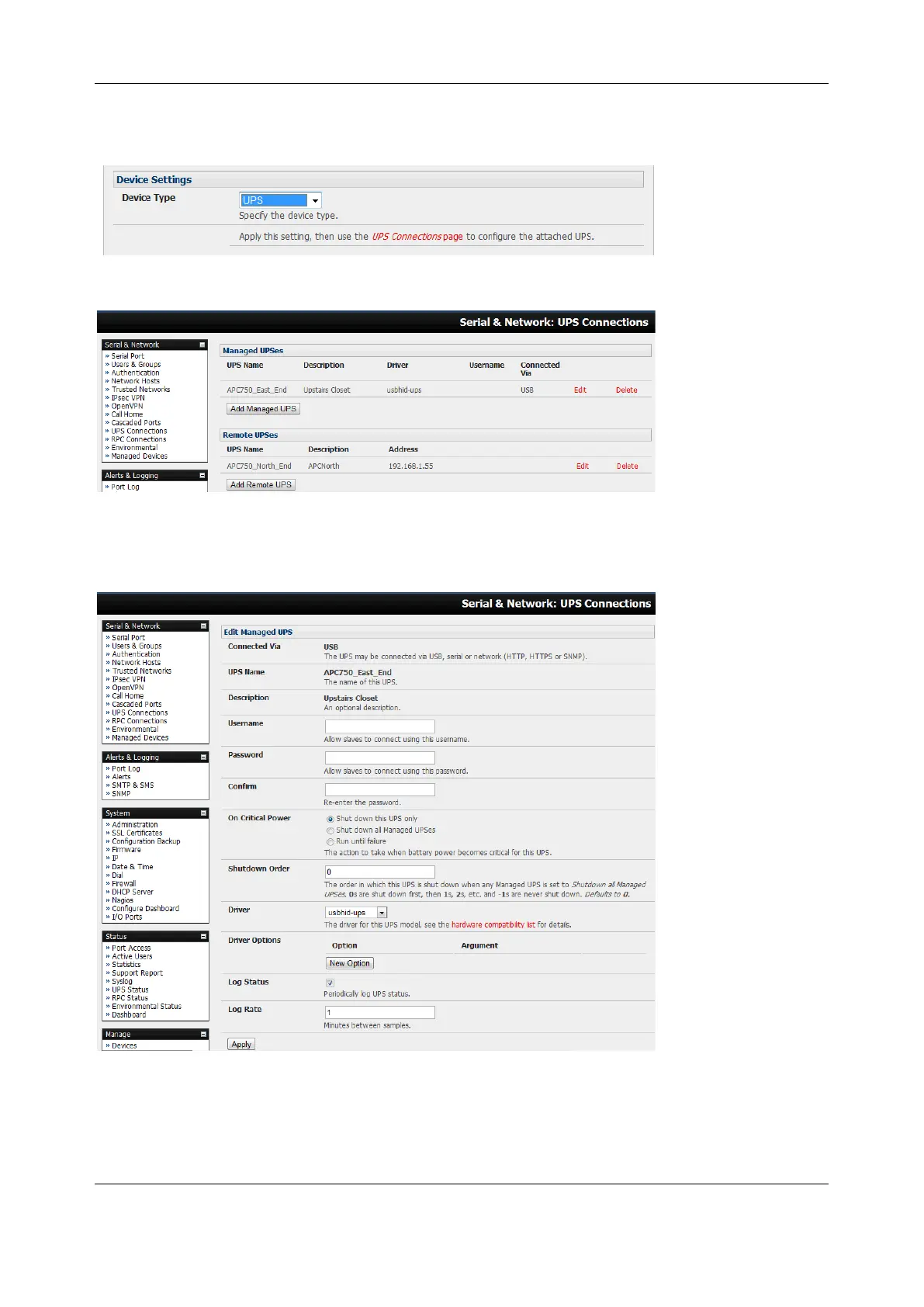Chapter 7: Power, Environmental & Digital I/O
160
2. For each network connected UPS, go to Serial & Network > Network Hosts menu and configure
the UPS as a connected Host by specifying it as Device Type > UPS and clicking Apply
No such configuration is required for USB connected UPS hardware
3. Select the Serial & Network > UPS Connections menu. The Managed UPSes section will display
all the UPS connections that have already been configured.
4. Click Add Managed UPS
5. Select if the UPS will be Connected Via USB or over pre-configured serial port or via
SNMP/HTTP/HTTPS over the preconfigured network Host connection
