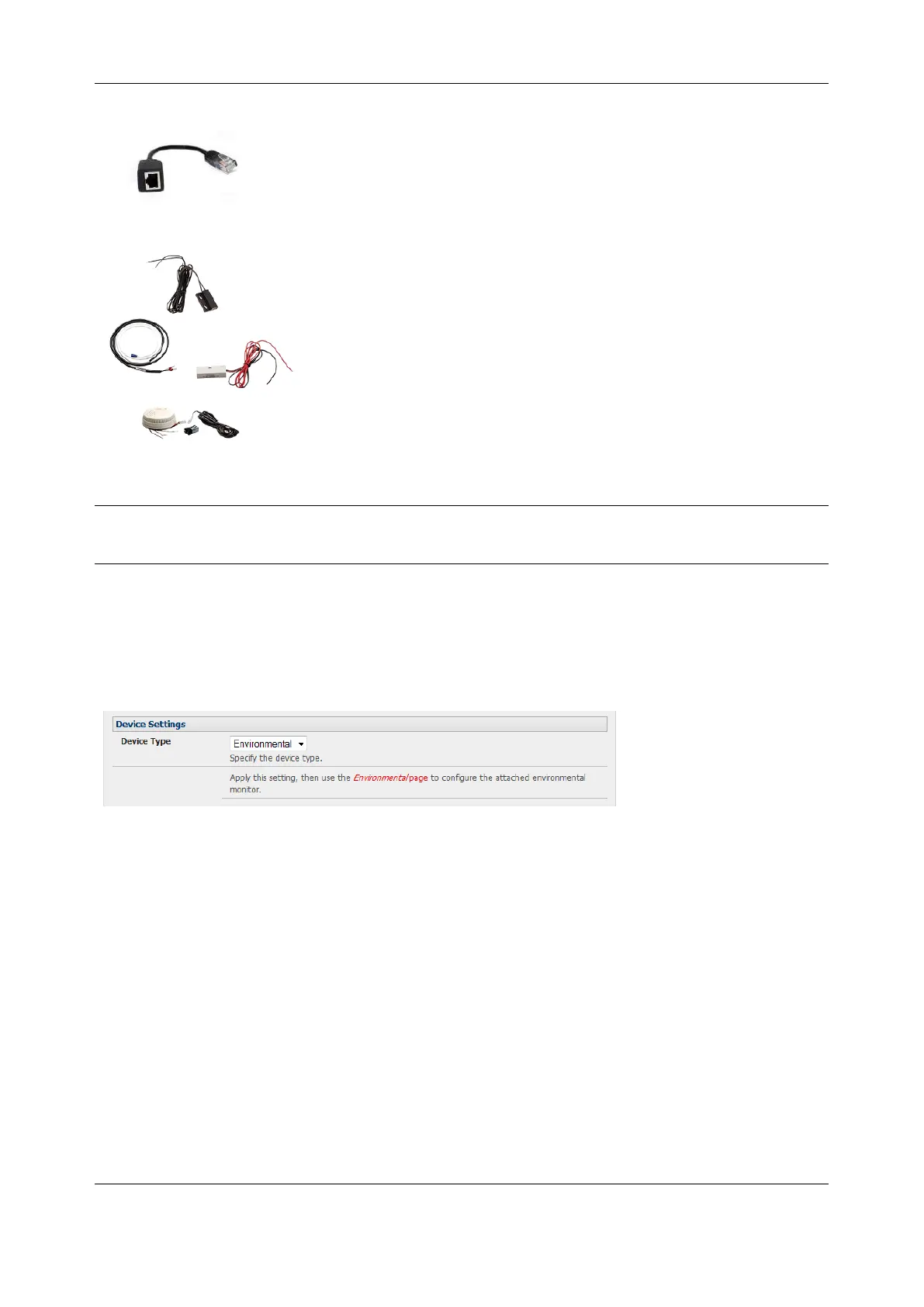Chapter 7: Power, Environmental & Digital I/O
168
2. Plug the male RJ plug on the EMD Adapter into
the EMD. Connect the Adapter to the console
server serial port using the provided UTP cable. If
the 6-foot (2 meter) UTP cable provided with the
EMD is not long enough it can be replaced with a
standard Cat5 UTP cable up to 33 feet (10
meters) in length
3. Screw the bare wires on any smoke detector,
water detector, vibration sensor, open-door sensor
or general purpose open/close status sensors
into the terminals on the EMD
NOTE You can attach two sensors onto the terminals on EMDs that are connected to console servers with
Opengear Classic pinouts. Console servers with -01 and -02 pinouts only support attaching a
single sensor to each EMD
The EMD can only be used with an Opengear console server and cannot be connected to standard
RS232 serial ports on other appliances.
1. Select Environmental as the Device Type in the Serial & Network > Serial Port menu for the port
to which the EMD is to be attached. No particular Common Settings are required.
2. Click Apply
7.3.2 Connecting sensors to ACM7000s
ACM7000 models ship with an in-built, black, spring cage I/O connector block for attaching environmental
sensors and digital I/O devices.
ACM7000 models have dedicated I/O (DIO1 & DIO2) and output only pins (OUT1 & OUT2), the later having
inverting outputs with higher voltage/current transistor.
1. To confirm the direction and state configurations for these ports you can select the System > I/O
Ports menu and a table with the summary status of the four digital I/O ports will be displayed. I/O
Port1 = DIO1 or SENSOR1, I/O Port2 = DIO2 or SENSOR2, I/O Port3 = SENSOR3 and I/O Port4 =
SENSOR 4)
