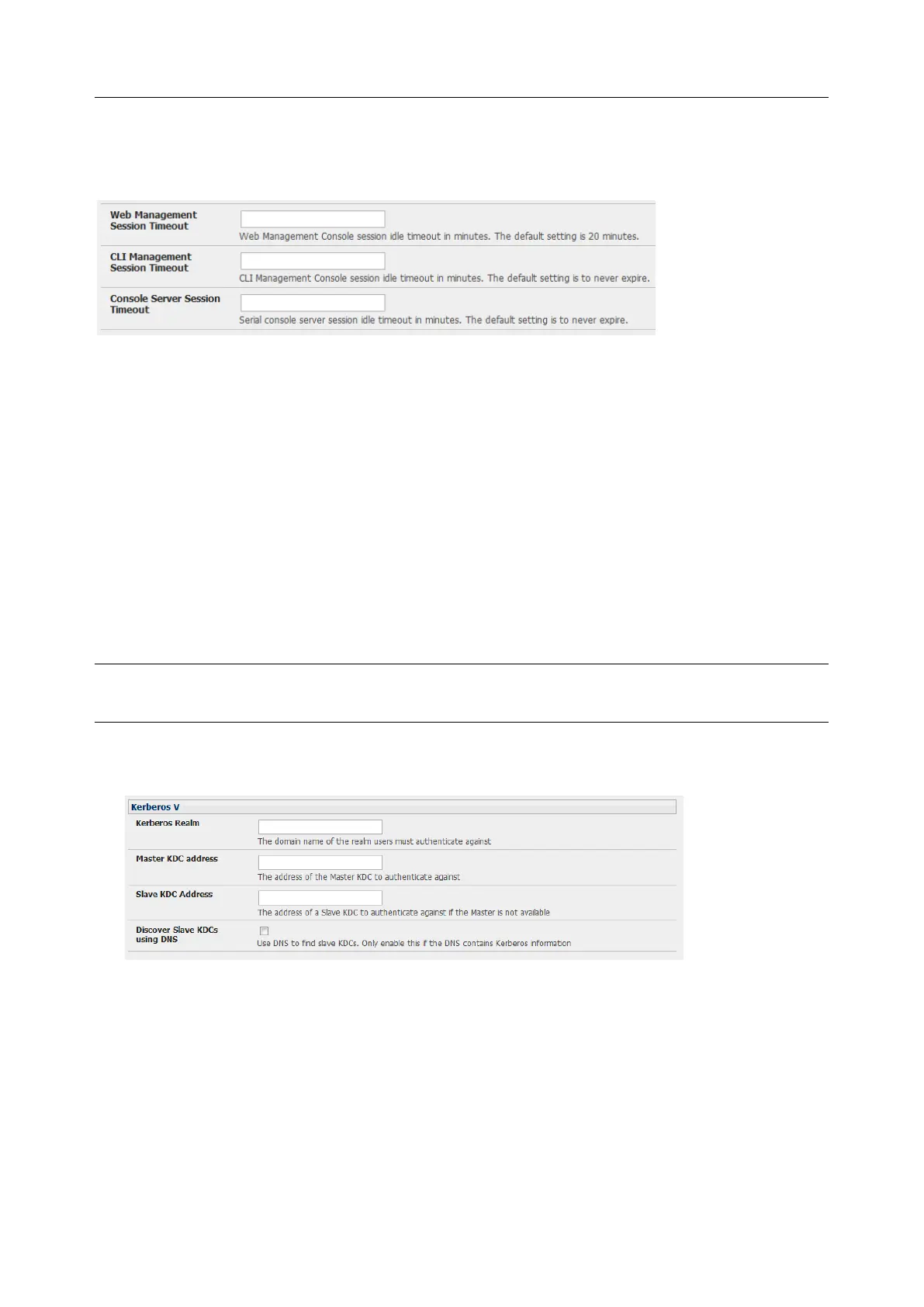User Manual
8.1.10 Idle timeout
You can specify amount of time in minutes the console server waits before it terminates an idle SSH,
pmshell or web connection.
Select Serial & Network > Authentication
• Web Management Session Timeout specifies the browser console session idle timeout in
minutes. The default setting is 20 minutes
• CLI Management Session Timeout specifies the SSH console session idle timeout in minutes.
The default setting is to never expire
• Console Server Session Timeout specifies the pmshell serial console server session idle timeout
in minutes. The default setting is to never expire
8.1.11 Kerberos authentication
The Kerberos authentication can be used with UNIX and Windows (Active Directory) Kerberos servers.
This form of authentication does not provide group information, so a local user with the same username
must be created, and permissions set.
NOTE Kerberos is sensitive to time differences between the Key Distribution Center (KDC)
authentication server and the client device. Make sure that NTP is enabled, and the time zone is
set correctly on the console server.
When authenticating against Active Directory, the Kerberos Realm will be the domain name, and the
Master KDC will be the address of the primary domain controller.
8.1.12 Authentication testing
The Authentication Testing tab enables the connection to the remote authentication server to be tested.
