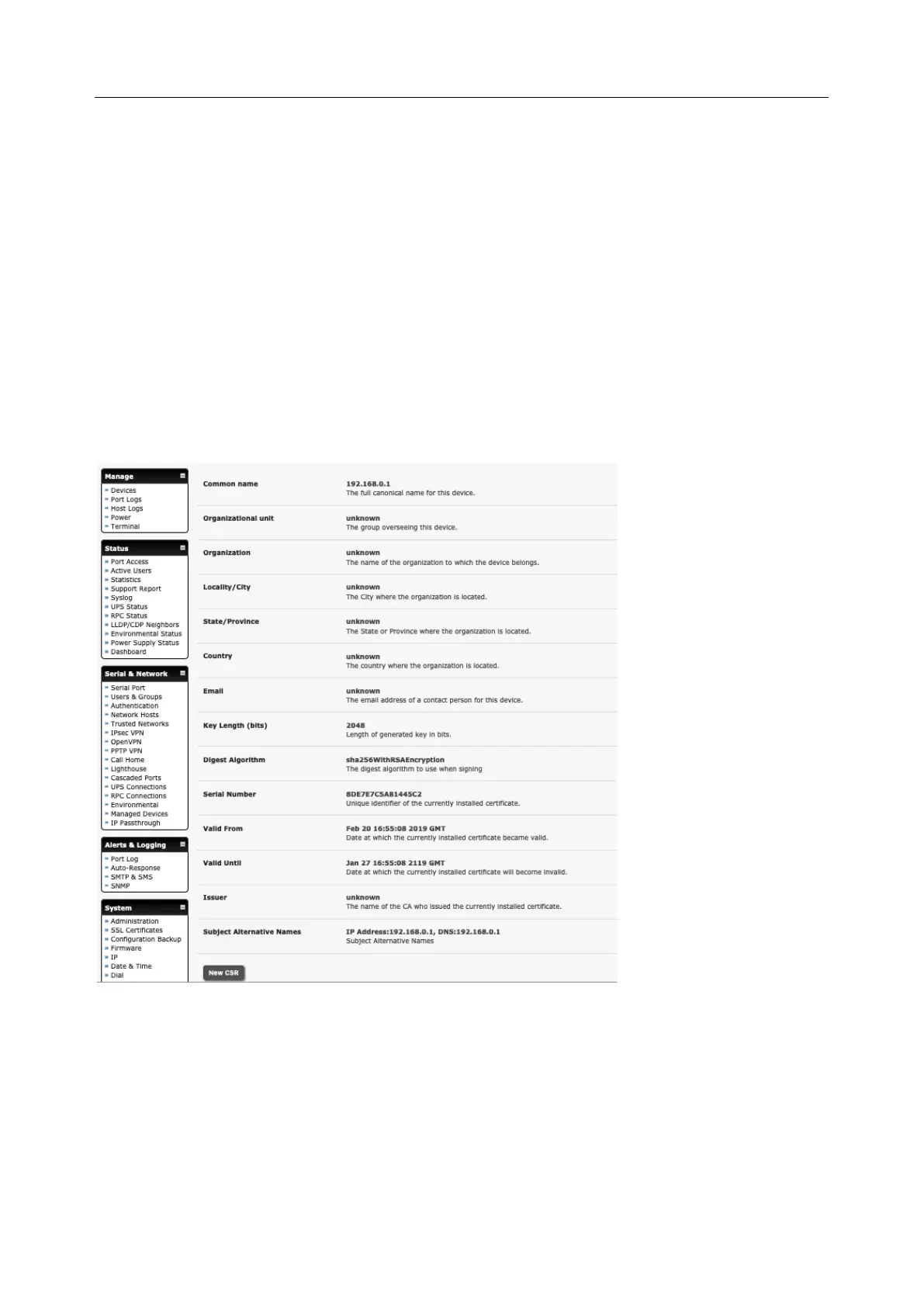User Manual
• Key length This is the length of the generated key in bits. 1024 Bits are supposed to be sufficient
for most cases. Longer keys may result in slower response time of the console server during
connection establishment
• Subject Alternative Names set one or more Subject Alternative Name certificate entries to allow
for multi-homing the device.
NOTE: Set the Common Name of the device as a Subject Alternative Name when the CSR is
generated as some Chrome and Firefox versions will give warnings if this is not done.
2. Once this is done, click on the button Generate CSR which will initiate the Certificate Signing Request
generation. The CSR can be downloaded to your administration machine with the Download button
3. Send the saved CSR string to a Certification Authority (CA). for certification. You will get the new
certificate from the CA after a more or less complicated traditional authentication process (depending
on the CA)
4. Upload the certificate to the console server using the Upload button as shown below
After completing these steps, the console server has its own certificate that is used for identifying the
console server to its users.
