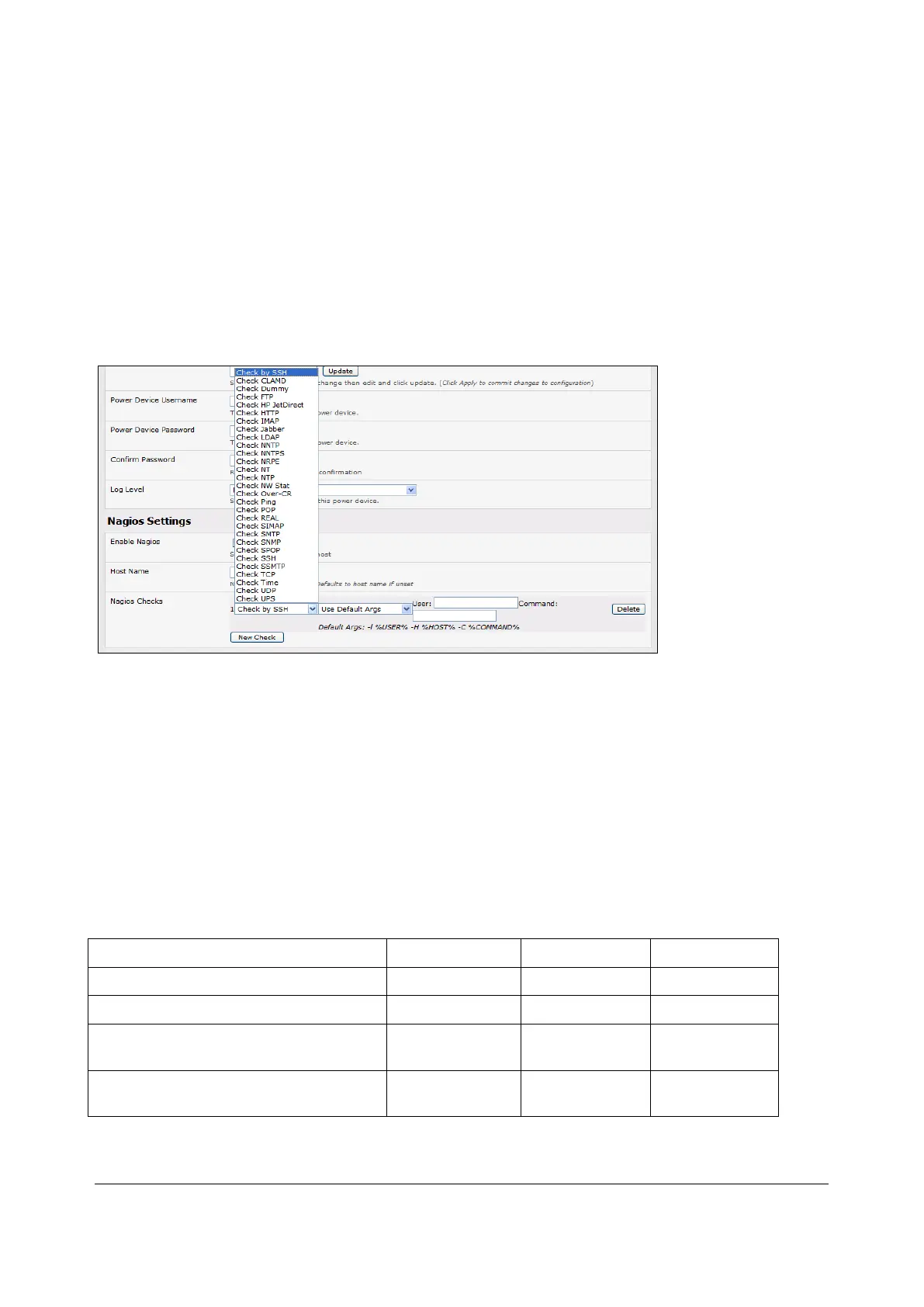203
check_udp
check_ups
check_users
These plug-ins from the Nagios plug-ins package can be downloaded from ftp.opengear.com.
There also are bash scripts which can be downloaded and run (primarily check_log.sh).
To configure additional checks the downloaded plug-in program must be saved in the tftp addins
directory on the USB flash and the downloaded text plug-in file saved in /etc/config
To enable these new additional checks you select Serial & Network > Network Port, Edit the Network
Host to be monitored, and select New Checks. The additional check option will have been included in
the updated Nagios Checks list, and you can again customize the arguments
If you need other plug-ins to be loaded into the CM7100 or IM7200 firmware:
§ If the plug-in in a Perl script, it must be rewritten as the console server does not support Perl.
However, if you do require Perl support, make a feature request to support@opengear.com
§ Individual compiled programs may be generated using gcc for ARM. Contact
support@opengear.com for details
9.3.4 Number of supported devices
The number of devices that can be supported by any particular console server is a function of the number
of checks being made, and how often they are performed. Access method will also play a part. The table
below shows the performance of three of the console server models (1/2 port, 8 port and 16/48 port)
tabulating:
NSCA for 100 sequential checks
NSCA for 10 sequential checks, batched
upload
NSCA for 100 sequential checks,
batched upload
