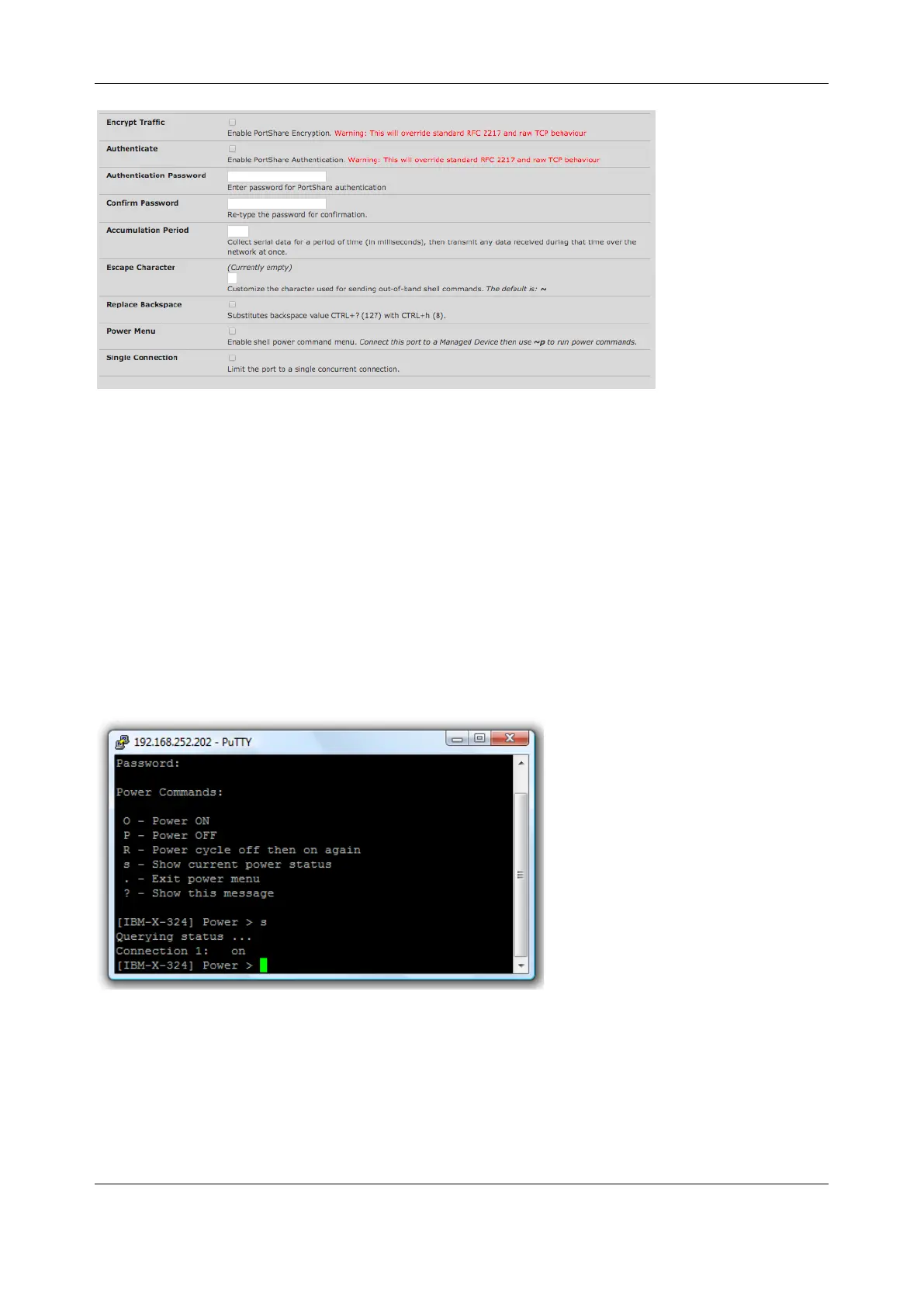Chapter 3: Serial Port, Device and User Configuration
34
Encrypt Traffic / Authenticate Enable trivial encryption and authentication of RFC2217 serial
communications using Portshare (for strong encryption use VPN).
Accumulation Period Once a connection has been established for a particular serial port (such as a
RFC2217 redirection or Telnet connection to a remote computer), any incoming characters on
that port are forwarded over the network on a character by character basis. The accumulation
period specifies a period of time that incoming characters are collected before being sent as a
packet over the network
Escape Character Change the character used for sending escape characters. The default is ~.
Replace Backspace Substitute the default backspace value of CTRL+? (127) with CTRL+h (8).
Power Menu The command to bring up the power menu is ~p and enables the shell power command so a
user can control the power connection to a managed device from command line when they are
Telnet or SSH connected to the device. The managed device must be set up with both its Serial
port connection and Power connection configured.
Single Connection This limits the port to a single connection so if multiple users have access privileges
for a particular port only one user at a time can access that port (i.e. port snooping is not
permitted).
