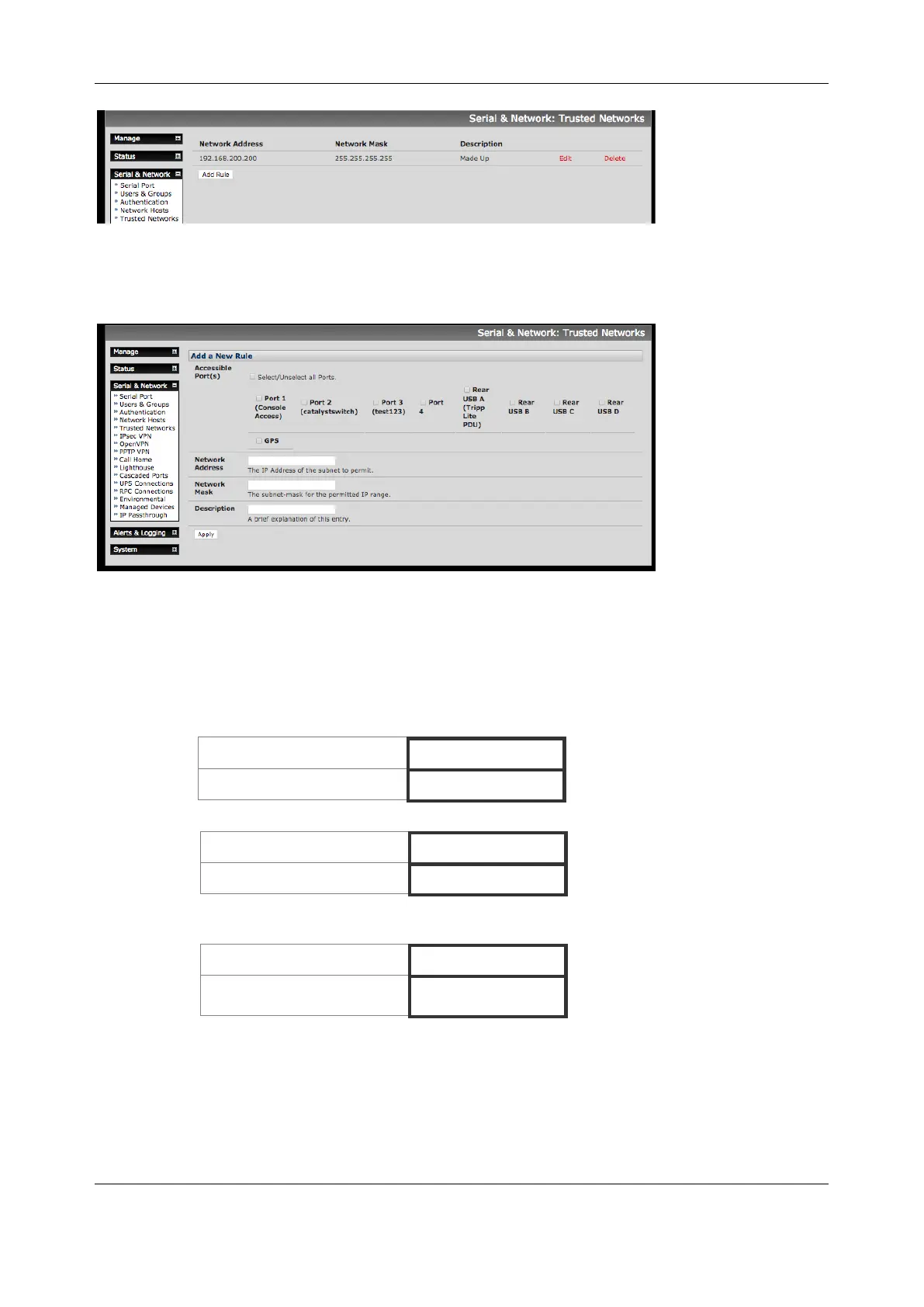Chapter 3: Serial Port, Device and User Configuration
44
1. Select Serial & Network > Trusted Networks
2. To add a new trusted network, select Add Rule. In the absence of Rules, there are no access
limitations as to the IP address at which users can be located.
3. Select the Accessible Ports that the new rule is to be applied to
4. Enter the Network Address of the subnet to be permitted access
5. Specify the range of addresses that are to be permitted by entering a Network Mask for that
permitted IP range e.g.
• To permit all the users located with a particular Class C network connection to the nominated
port, add the following Trusted Network New Rule:
• To permit only one user located at a specific IP address to connect:
• To allow all the users operating from within a specific range of IP addresses (say any of the thirty
addresses from 204.15.5.129 to 204.15.5.158) to be permitted connection to the nominated port:
6. Click Apply
