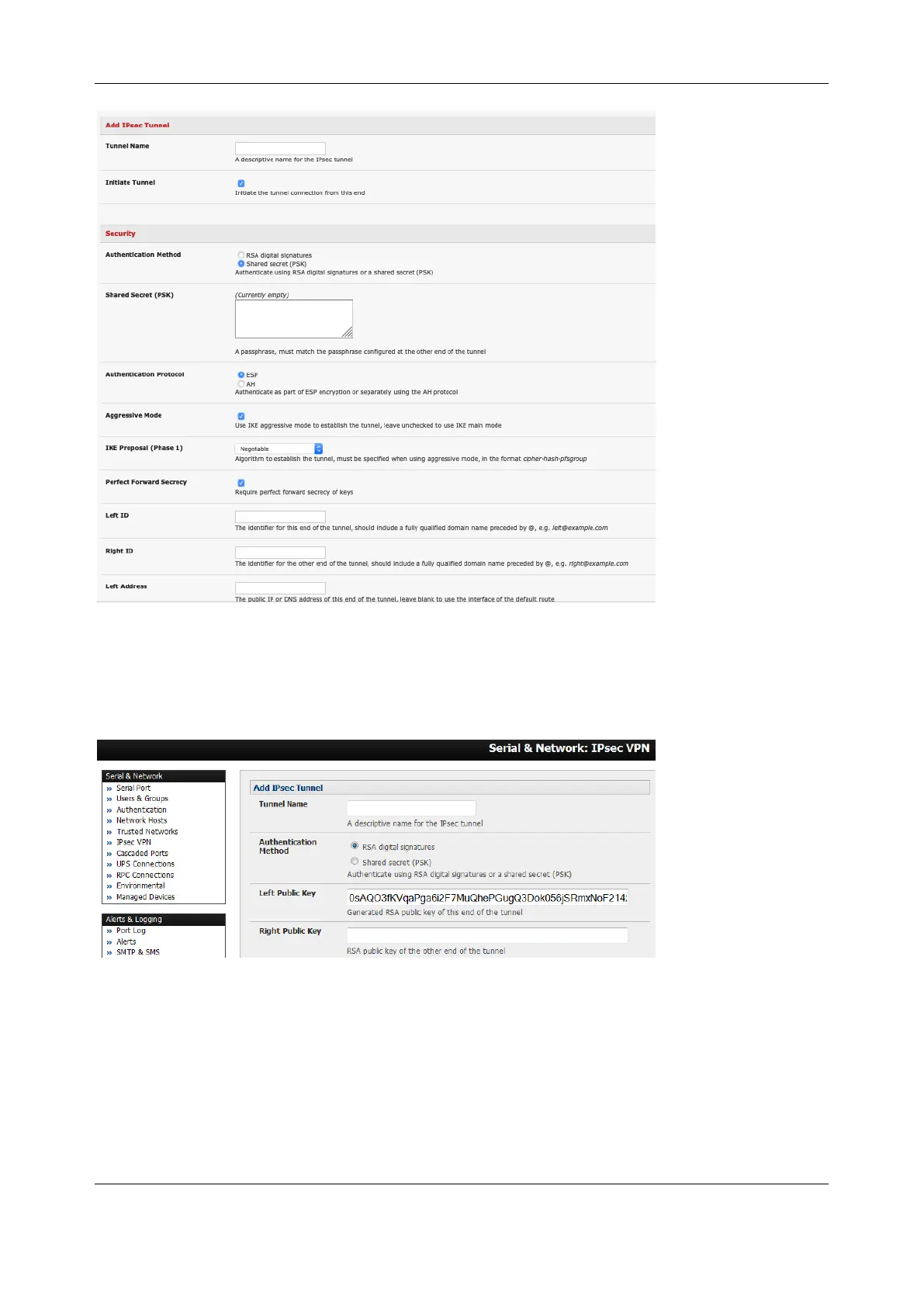Chapter 3: Serial Port, Device and User Configuration
54
4. Select the Authentication Method to be used, either RSA digital signatures or a Shared secret
(PSK)
o If you select RSA you are asked to click here to generate keys. This generates an RSA
public key for the console server (the Left Public Key). Locate the key to be used on the
remote gateway, cut and paste it into the Right Public Key
o If you select Shared secret, enter a Pre-shared secret (PSK). The PSK must match the PSK
configured at the other end of the tunnel
5. In Authentication Protocol select the authentication protocol to be used. Either authenticate as
part of ESP (Encapsulating Security Payload) encryption or separately using the AH
(Authentication Header) protocol.
