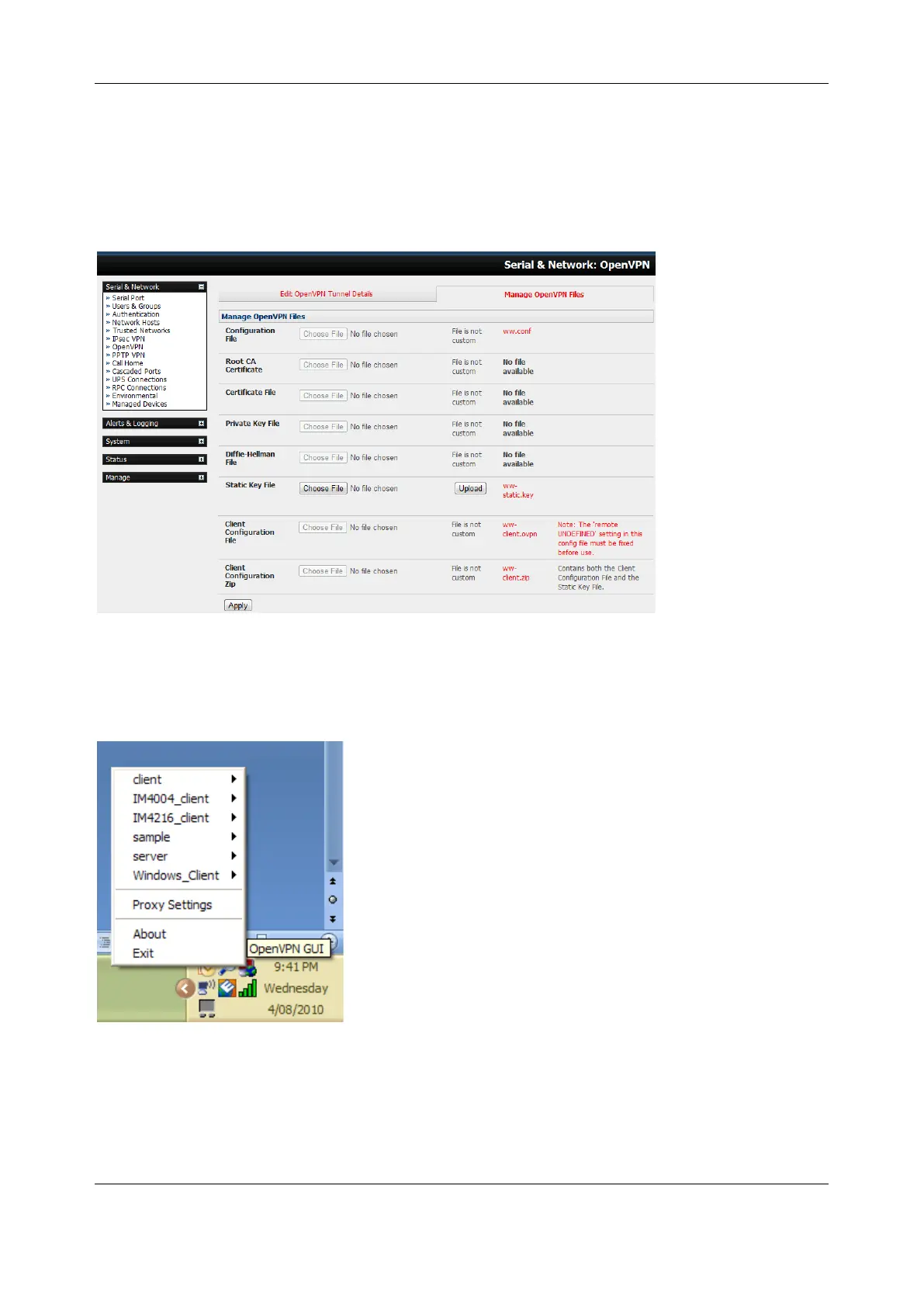Chapter 3: Serial Port, Device and User Configuration
60
3.10.3 Windows OpenVPN Client and Server set up
This section outlines the installation and configuration of a Windows OpenVPN client or a Windows
OpenVPN server and setting up a VPN connection to a console server.
Console servers generate Windows client config automatically from the GUI – for Pre-shared Secret
(Static Key File) configurations.
Alternately OpenVPN GUI for Windows software (which includes the standard OpenVPN package plus a
Windows GUI) can be downloaded from http://openvpn.net.
Once installed on the Windows machine, an OpenVPN icon is added to the Notification Area located in the
right side of the taskbar. Right click on this icon to start and stop VPN connections, edit configurations,
and view logs.
When the OpenVPN software begins running, the C:\Program Files\OpenVPN\config folder is scanned for
.opvn files. This folder is rechecked for new configuration files whenever the OpenVPN GUI icon is right-
clicked. Once OpenVPN is installed, create a configuration file:
