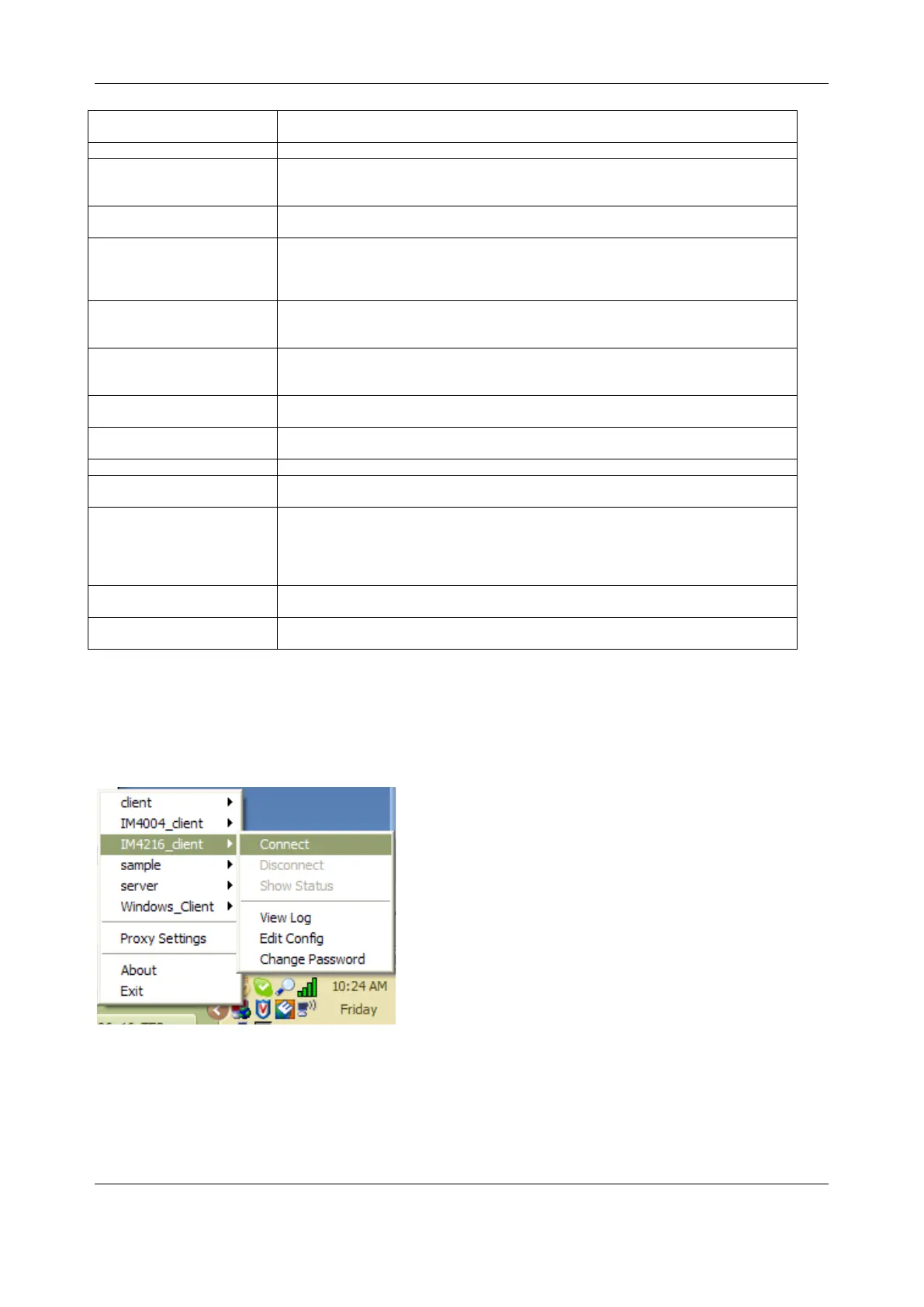Chapter 3: Serial Port, Device and User Configuration
62
The hostname/IP of OpenVPN server when operating as a client. Enter
either the DNS hostname or the static IP address of the server.
The UDP/TCP port of the server.
Keepalive uses ping to keep the OpenVPN session alive. 'Keepalive 10
120' pings every 10 seconds and assumes the remote peer is down if no
ping has been received over a 120 second time period.
http-proxy <proxy
server> <proxy port #>
If a proxy is required to access the server, enter the proxy server DNS
name or IP and port number.
Enter the CA certificate file name and location.
The same CA certificate file can be used by the server and all clients.
Note: Ensure each ‘\’ in the directory path is replaced with ‘ \\’. For
example, c:\openvpnkeys\ca.crt will become c:\\openvpnkeys\\ca.crt
Enter the client’s or server’s certificate file name and location.
Each client should have its own certificate and key files.
Note: Ensure each ‘\’ in the directory path is replaced with ‘ \\’.
Enter the file name and location of the client’s or server’s key.
Each client should have its own certificate and key files.
Note: Ensure each ‘\’ in the directory path is replaced with ‘ \\’.
This is used by the server only.
Enter the path to the key with the Diffie-Hellman parameters.
‘Nobind’ is used when clients do not need to bind to a local address or
specific local port number. This is the case in most client configurations.
This option prevents the reloading of keys across restarts.
This option prevents the close and reopen of TUN/TAP devices across
restarts.
cipher BF-CBC Blowfish
(default)
cipher AES-128-CBC AES
cipher DES-EDE3-CBC
Triple-DES
Select a cryptographic cipher. The client and server must use the same
settings.
Enable compression on the OpenVPN link. This must be enabled on both
the client and the server.
By default, logs are located in syslog or, if running as a service on
Window, in \Program Files\OpenVPN\log directory.
To initiate the OpenVPN tunnel following the creation of the client/server configuration files:
1. Right click on the OpenVPN icon in the Notification Area
2. Select the newly created client or server configuration.
3. Click Connect
4. The log file is displayed as the connection is established
