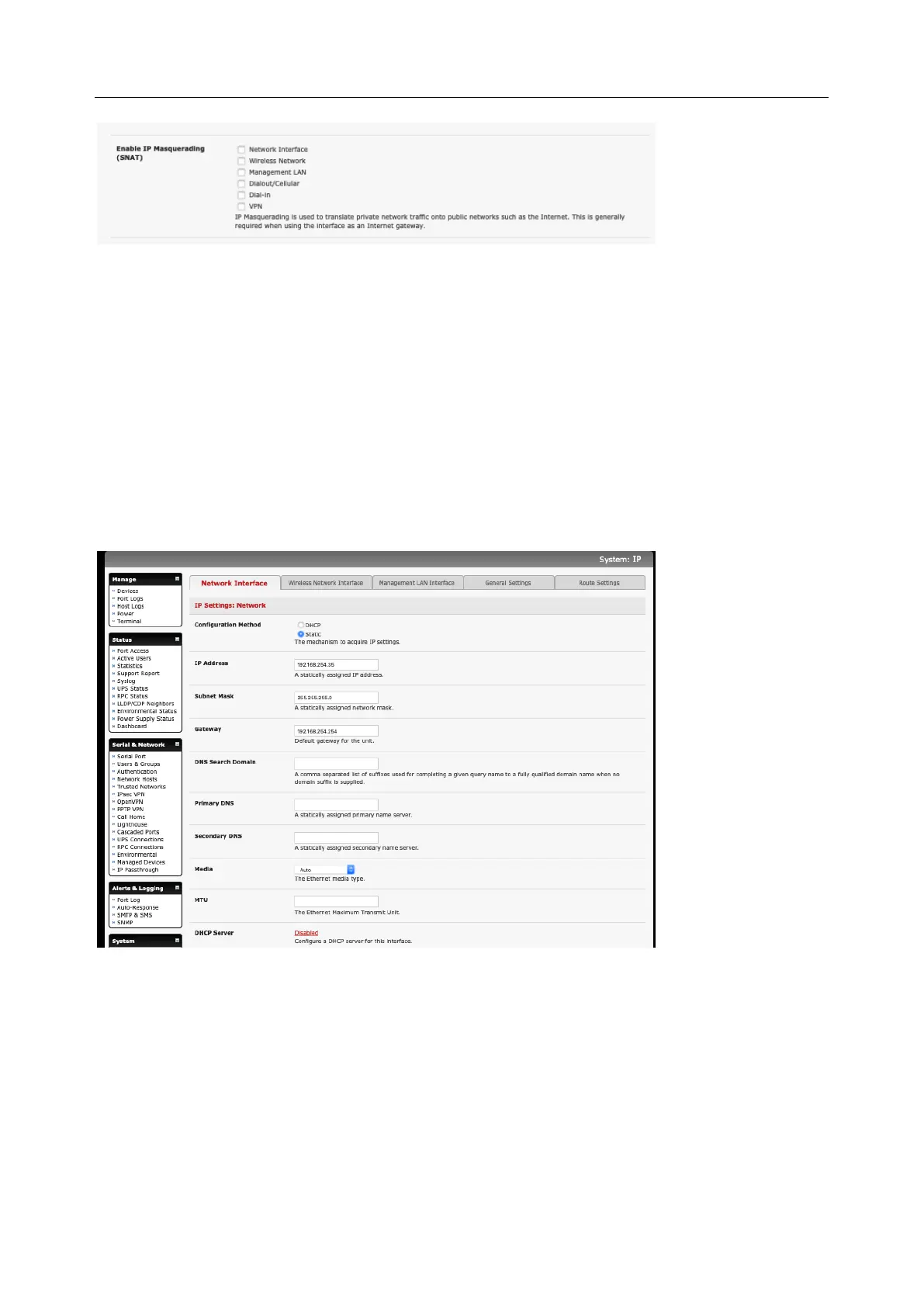User Manual
4.8.2 Configuring client devices
Client devices on the local network must be configured with Gateway and DNS settings. This can be done
statically on each device or using DHCP (on IM and ACM models).
Manual Configuration:
Manually set a static gateway address (being the address of the console server) and set the DNS server
address to be the same as used on the external network i.e. if the console server is acting as an internet
gateway or a cellular router. Use the ISP provided DNS server address.
DHCP Configuration (IM/ACM families only):
1. Navigate to the System > IP page
2. Click the tab of the interface connected to the internal network. To use DHCP, a static address
must be set. Check that the static IP and subnet mask fields are set.
3. Click on the Disabled link next to DHCP Server which brings up the System > DHCP Server page
