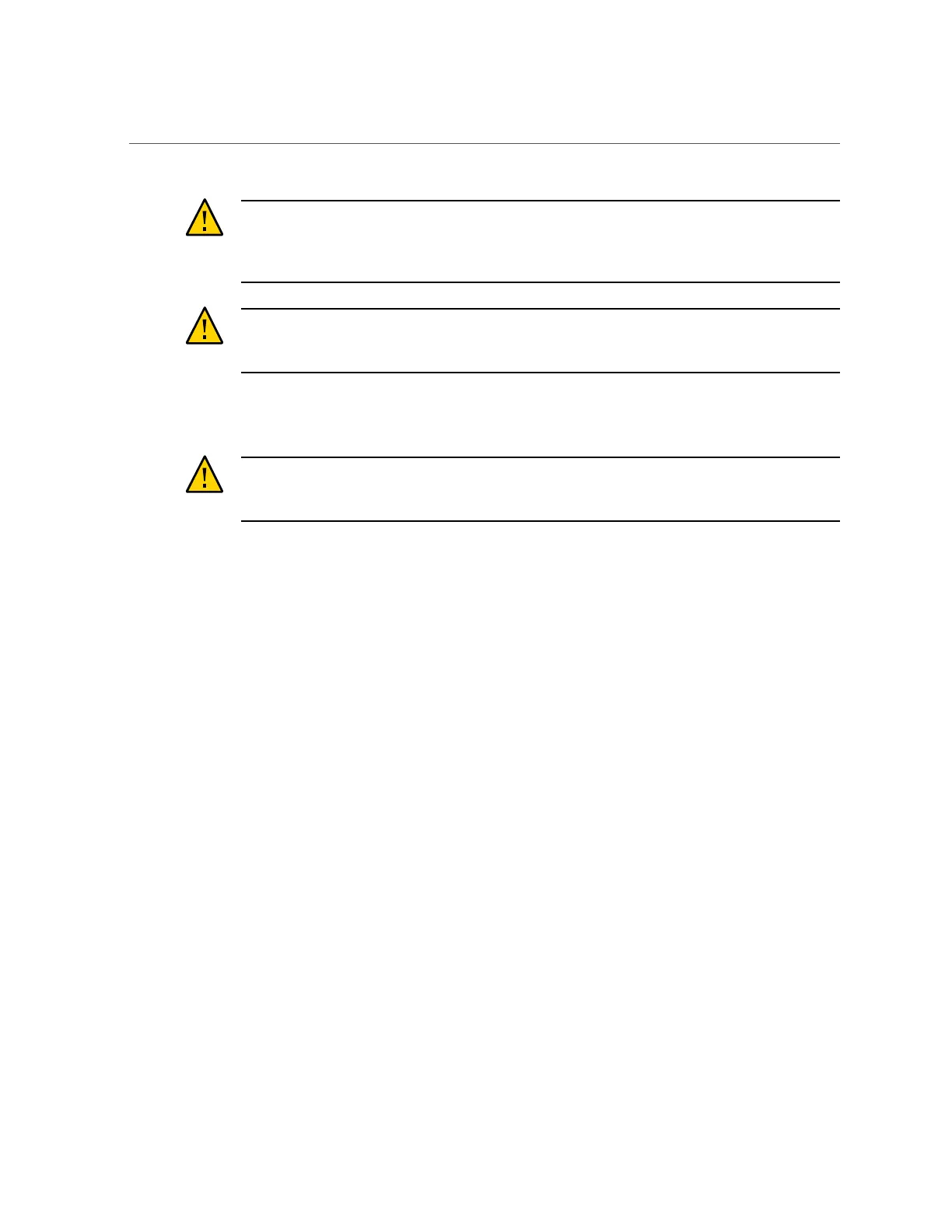Install the System Into a Rack
104 Oracle Database Appliance Owner's Guide • March 2017
Caution - Personal injury or equipment damage. Use a mechanical lift to install
the system, or follow the precautions in “Removing Components to Reduce System
Weight” on page 95. Removing components reduces the weight from 160 pounds (72.6 kg)
when fully loaded with components to approximately 96 pounds (43.5 kg).
Caution - Tip hazard. Always load equipment into a rack from the bottom up so that it does
not become top-heavy and tip over. Deploy your rack’s anti-tilt bar to prevent the rack from
tipping during installation.
2.
Slide the system onto the shelf rails until the rack-mounting ears contact the
rack post. Adjust the top rear braces to fully insert the system.
Caution - Drop Hazard. Do not release the system until it is more than 12 inches (305 mm)
into the rack, and is firmly supported by the shelf rails. The shelf rails do not safely support the
system until it is more than 12 inches (305 mm) inside the rack.
