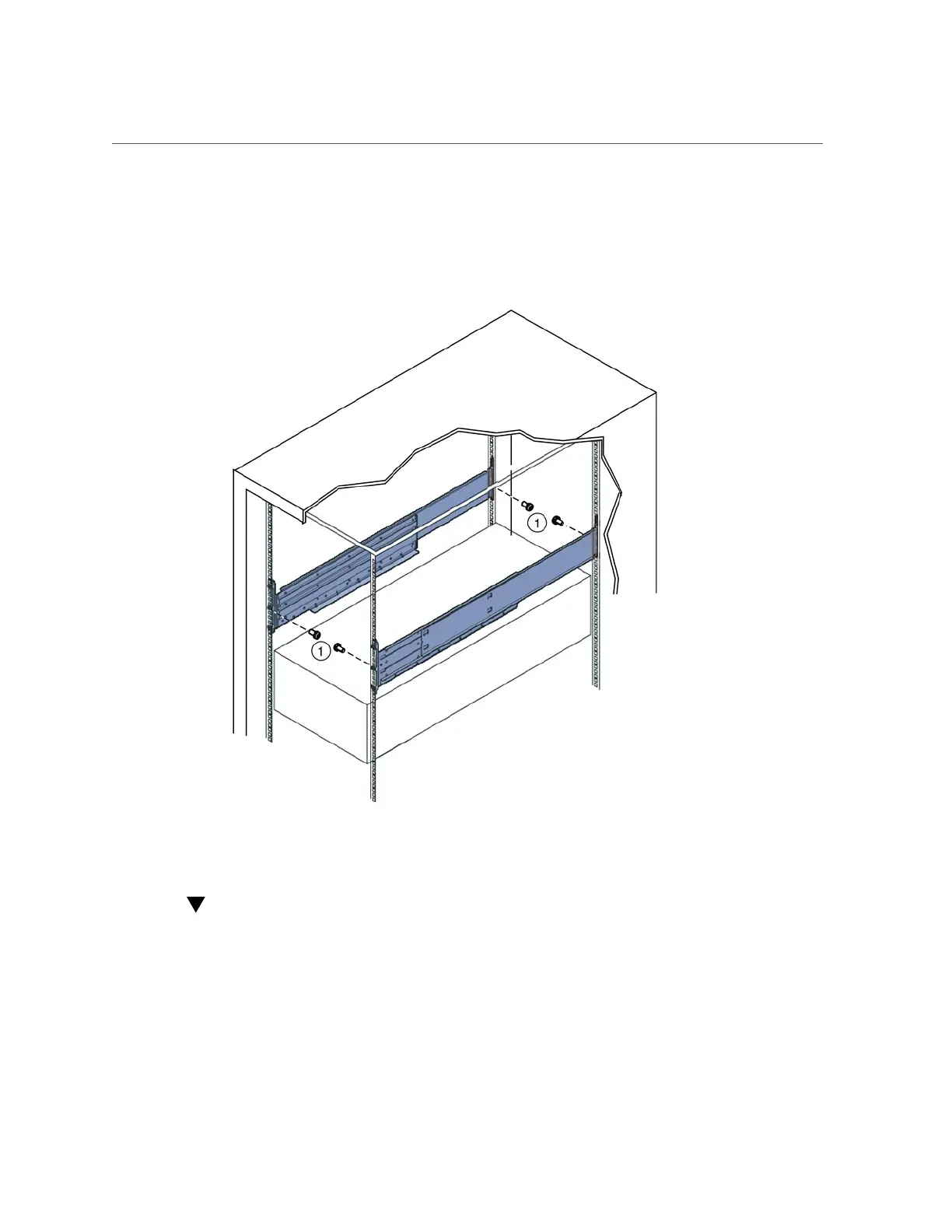Install the System Into a Rack
Chapter4 • Installing the System Into a Rack 103
8.
Thread the four M4 x 10 flathead locking screws into the four adapter brackets
[1]).
These screws prevent the shelf rails from accidentally lifting out of the adapter brackets.
See Also
“Install the System Into a Rack” on page 103
Install the System Into a Rack
Before You Begin
Before you begin installing your Oracle Database Appliance Version 1 into a rack, perform the
steps in “Install Rackmount Hardware Into a Rack” on page 96.
1.
Raise the system to slightly above the shelf surfaces.
Use a mechanical lift if possible.
