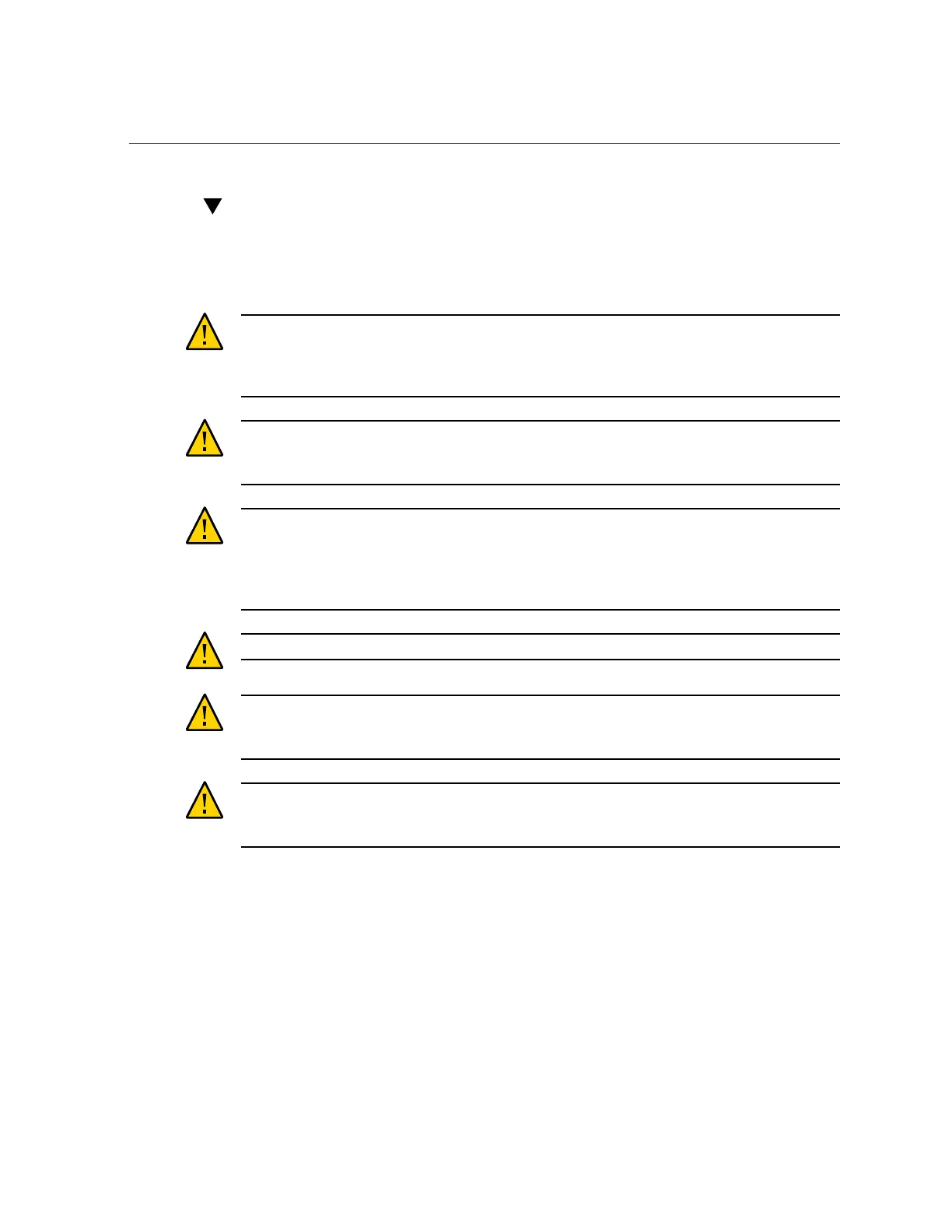Install Rackmount Hardware Into a Rack
96 Oracle Database Appliance Owner's Guide • March 2017
Install Rackmount Hardware Into a Rack
Oracle Database Appliance Version 1 rack-mounting hardware consists of shelf rails, front and
rear adapter brackets, rear braces, and screws.
Caution - Personal injury or equipment damage. Use a mechanical lift to install
the system, or follow the precautions in “Removing Components to Reduce System
Weight” on page 95. Removing components reduces the weight from 160 pounds (72.6 kg)
when fully loaded with components to approximately 96 pounds (43.5 kg).
Caution - Tip hazard. Always load equipment into a rack from the bottom up so that it does
not become top-heavy and tip over. Deploy your rack’s anti-tilt bar to prevent the rack from
tipping during installation.
Caution - Elevated operating ambient temperature. Install this equipment in an environment
that does not exceed the maximum ambient temperature (Tma) specified in “Environmental
Specifications” on page 51. If the system is installed in a closed or multi-unit rack assembly,
then the operating ambient temperature of the rack environment might be greater than room
ambient temperature.
Caution - Thermal damage. Install the equipment in a rack so that the airflow is not restricted.
Caution - Circuit overloading. Consider the connection of the equipment to the supply circuit
and the effect that overloading of the circuits might have on overcurrent protection and supply
wiring. Be aware of equipment nameplate power ratings when addressing this concern.
Caution - Equipment damage. Maintain reliable grounding of rack-mounted equipment. Pay
attention to supply connections other than direct connections to the branch circuit (for example,
use of power strips).
1.
Use the Rackmount Guide and Alignment Template to measure the 4 rack unit
(4RU) space in the rack where you will install the system.
Also, use that template to align the adapter brackets with the rack posts.
2.
Verify that you have a 4RU space in your rack.
Place the bottom edge of the Rackmount Guide and Alignment Template in the lowest available
position in the rack. Align all arrows with holes on the rack post. Ensure that 4RU space is
available in the rack.
3.
Select the adapter brackets that match your rack.
