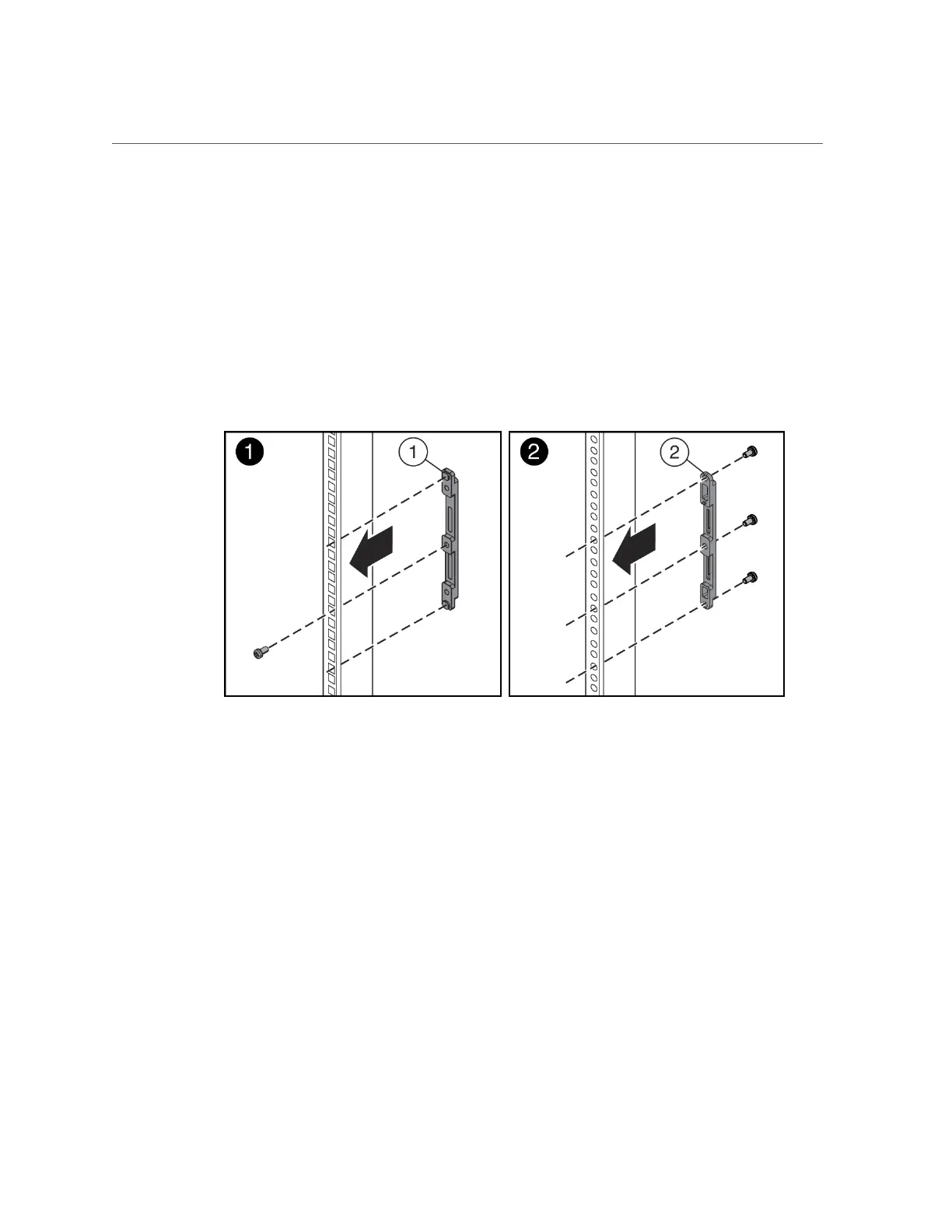Install Rackmount Hardware Into a Rack
Chapter4 • Installing the System Into a Rack 97
The system ships with two sets of adapter brackets: one set [1] for racks with square holes and
one set [2] for racks with round holes.
The adapter brackets are labeled to indicate whether they are for square-hole racks or round-
hole racks. Additionally, arrows on the adapter brackets indicate how they should be oriented.
Install all brackets with the arrow labeled "Top" pointing up.
4.
Attach the adapter brackets to the front rack posts.
The following figure shows the front adapter brackets being attached to a square-hole rack [1]
and a round-hole rack [2].
a.
Place the brackets so that the bracket is aligned with the 4RU space where
the server will be installed, and verify that the arrow labeled "Top" on the
brackets points up.
b.
Select the screws that match your rack.
■
For a square-hole rack, use one M6 x 12 mm screw per adapter bracket.
■
For a threaded round-hole rack, use three M6 x 12 mm screws, or three 10-32 shoulder
screws per adapter bracket.
5.
Attach the adapter brackets to the rear rack posts.
a.
Place the brackets so that the bracket is aligned with the space where
the server will be installed and verify that the arrow labeled "Top" on the
brackets points up.
b.
Select the screws that match your rack.
