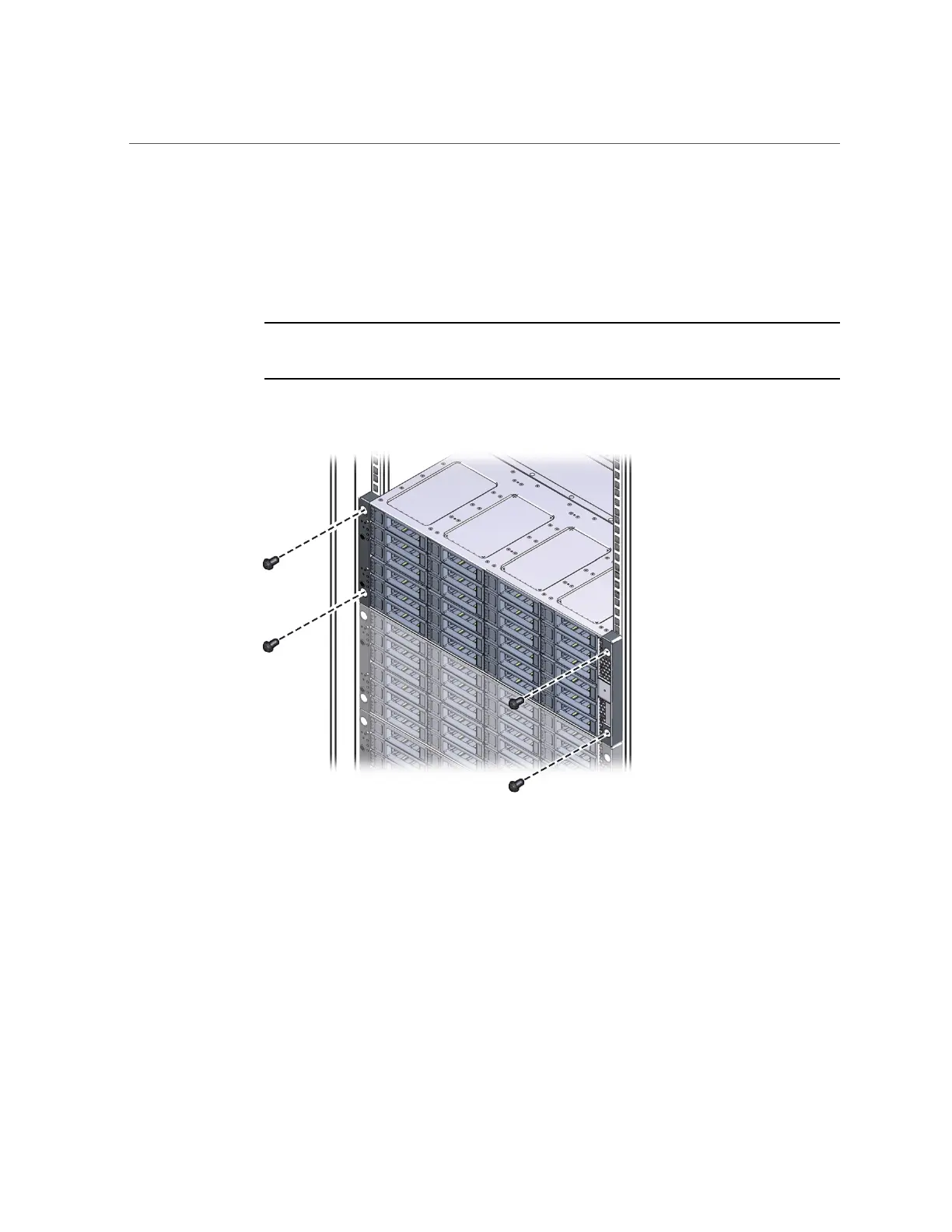Install the System Into a Rack
106 Oracle Database Appliance Owner's Guide • March 2017
3.
Use four screws to attach the front of the system to the front of the rack.
■
On a threaded, round-hole rack, use four M6 x 12 mm screws or four 10-32 x 10 mm
screws.
■
On a square-hole rack, use four M6 x 16 mm screws.
Note - On square-hole racks, the screws pass through the rack and thread into the adapter
bracket. On round-hole racks, the screws thread into the rack rails.
4.
To adjust the rear braces, do the following:
a.
Loosen the screws on the rear braces [1].
b.
Slide the rear braces down until they rest firmly on top of the system [2].
