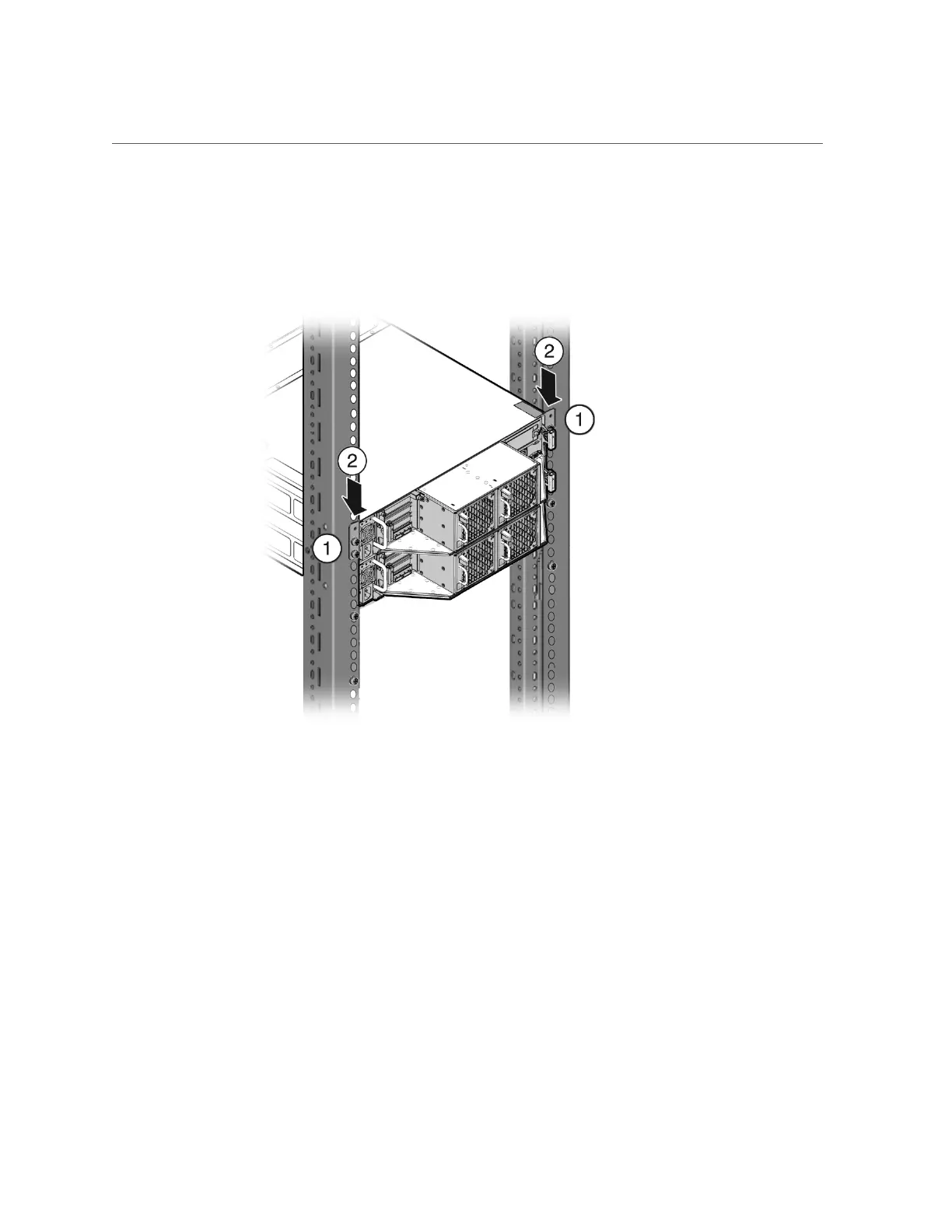Install the System Into a Rack
Chapter4 • Installing the System Into a Rack 107
c.
Tighten the screws in the rear braces [1].
5.
If you removed components from the system, replace them.
For instructions, see the Service Manual, which is part of the product documentation.
Installing Shipping Brackets
This section includes the following information about installing the shipping brackets for Oracle
Database Appliance Version 1:
■
“Transportation Kit Contents” on page 108.
■
If you plan to ship the system in a rack to another destination, see “Install Shipping
Brackets” on page 109.
