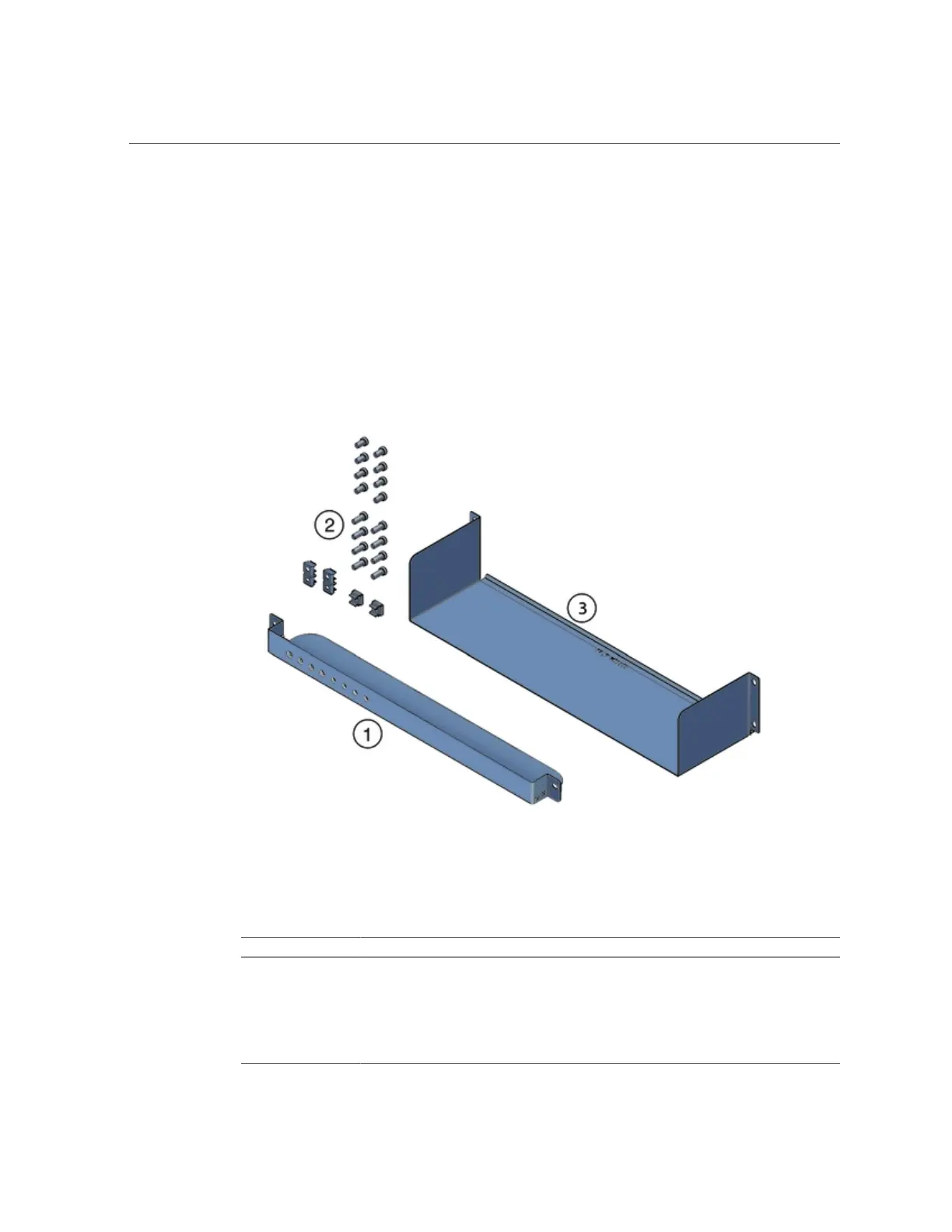Install the System Into a Rack
108 Oracle Database Appliance Owner's Guide • March 2017
■
If your system is shipped to you in a rack, you must remove the shipping brackets before
placing the system into service. For instructions, see the Oracle Database Appliance Service
Manual.
Transportation Kit Contents
The following figure shows the hardware that is included in the Oracle Database Appliance
Version 1 transportation kit.
Callout Description
1 Front shipping bracket.
2 Screws and cage nuts: For the rear shipping bracket:
■ Two sets of M6 x 30 and 10-32 x 1.25 inch screws, two screws per set.
■ Two sets of M6 x 16 mm and 10-32 x 10 mm screws, four screws per set.
■ Six M6 cage nuts. NOTE - The cage nuts are not used. Recycle unused hardware.
