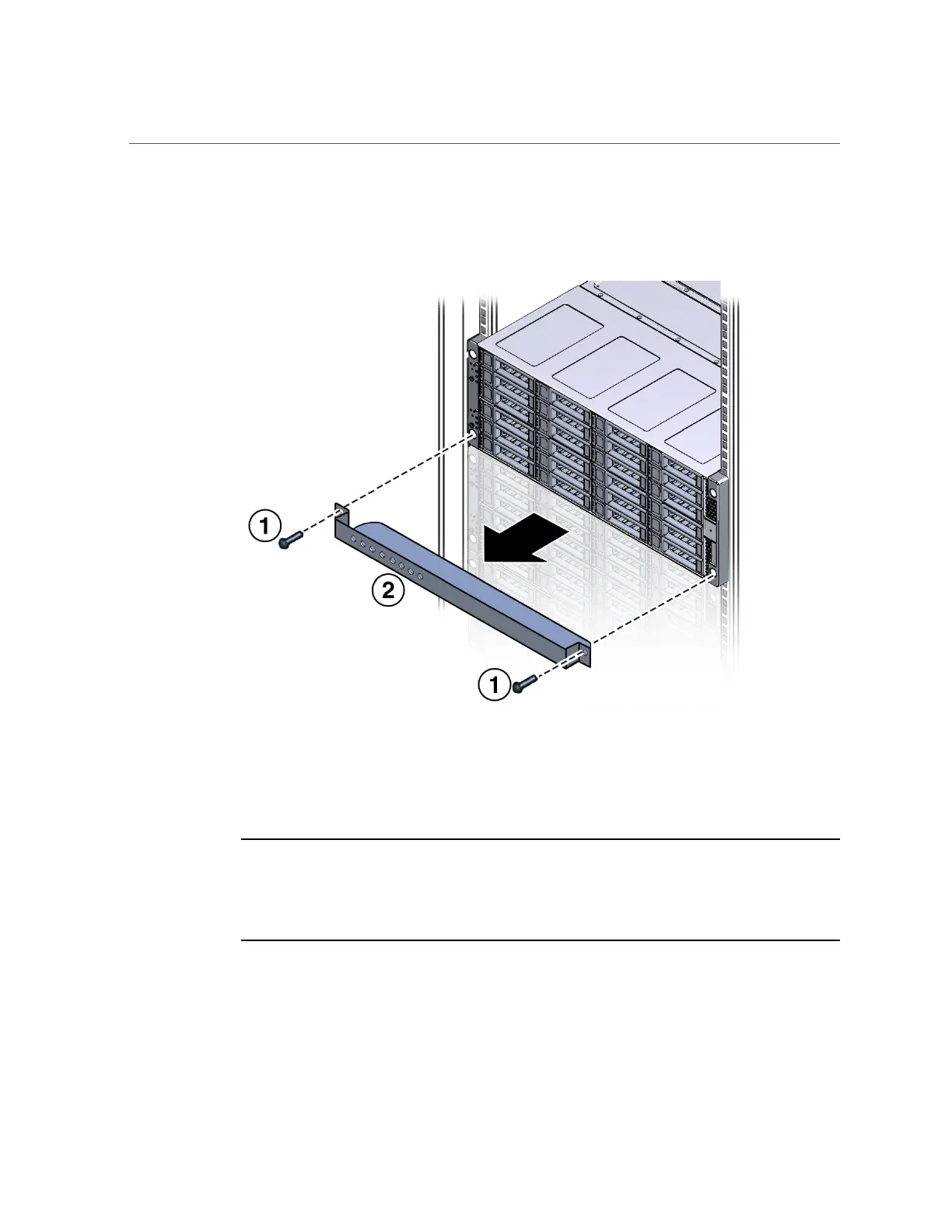Install Shipping Brackets
110 Oracle Database Appliance Owner's Guide • March 2017
2.
Insert the front shipping bracket [2] under the front of the system with the
supporting flange underneath the system.
3.
Use the two long screws (either the M6 x 30 mm screws or the 10-32 x 1.25 inch
screws) [1] to fasten the shipping bracket [2] to the front of the system.
Tighten the two long screws to secure the shipping bracket and the system to the rack.
Note - The front shipping bracket includes eight threaded holes used for storing unused screws.
When the shipping brackets are not installed, the front shipping bracket holds the long screws
used to install them. When the shipping brackets are installed, it stores the short screws that
were used to secure the system to the front of the rack before the front shipping bracket was
installed.
4.
Insert the short screws into the four empty storage holes on the front shipping
bracket.
Store the screws so they can be used when the shipping bracket is removed.
5.
Remove the bottom two screws that hold the rear adapter brackets in place.
