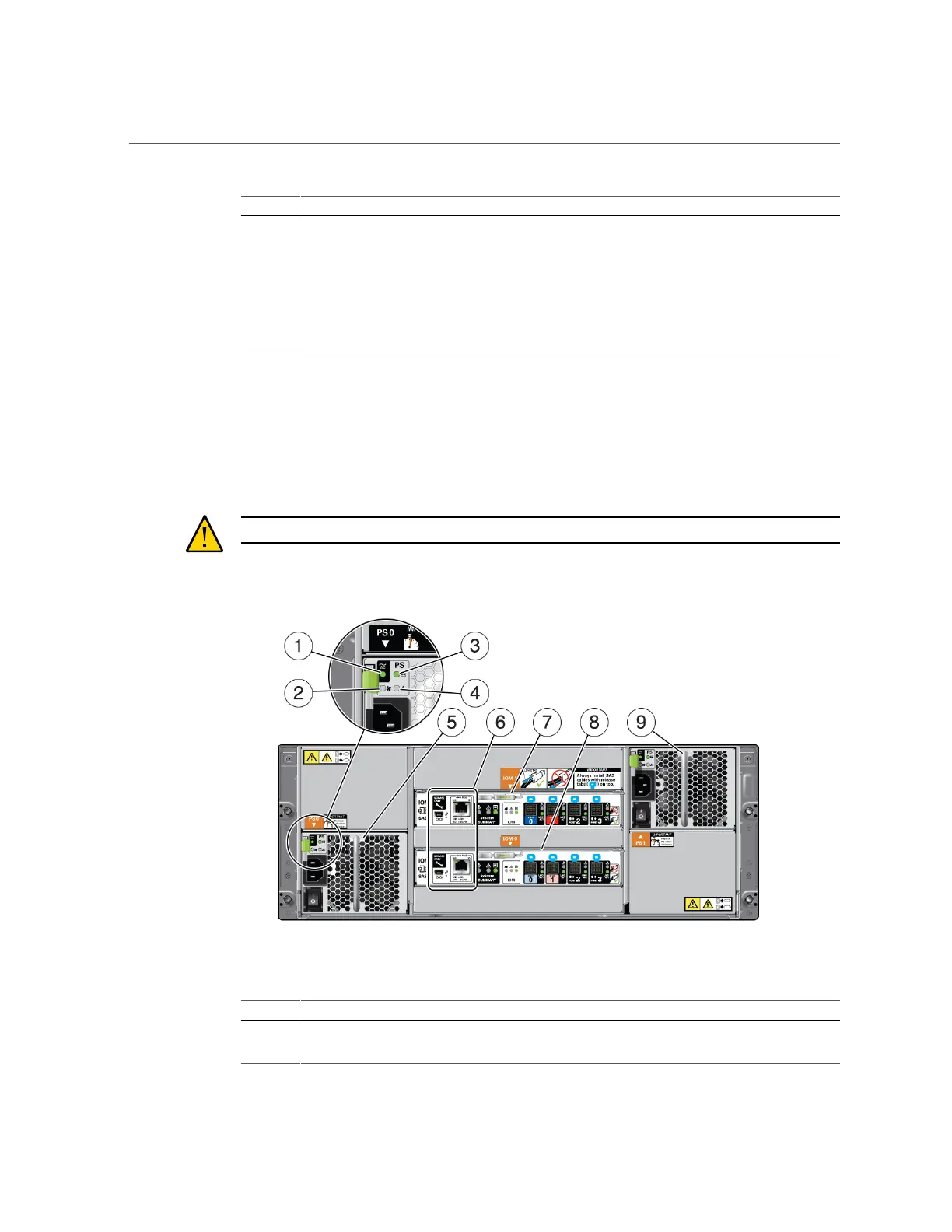Oracle Database Appliance X6-2-HA Front and Back Panels
30 Oracle Database Appliance Owner's Guide • March 2017
Callout Description Callout Description
connections. Refer to the Deployment
and User's Guide for more information.
7 PCIe card slot 2. Provides two SAS3
connectors used to connect the servers to the
storage shelf and the storage expansion shelf.
15 USB 2.0 connectors (2)
8 PCIe card slot 3. Provides two SAS3
connectors used to connect the servers to the
storage shelf and the storage expansion shelf.
16 DB-15 video connector
Storage Shelf Back Panel Features
The following figure shows the Oracle Database Appliance X6-2-HA storage shelf back
panel features.
Caution - The network ports on the storage shelf are intended for use by service engineers only.
Callout Description
1 AC power indicator
2 Fan fail indicator
