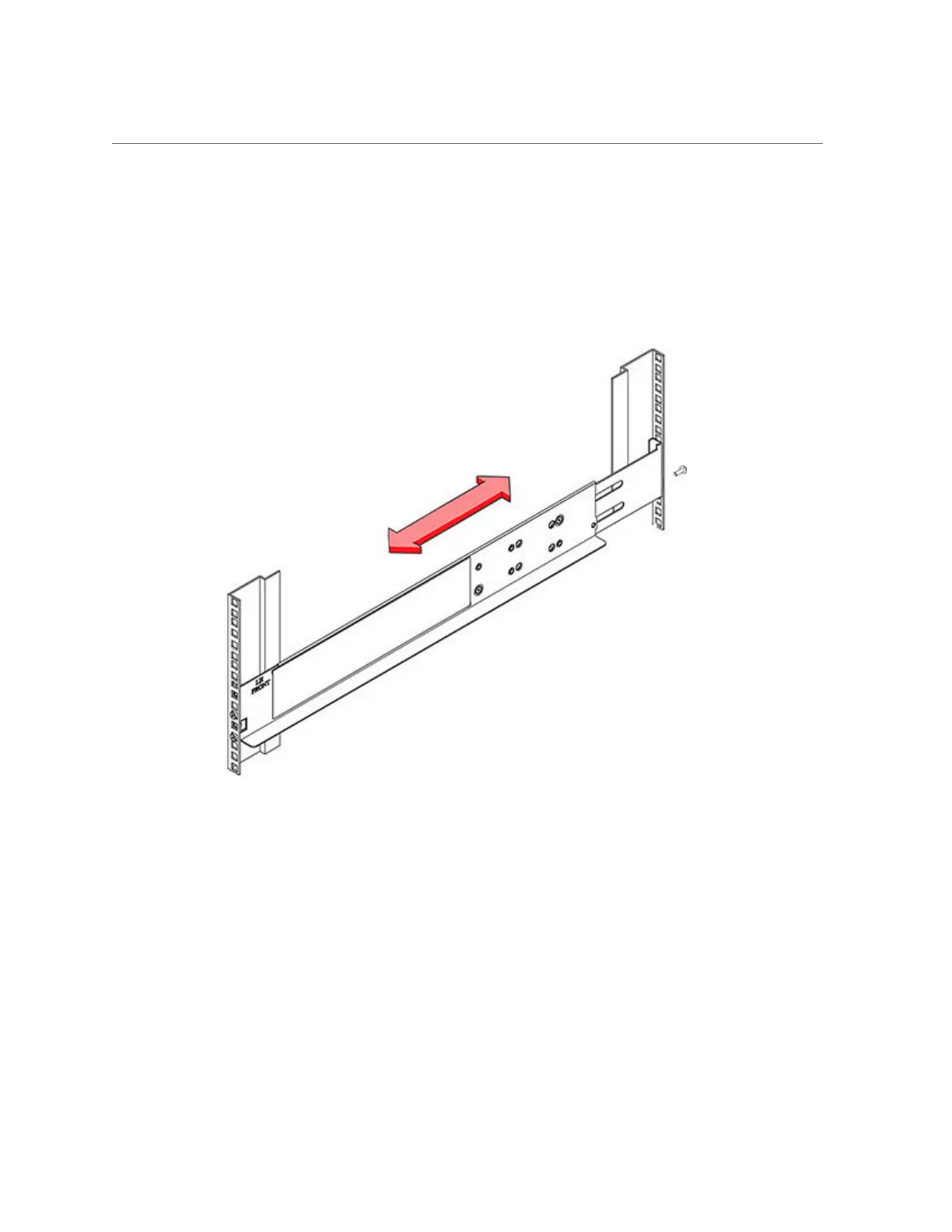Install the Oracle Database Appliance X5-2 DE2-24C Storage Shelf Into a Rack
Chapter4 • Installing the System Into a Rack 79
■
Round-hole unthreaded cabinet: Install two screws through the rack and into the front of
each rail. Do not install into the cage nut in the rack, or the clip nut on the rail.
■
Threaded cabinet: The location pins fit inside the rack holes.
4.
Adjust the rail lengths to fit.
5.
Install one screw through the rack and into the rear of each rail.
