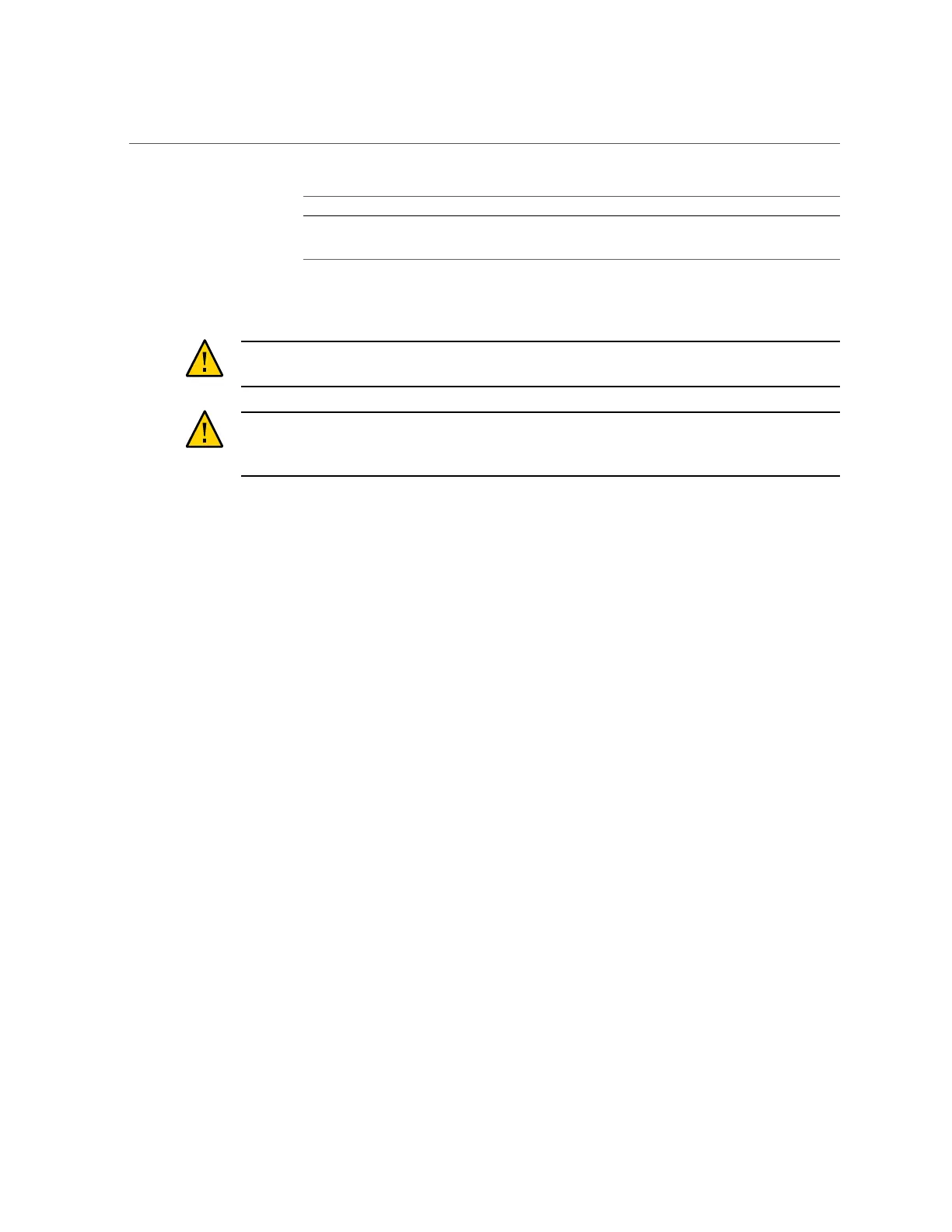Install the Oracle Database Appliance X3-2/X4-2 DE2-24P Storage Shelf Into a Rack
88 Oracle Database Appliance Owner's Guide • March 2017
Number Description
1 Pins (replace location pegs)
2 Rear mounting screw
2.
Carefully slide the storage shelf onto the shelf rails until it is fully seated in the
rack.
Caution - Equipment damage. Do not lift the storage shelf using the handles on the power
supply/fan module.
Caution - Personal injury or equipment damage. Use a mechanical lift, or three persons. If
you are using three persons, use two to lift the storage shelf into place, and a third to check that
it is resting securely on the rails before releasing it.
3.
Pull the storage shelf partway out of the rack until it is approximately 7.8 inches
(200 mm) out of the rack.
4.
Tighten the four screws that fasten the rails to the rack (two in front, two in
back).
