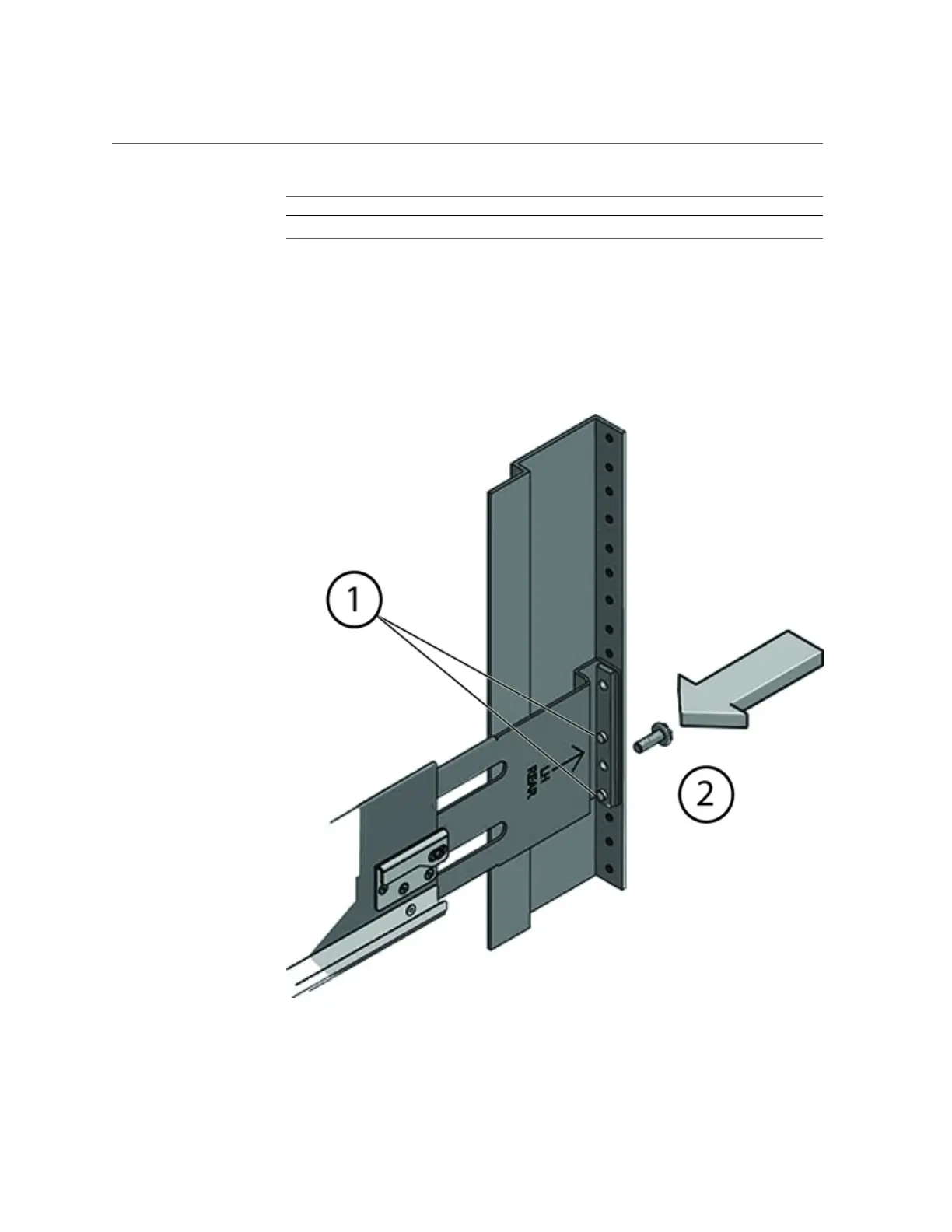Install the Oracle Database Appliance X3-2/X4-2 DE2-24P Storage Shelf Into a Rack
Chapter4 • Installing the System Into a Rack 87
Callout Description
3 Front mounting screw
e.
Adjust the rail lengths to fit, and locate the rear pins inside the
corresponding rear rack holes [1].
f.
Insert and loosely tighten one screw through the back of the rack and
into the back of the rails [2].
