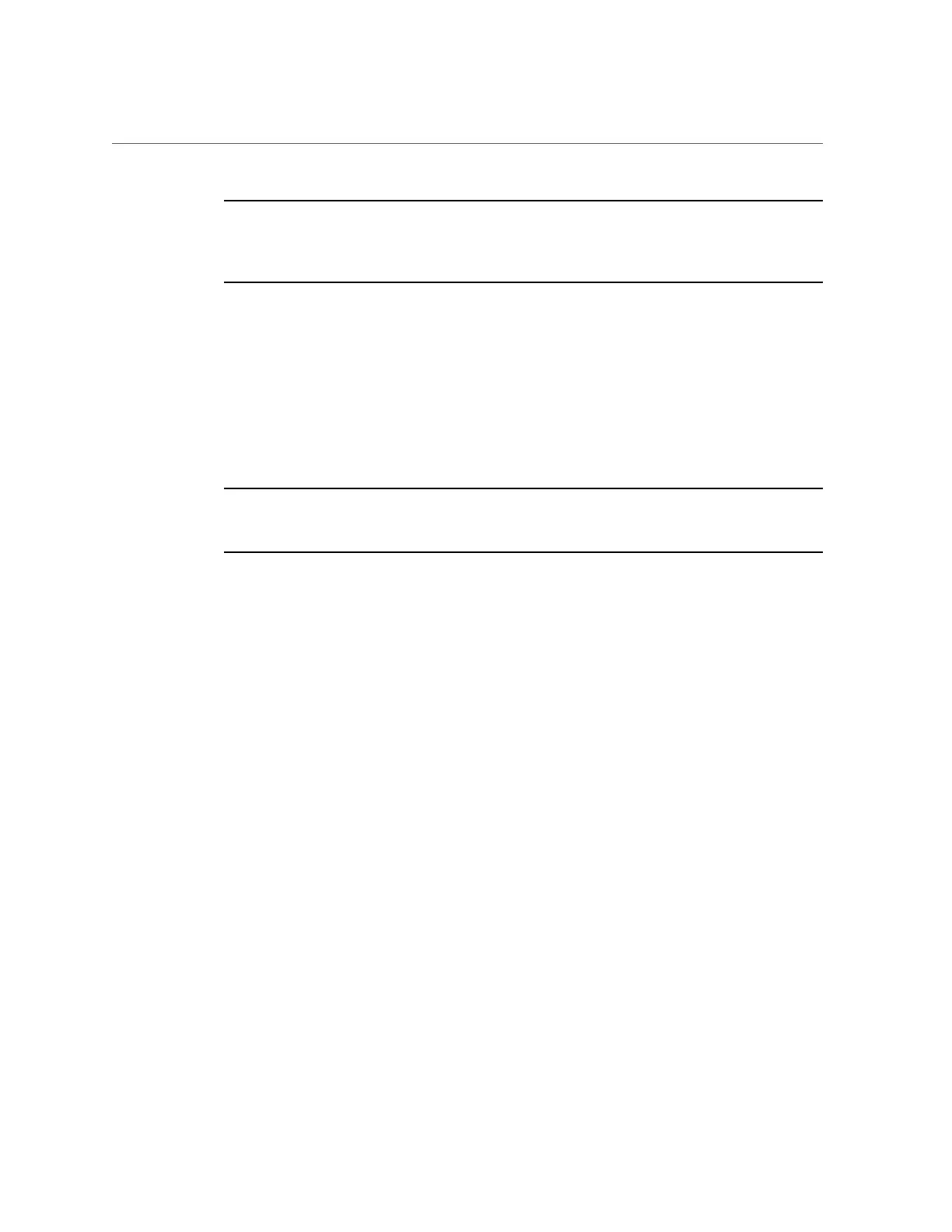Add a Storage Expansion Shelf Into an Existing System
Chapter4 • Installing the System Into a Rack 93
Note - The system chassis is fixed in the rack by the rack-mounting kit hardware. The rack-
mounting kit does not include slide rails. After the system chassis is installed in the rack, it does
not slide in or out of the rack. The server nodes (also called system controllers) can be removed
from the chassis while the chassis is installed in the rack.
Rackmount Kit Contents
The Rackmount Kit contains the hardware required to install Oracle Database Appliance
Version 1 into a supported rack. The Rackmount Guide and Alignment Template is shipped
with the system in the shipping kit. Use this template when you are installing the system into
the rack.
Note - The rackmount kit does not include slide rails. After the system is installed, it does not
slide in or out of the rack. See the Rackmount Guide and Alignment Template for additional
instructions on how to install your system into a four-post rack.
The following figure shows the hardware that comes with the rackmount kit.
