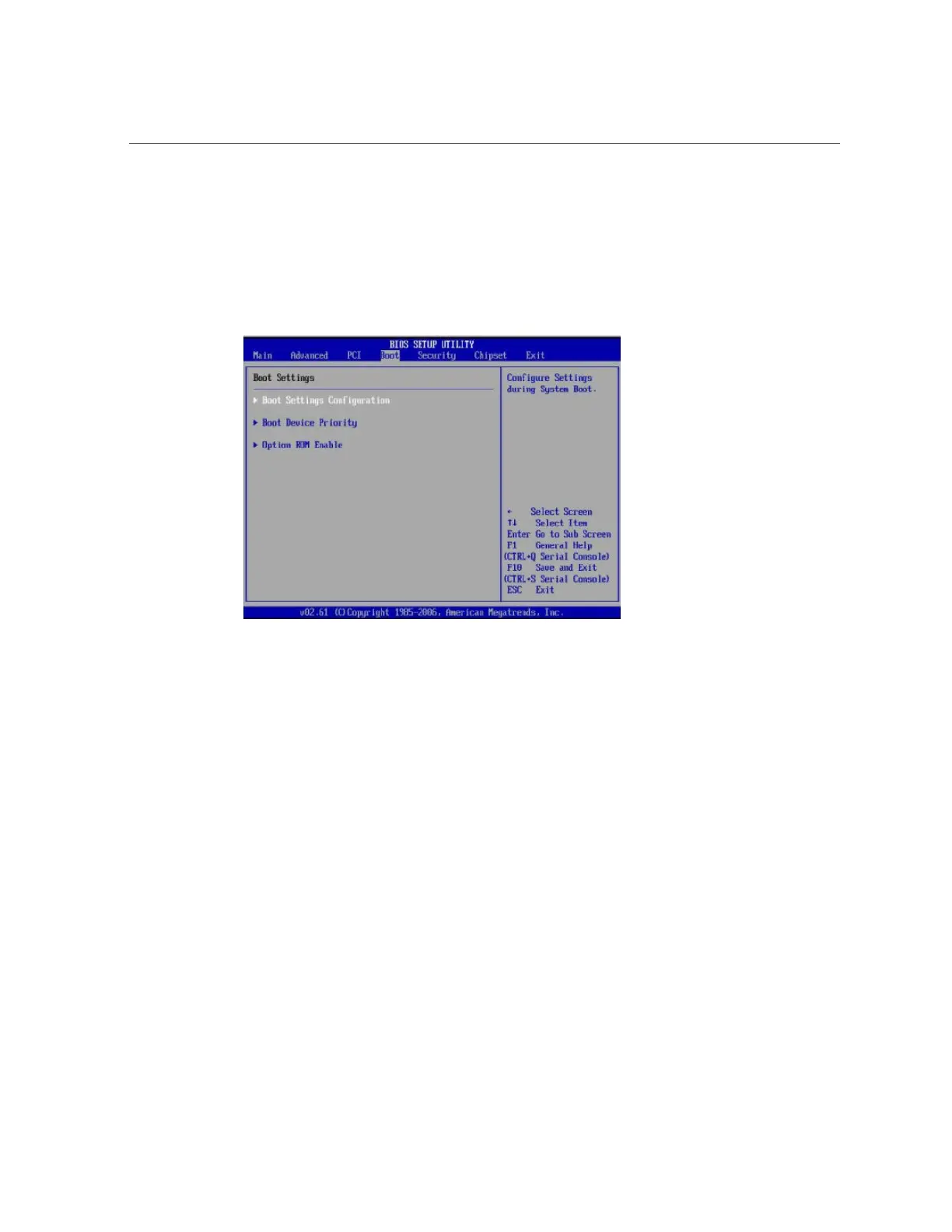Access BIOS Setup Utility Menus
238 Oracle Database Appliance Service Manual • June 2017
BIOS Boot Menu Screen
The Oracle Database Appliance Version 1 BIOS Boot screen enables you to configure the boot
device priority (storage drives and the DVD-ROM drive).
BIOS Security Menu Screen
The Oracle Database Appliance Version 1 BIOS Security screen enables you to set or change
the supervisor and user passwords. The default state is for the passwords to be unconfigured
(not required).
■
If you configure a supervisor password, users must enter it to access BIOS setup.
■
If you configure a user password, users must enter it before booting an OS.
