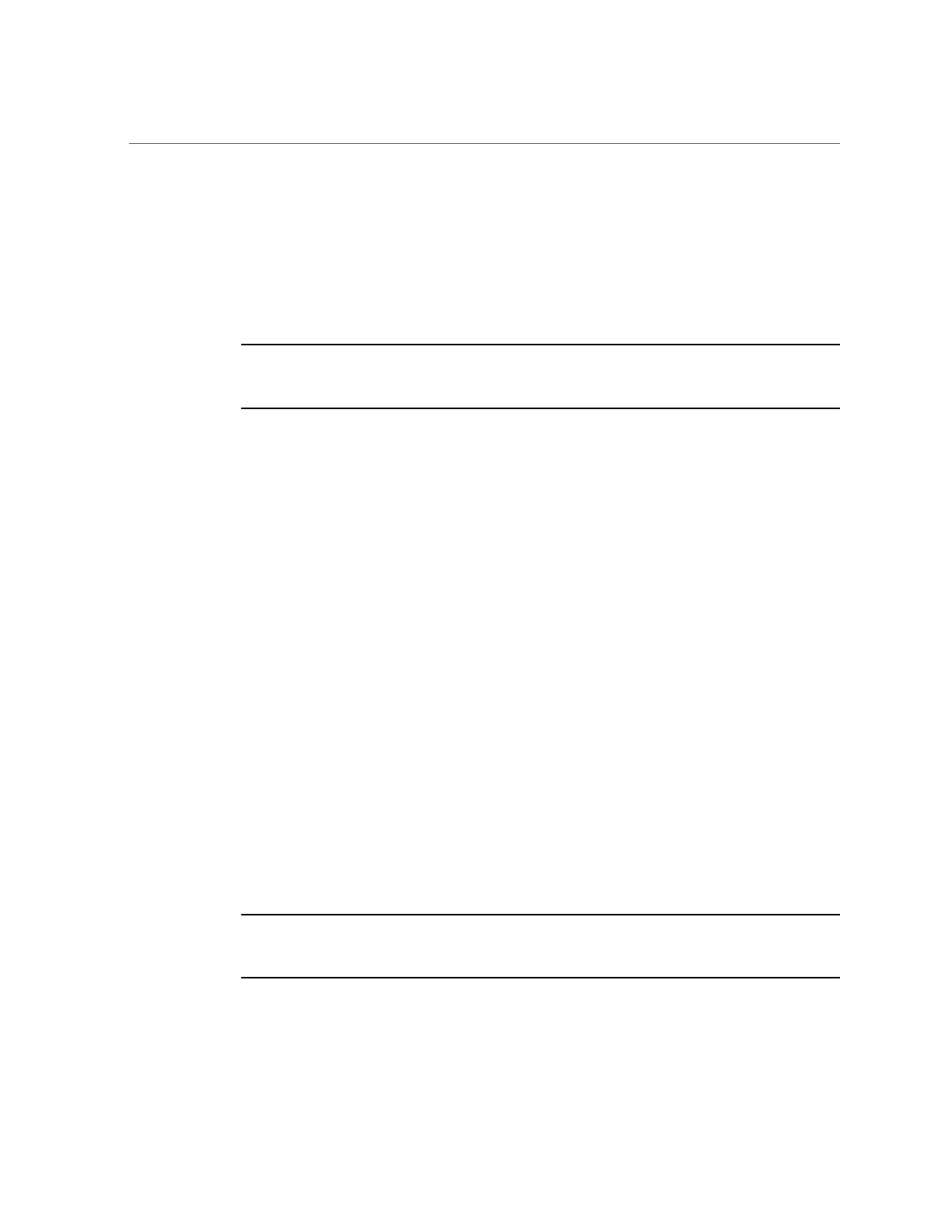Oracle Database Appliance X3-2/X4-2/X5-2 Server Node Hot-Pluggable Components
56 Oracle Database Appliance Service Manual • June 2017
# odaadmcli power disk on pd_02
# odaadmcli power disk on pd_05
# odaadmcli power disk on pd_08
It can take a few minutes for the power-on operation to complete. Once complete, the green OK
indicators will light for the newly installed drives.
Note - Do not attempt to power on and expand storage on one new disk and then power on and
expand storage on the next new disk. Before you can expand storage, all the new disks must be
powered on with their green OK indicators lit.
4.
Expand the system storage to include the new drives. Type the following
command from the host:
# odaadmcli expand storage
The system will then detect and use the new storage.
For additional information, refer to the Oracle Database Appliance Deployment and User's
Guide.
Oracle Database Appliance X3-2/X4-2/X5-2 Server Node Hot-
Pluggable Components
This section describes replacing hot-pluggable components for the Oracle Database Appliance
X3-2, Oracle Database Appliance X4-2, or Oracle Database Appliance X5-2. If you
have Oracle Database Appliance X6-2 series, go to “Oracle Database Appliance X6-2
Series Server Node Hot-Pluggable Components” on page 51. If you have Oracle
Database Appliance Version 1, go to “Oracle Database Appliance Version 1 Hot-Pluggable
Components” on page 74.
Hot-pluggable components are those that can be removed and installed while the system and the
server nodes are running. These are designated as Customer Replaceable Units (CRUs).
Note - After a physical insertion or removal action of a storage component (such as a disk or
SAS cable), you should wait before performing the next action to allow the system software to
fully process the event. This could take up to 3 minutes to complete.
Refer to the following table for hot-plug component instructions for your appliance.
