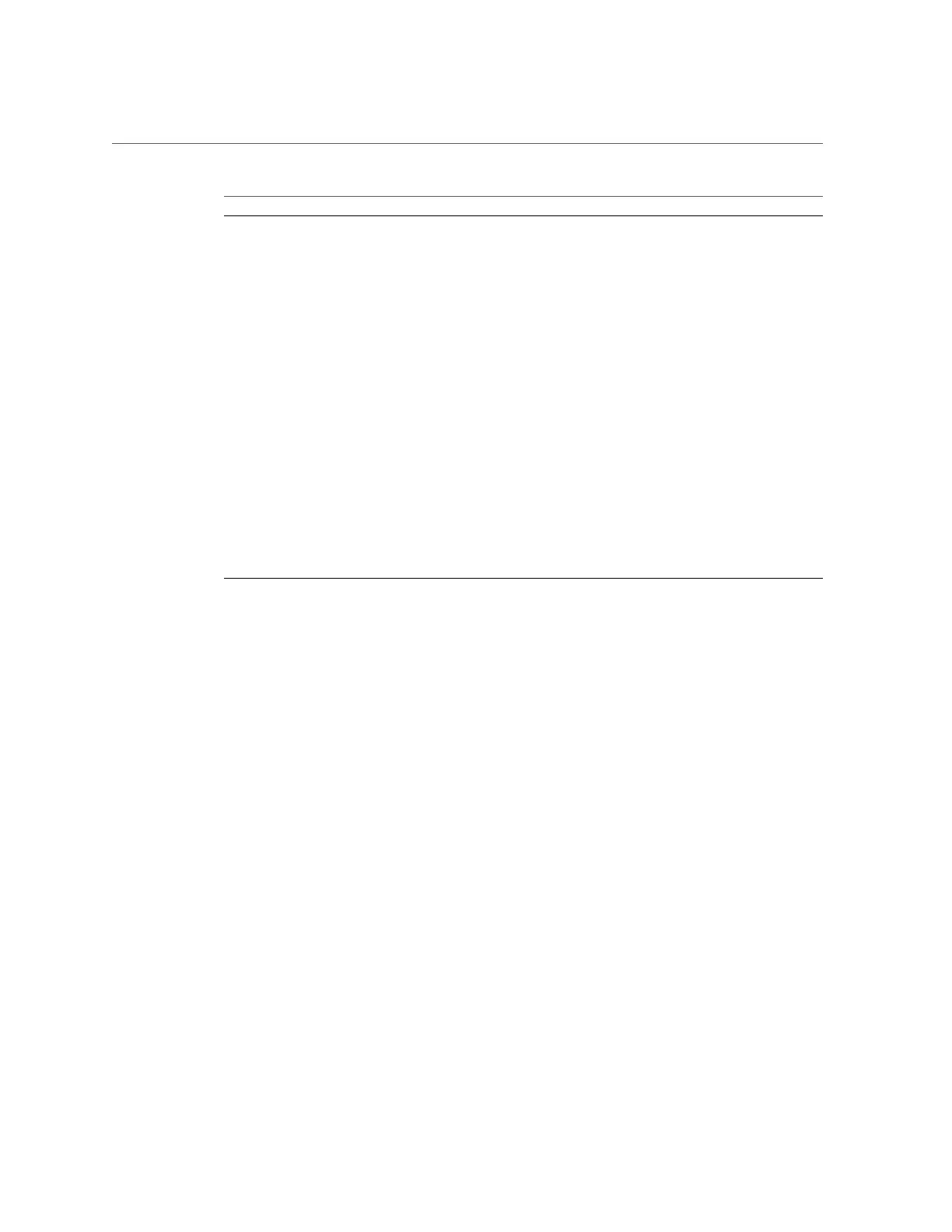Oracle Database Appliance X5-2 Status Indicators
Chapter1 • Overview of System Status Indicators and LEDs 25
Callout Indicator/LED: Color State Meaning
7 Locate: white ■ Off – Normal operation.
■ Fast blink – This LED blinks to help locate the system. Operators
can turn this indicator on and off remotely using Oracle ILOM.
■ Pressing this button toggles the fast blink on or off.
8 Service Required: amber ■ Off – Normal operation.
■ Steady on – A fault is present in the storage shelf.
9 OK: green ■ On – The storage shelf is powered on and operating normally.
■ Off – The storage shelf is unplugged or turned off.
10 SAS I/O Module Ready-to-
Remove: blue
■ On – The I/O module can be safely removed during a hot-plug
operation.
■ Off – The I/O module has not been prepared for removal.
11 SAS I/O Module Service
Required indicator: amber
■ Off – Normal operation.
■ Steady on – A fault is present in the SAS I/O module.
12 SAS I/O Module OK: green ■ On – The I/O module is powered on and operating normally.
■ Off – The I/O module is unplugged or turned off.
13 Host SAS port Service Required
indicator: amber
■ Off – Normal operation.
■ Steady on – A fault is present with the port or connection.
14 Host SAS port activity indicator:
green
■ Random blinking – Indicates host SAS link activity.
■ Off – No link activity.
Oracle Database Appliance X5-2 Status Indicators
This section describes the status indicators for Oracle Database Appliance X5-2.
■
“Oracle Database Appliance X5-2 Server Node Status Indicators” on page 25
■
“Oracle Database Appliance X5-2 Storage Shelf Status Indicators” on page 29
Oracle Database Appliance X5-2 Server Node
Status Indicators
These topics describe Oracle Database Appliance X5-2 server node status indicators (LEDs).
Server Node Front Panel Status Indicators
The Oracle Database Appliance X5-2 server node front panel includes indicators for the system
and storage drives.
