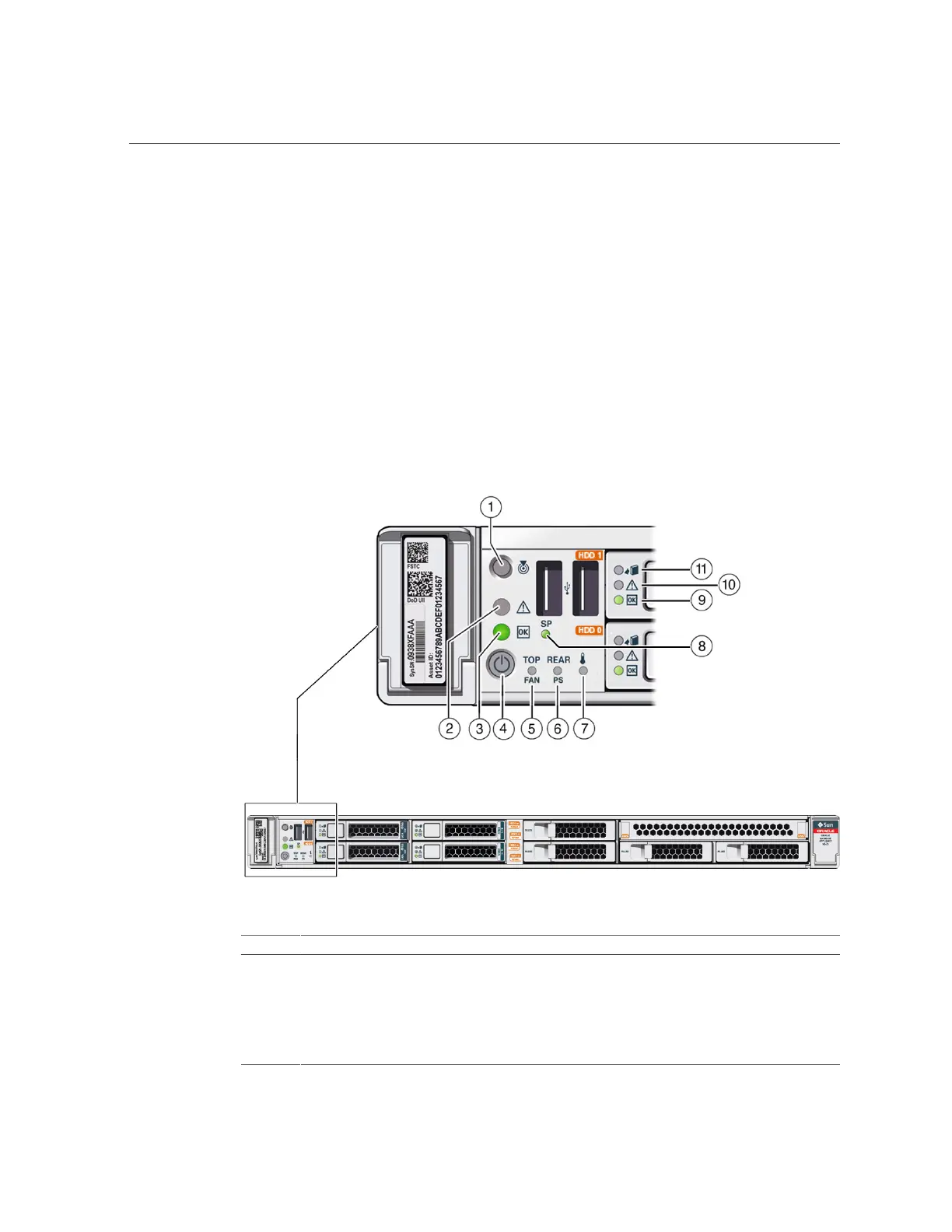Oracle Database Appliance X6-2S/X6-2M/X6-2L Status Indicators
12 Oracle Database Appliance Service Manual • June 2017
Oracle Database Appliance X6-2S/X6-2M Server
Status Indicators
These topics describe Oracle Database Appliance X6-2S/X6-2M server status indicators
(LEDs).
Server Front Panel Status Indicators
The Oracle Database Appliance X6-2S/X6-2M server front panel includes indicators for the
system and storage drives.
Callout Indicator/LED: Color State Meaning
1 Locate: white ■ Off – Normal operation.
■ Fast blink – This LED blinks to help locate the system. Operators
can turn this indicator on and off remotely using Oracle ILOM.
■ Pressing this button toggles the fast blink on or off.
2 Service Required: amber ■ Off – Normal operation.
■ On – A fault is present in the server node.
