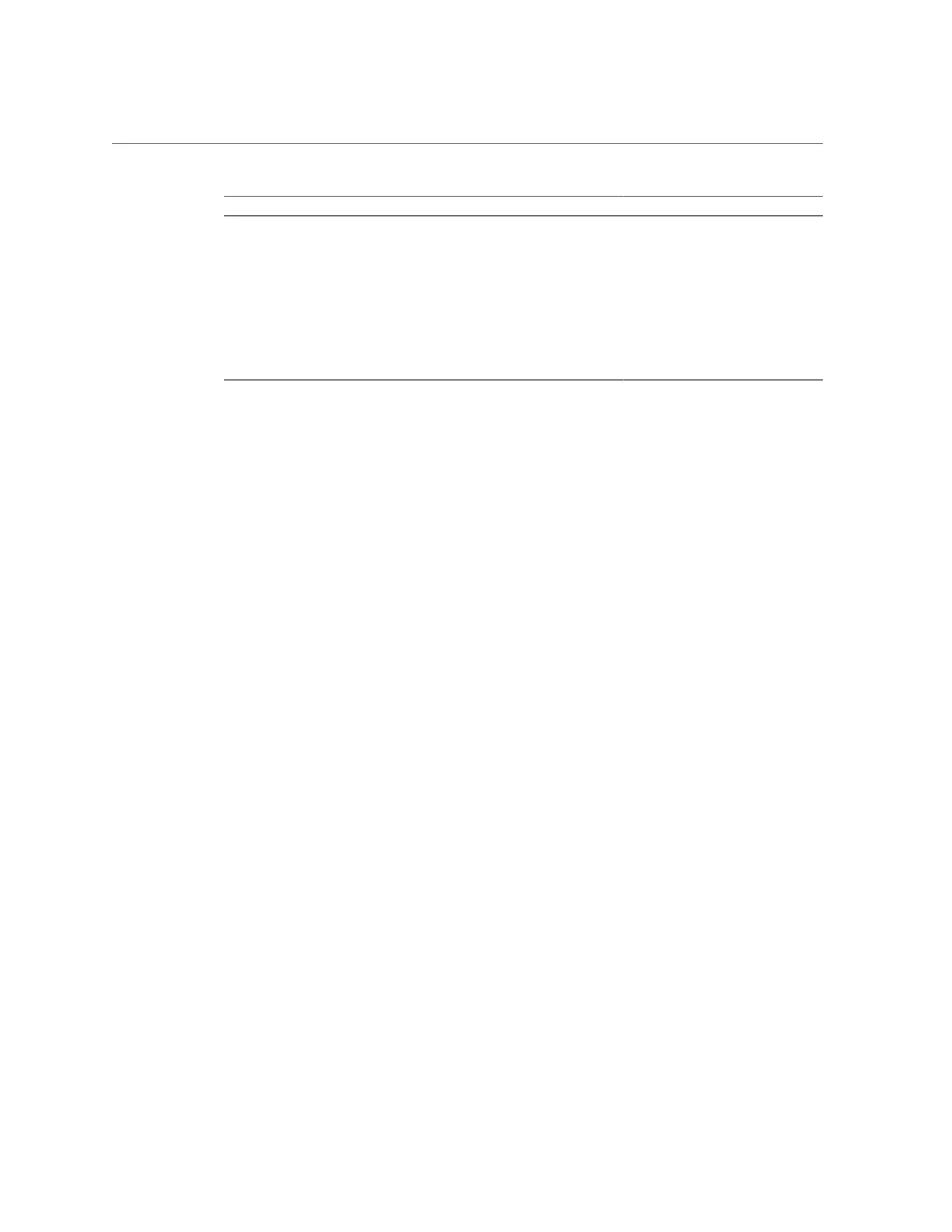Preparing Oracle Database Appliance Version 1 for Service
Chapter2 • Preparing Oracle Database Appliance for Service 49
Oracle Database Appliance X3-2 Oracle Database Appliance X4-2 Oracle Database Appliance X5-2
Required Tools Required Tools Required Tools
Powering Down the Server Powering Down the Server Powering Down the Server
Disconnect Cables From the Server Disconnect Cables From the Server Disconnect Cables From the Server
Extend the Server to the
Maintenance Position
Extend the Server to the
Maintenance Position
Extend the Server to the
Maintenance Position
Remove the Server From the Rack Remove the Server From the Rack Remove the Server From the Rack
Take Antistatic Measures Take Antistatic Measures Take Antistatic Measures
Remove the Server Top Cover Remove the Server Top Cover Remove the Server Top Cover
Preparing Oracle Database Appliance Version 1 for Service
This section describes how to prepare Oracle Database Appliance Version 1 for servicing.
If you have Oracle Database X6-2 series, go to “Preparing Oracle Database Appliance X6-2
Series for Service” on page 47. If you have Oracle Database Appliance X3-2, Oracle
Database Appliance X4-2, or Oracle Database Appliance X5-2, go to “Preparing Oracle
Database Appliance X3-2/X4-2/X5-2 for Service” on page 48.
■
“Component Replacement Policy (CRUs and FRUs)” on page 106
■
“Safety Information” on page 107
■
“Required Tools ” on page 108
■
“Obtaining the Chassis Serial Number” on page 108
■
“Shutting Down a Server Node and Powering Off the System” on page 109
■
“Performing Electrostatic Discharge and Antistatic Prevention Measures” on page 112
■
“Removing Server Nodes From the System Chassis” on page 113
■
“Removing the Server Node Top Cover” on page 114
■
“Removing the Middle Section of the System Top Cover” on page 115
