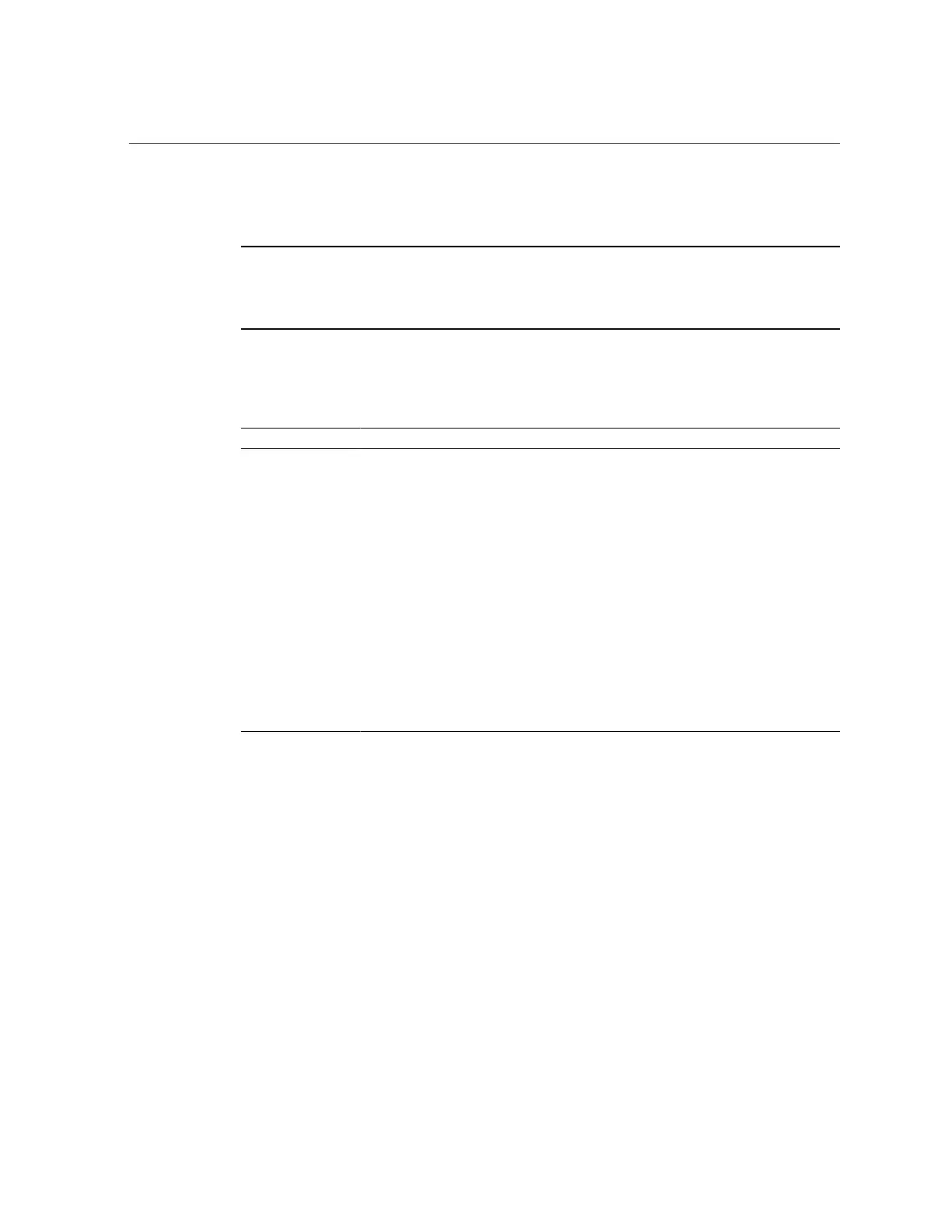Access BIOS Setup Utility Menus
234 Oracle Database Appliance Service Manual • June 2017
BIOS Setup Utility Screen Overview
Note - Information in this appendix does NOT apply to Oracle Database Appliance X3-
2, Oracle Database Appliance X4-2, Oracle Database Appliance X5-2 or Oracle Database
Appliance X6 series. Refer to the preceding chapters in this document for information on
servicing those systems.
The following table contains summary descriptions of the Oracle Database Appliance Version 1
top-level BIOS setup screens.
Screen Description See This Section
Main General product information, including BIOS
type, processor, memory, and time/date.
“BIOS Main Menu Screen” on page 235
Advanced Configuration information for the CPU,
memory, IDE, Super IO, trusted computing,
USB, PCI, MPS and other information.
“BIOS Advanced Menu
Screen” on page 236
PCI Configure the system to clear NVRAM
during system boot.
“BIOS PCI Menu Screen” on page 237
Boot Configure the boot device priority (storage
drives and boot disk drives).
“BIOS Boot Menu Screen” on page 238
Security Set or change the user and supervisor
passwords.
“BIOS Security Menu
Screen” on page 238
Chipset View the configuration of system chip set. “BIOS Chipset Menu
Screen” on page 239
Exit Save changes and exit, discard changes and
exit, discard changes, or load optimal or fail-
safe defaults.
“BIOS Exit Menu Screen” on page 239
The following figures shows a map of the BIOS screens.
