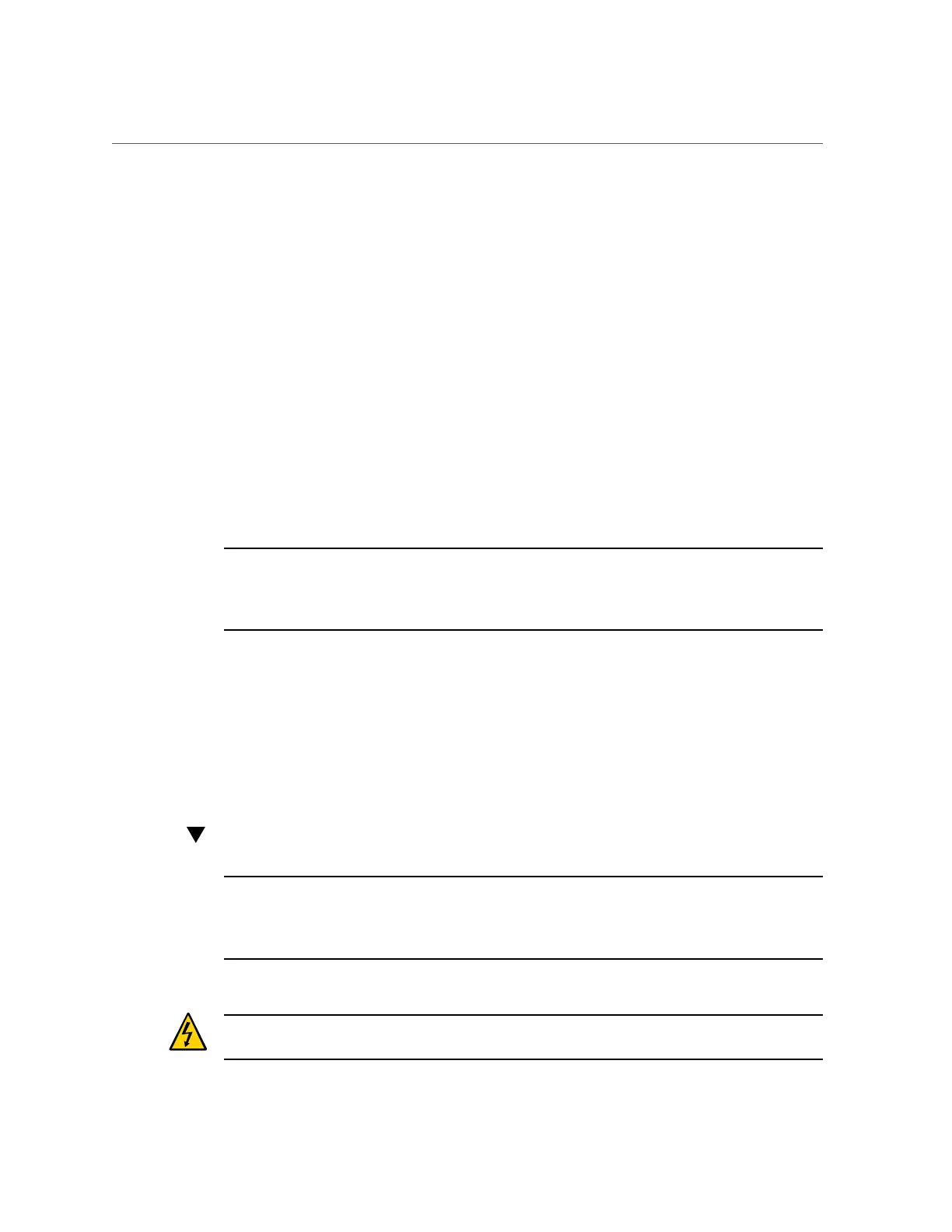Remove a Power Supply
AppendixA • Servicing the Oracle Database Appliance Version 1 129
Oracle Database Appliance Version 1 is equipped with two hot pluggable power supplies. They
are redundant, meaning that the system can operate with a single power supply. This allows you
to remove and replace a power supply without shutting the system down.
If a power supply fails and you do not have a replacement available, to ensure proper airflow,
leave the failed power supply installed in the system.
For information about power supply status LEDs, see “Power Supply Status
Indicators” on page 41.
This section includes:
■
“Detecting a Power Supply Failure” on page 129
■
“Remove a Power Supply” on page 129
■
“Install a Power Supply” on page 130
Detecting a Power Supply Failure
Note - Information in this appendix does NOT apply to Oracle Database Appliance X3-
2, Oracle Database Appliance X4-2, Oracle Database Appliance X5-2 or Oracle Database
Appliance X6 series. Refer to the preceding chapters in this document for information on
servicing those systems.
The following LEDs light up in Oracle Database Appliance Version 1 when the system detects a
power supply fault:
■
Front and rear Service Required LEDs located on each server node
■
REAR HDD/PS/FAN LED located on the front of each server node
■
Service Required LED located on the faulty power supply
See “Server Node Status Indicators” on page 37 on page 1-6 for information about these LEDs.
Remove a Power Supply
Note - Information in this appendix does NOT apply to Oracle Database Appliance X3-
2, Oracle Database Appliance X4-2, Oracle Database Appliance X5-2 or Oracle Database
Appliance X6 series. Refer to the preceding chapters in this document for information on
servicing those systems.
This section describes removing a Power Supply from Oracle Database Appliance Version 1.
Caution - Hazardous voltages. To reduce the risk of electric shock and danger to personal
health, follow the instructions.
