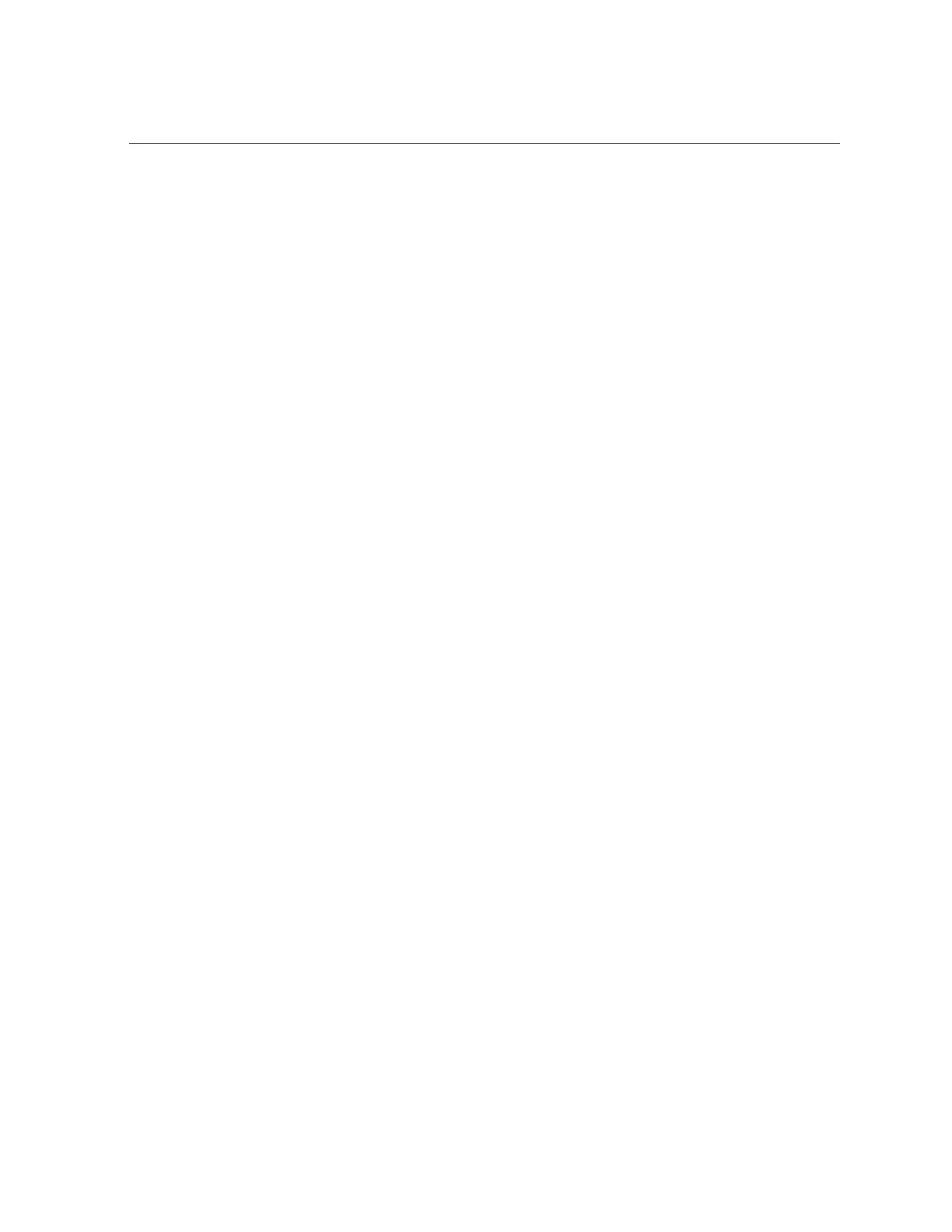Contents
8 Oracle Database Appliance Service Manual • June 2017
Powering On Oracle Database Appliance Version 1 ................................... 210
Server Node Basic Input/Output System (BIOS) ................................................ 212
BIOS Booting and Setup ....................................................................... 213
Ethernet Port Naming and Boot Order ..................................................... 220
Configuring Support for TPM ................................................................ 220
Configuring SP LAN Settings ................................................................ 226
Configuring Option ROM Settings in BIOS .............................................. 228
BIOS Setup Utility Hot Keys ................................................................. 230
Accessing the BIOS Setup Utility Menus ................................................. 230
BIOS Setup Utility Screens ................................................................... 233
Index ................................................................................................................ 241
