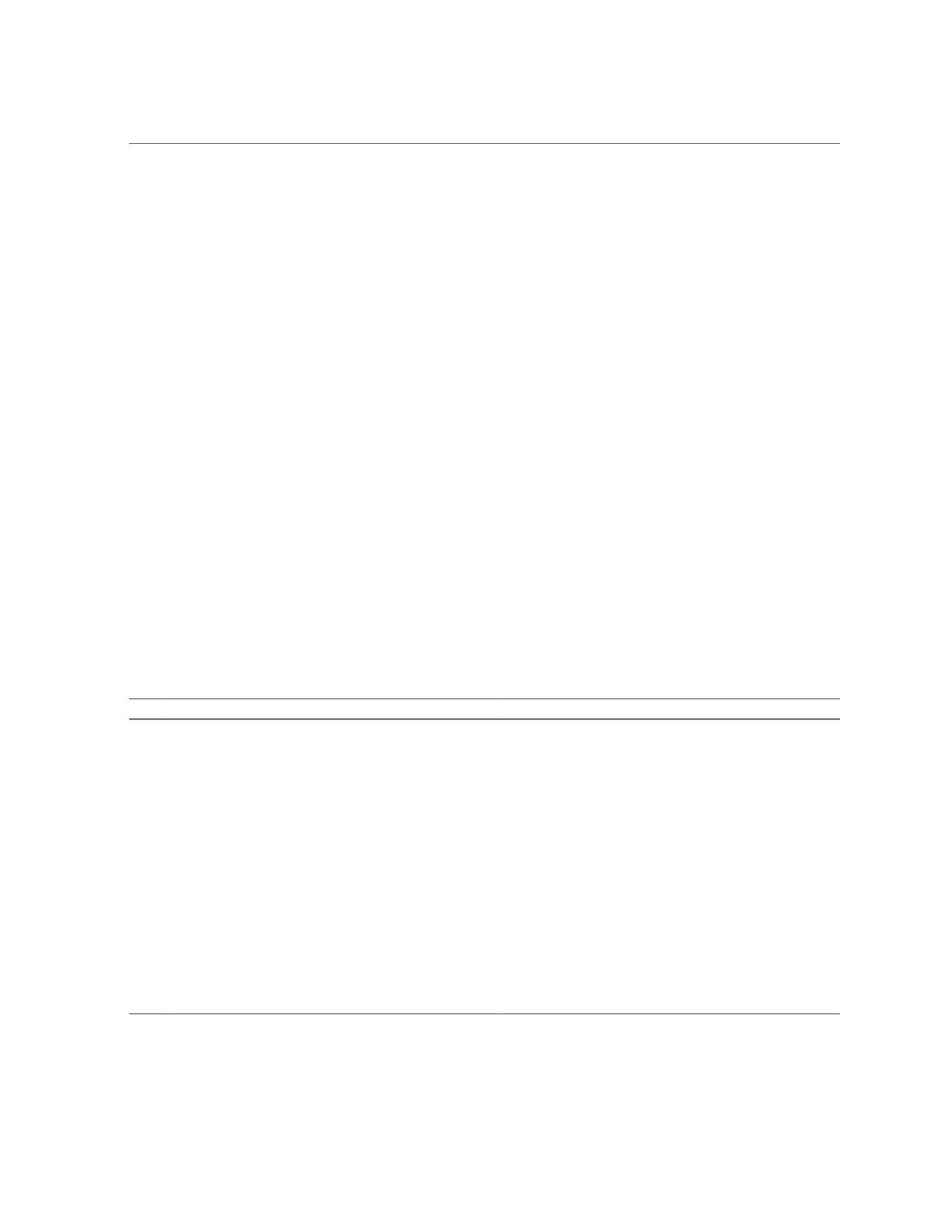Installation Task Overview
include: Silicon Secured Memory – These APIs can be used, for example, to enable the
detection of memory corruption issues, thereby enhancing applications data integrity (ADI)
when an application uses its own custom memory allocator. With this feature enabled, an
error is likely to be raised if an application tries to access memory to which it should not have
access. For more information, refer to the adi(3C), adi(2), memcntl(2), mmap(2), and siginfo
(3HEAD) man pages.
Data Analytics Accelerator (DAX) – Coprocessors perform query-related operations directly
through the hardware, which improves Oracle Database performance. You can use DAX
hardware acceleration for Oracle Database 12c in-memory database operations. For more
information about Oracle Software in Silicon functionality, refer to: https://www.oracle.
com/servers/sparc/software-in-silicon.html. For more details on ADI, refer to the Oracle
Solaris 11.3 documentation. To use DAX, you must configure the Oracle Database 12c in-
memory feature. For instructions, refer to “Using the In-Memory Column Store” at: http://
docs.oracle.com/database/121/ADMIN/memory.htm#ADMIN14257
Related Information
■
“Server Overview” on page 11
Installation Task Overview
Steps Description Links
1. Review the SPARC S7-2 Server Product Notes for any late-
breaking news about the server.
SPARC S7-2 Server Product Notes
2. Review the server features, specifications, and site requirements. “Server Overview” on page 11
“Confirming Specifications” on page 15
3. Confirm that you received all of the items you ordered. “Shipping Kit” on page 21
4. Learn the server features, controls, and LEDs required for
installation.
“Front Panel Components (Installation)” on page 12
“Rear Panel Components (Installation)” on page 13
5. Take safety and ESD precautions and assemble the required
tools.
“Handling Precautions” on page 22
“ESD Precautions” on page 23
“Tools Needed for Installation” on page 23
6. Install any optional components into the server. “Optional Components” on page 26
7. Install the server into a rack. “Installing the Server” on page 25
8. Attach data and management cables to the server. “Cabling the Server” on page 51
10 SPARC S7-2 Server Installation Guide • July 2016
